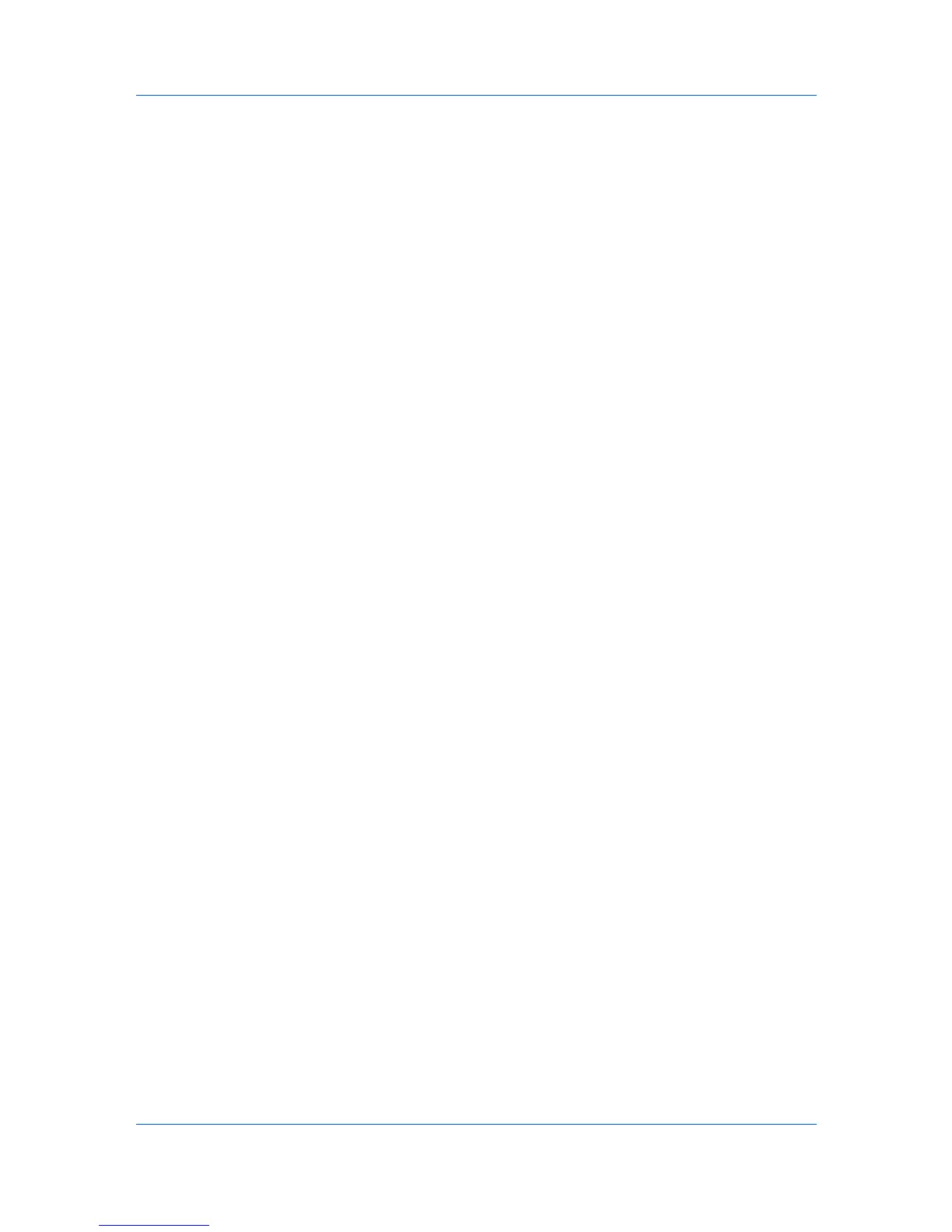Settings Pages
FAX / i-FAX > FAX > FAX Restrictions > Permit Number List
The section below provides a summary of the items displayed on the Permit
Number List page.
Add
Clicking Add will display the Permit Number List - Add page. Enter in
Permit FAX Number the FAX number to add, then click Submit.
Delete
To delete a FAX number from the Permit Number List, click the check box
next to the FAX number, then click Delete. If you accept the confirming
prompt, click Delete.
FAX / i-FAX > FAX > FAX Restrictions > Permit ID List
The table below provides a summary of the items displayed on the Permit ID
List page.
Add
Clicking Add will display the Permit ID List - Add page. Enter in Permit
FAX ID the FAX ID to add, then click Submit.
Delete
To delete a FAX ID from the Permit Number List, click the check box next
to the FAX ID, then click Delete. If you accept the confirming prompt, click
Delete.
FAX / i-FAX > FAX > FAX Restrictions > Reject Number List
The section below provides a summary of the items displayed on the Reject
Number List page.
Add
Clicking Add will display the Reject Number List - Add page. Enter in
Reject FAX Number the FAX number to reject, then click Submit.
Delete
To delete a FAX number from the Reject Number List, click the check box
next to the FAX ID, then click Delete. If you accept the confirming prompt,
click Delete.
FAX / i-FAX > FAX > Encryption Key
Specifies the encryption key in hexadecimal. The length of the encryption key is
16 digits. Enter 16 characters using the numbers 0-9 and the letters A-F.
FAX / i-FAX > i-FAX > Defaults
The section below provides a summary of the item displayed on the Defaults
page.
i-FAX
Enables or disables i-FAX. Set to On to enable.
FAX / i-FAX > i-FAX > SMTP
The section below provides a summary of the items displayed on the SMTP
page.
SMTP Port Number
COMMAND CENTER RX 6-29
