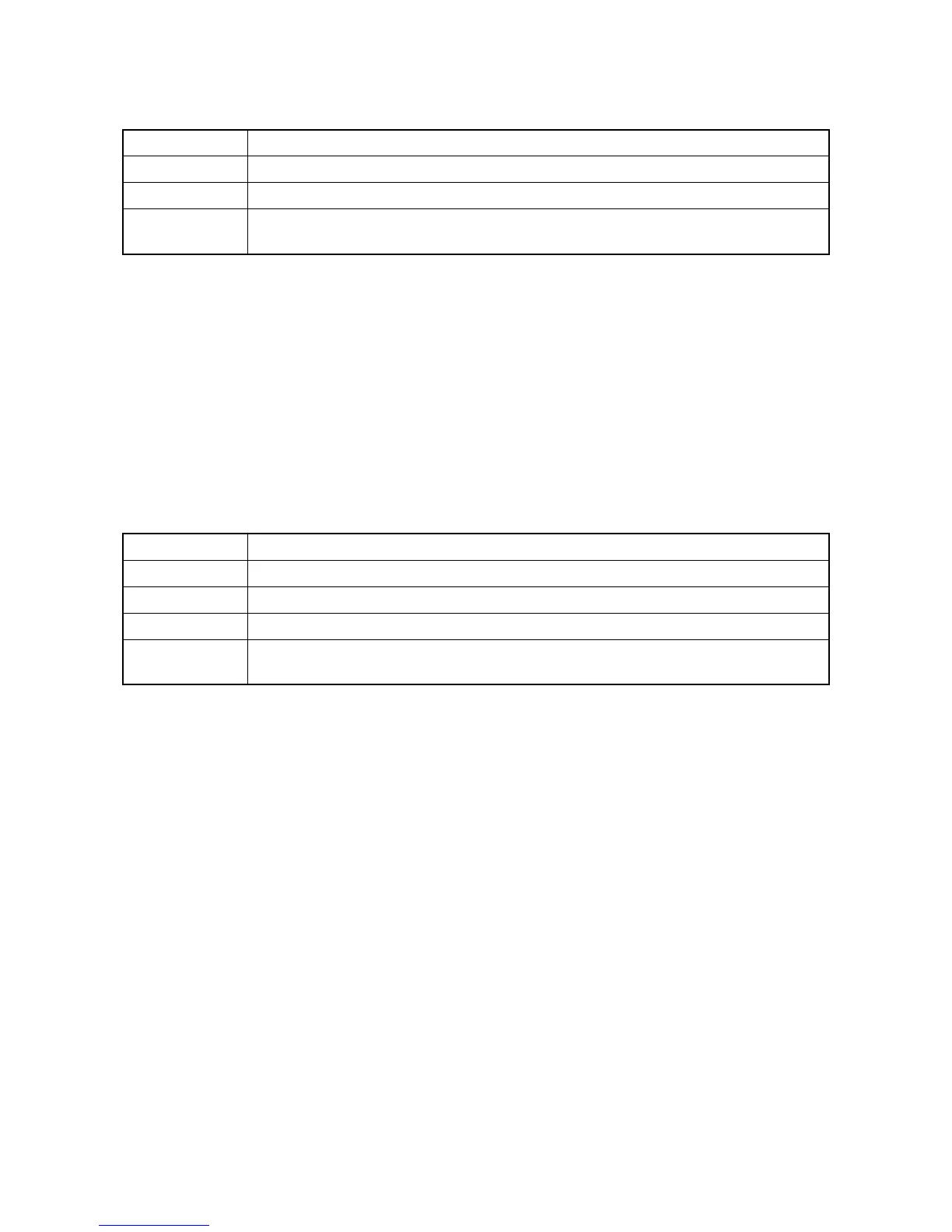2M8/2M9
1-4-50
(2-7) U017XX error code table: V.34 transmission
U01700: A communication error that occurs at the transmitting unit in the period after transmission of INFO0
before entering phase 3 (primary channel equivalent device training). For example, INFO0/A/Abar
(B/Bbar, for polling transmission)/INFOh was not detected.
U01720: A communication error that occurs at the transmitting unit in the period after initiating the control
channel before entering the T.30 process. For example, PPh/ALT/MPh/E was not detected.
U01721: In the absence of a common communication speed between units (including when an impossible
combination of communication speed and symbol speed occurs) after MPh exchange; 1) a DCN sig-
nal was received from the destination unit, and the line was cut; or 2) a DIS (NSF, CSI) signal was
received from the destination unit and, in response to the signal, the unit transmitted a DCN signal,
and the line was cut.
(2-8) U018XX error code table: V.34 reception
U01800: A communication error that occurs at the receiver unit in the period after transmission of INFO0
before entering phase 3 (primary channel equivalent device training). For example, INFO0/B/Bbar
(A/Abar, for polling reception)/probing tone was not detected.
U01810: A communication error that occurs at the receiver unit in phase 3 (primary channel equivalent device
training). For example, S/Sbar/PP/TRN was not detected.
U01820: A communication error that occurs at the receiver unit in the period after initiating the control channel
before entering the T.30 process. For example, PPh/ALT/MPh/E was not detected.
U01821: In the absence of a common communication speed between units (including when an impossible
combination of communication speed and symbol speed occurs) after MPh exchange, a DCN signal
was transmitted to the destination unit and the line was cut.
Error code Description
U01700 A communication error occurred in phase 2 (line probing).
U01720 A communication error occurred in phase 4 (modem parameter exchange).
U01721 Operation was interrupted due to the absence of a common communication speed
between units.
Error code Description
U01800 A communication error occurred in phase 2 (line probing).
U01810 A communication error occurred in phase 3 (primary channel equivalent device training).
U01820 A communication error occurred in phase 4 (modem parameter exchange).
U01821 Operation was interrupted due to the absence of a common communication speed
between units.
