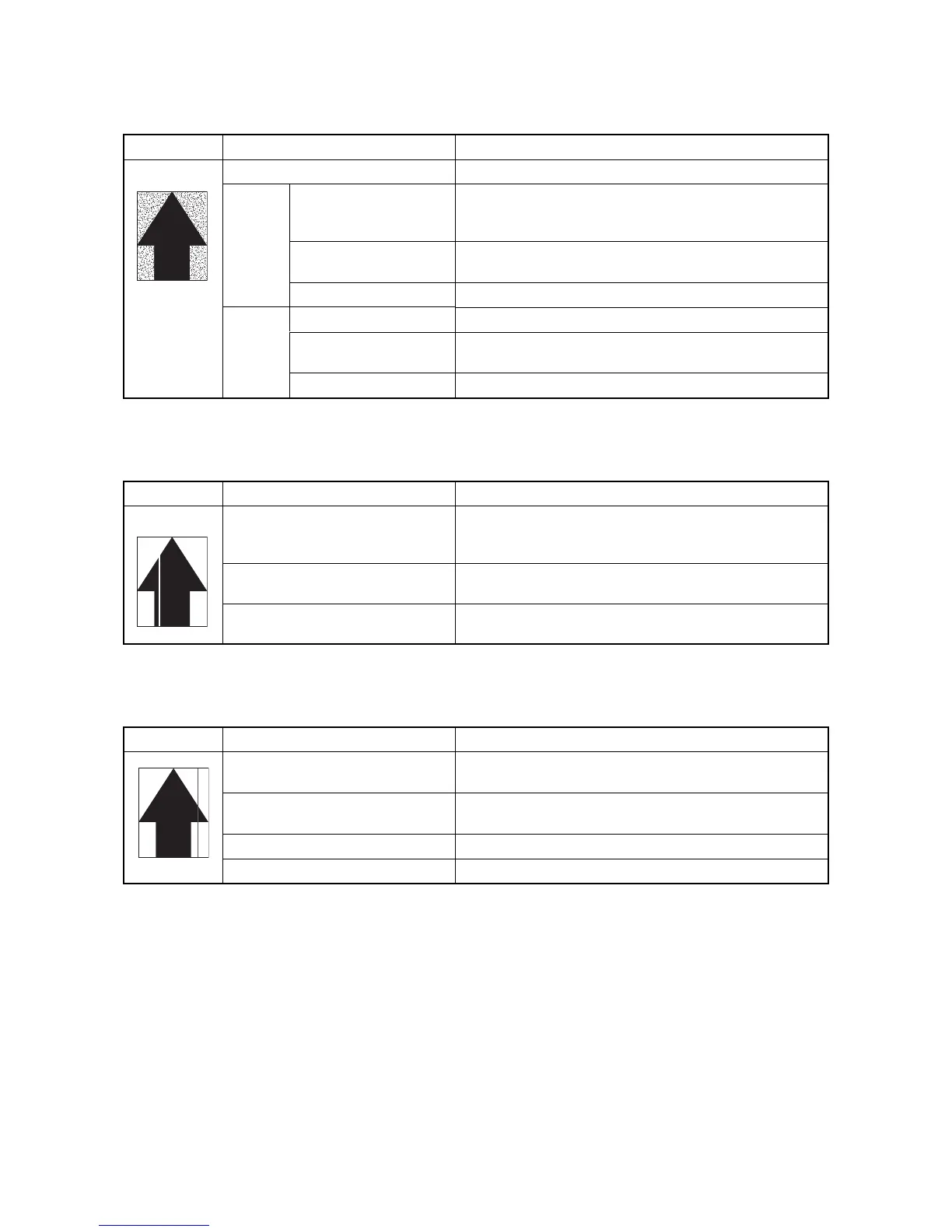2HL/2HM/2HN
1-4-24
(6) The background is colored.
(7) White streaks are printed vertically.
(8) Black streaks are printed vertically.
Print example Causes Check procedures/corrective measures
Defective color calibration. Perform the color calibration.
Defec-
tive
develop-
ing bias
output.
Defective developing unit. Check the four colors of image by using the test page of ser-
vice mode. If the defect appears on a particular color, replace
the developer for that color (See page 1-5-13).
Defective high voltage
PWB.
Replace the high voltage PWB (See page 1-5-33).
Defective engine PWB. Replace the engine (See page 1-5-29).
Defec-
tive drum
surface
charging.
Defective drum unit. Replace the drum unit (See page 1-5-14).
Defective high voltage
PWB.
Replace the high voltage PWB (See page 1-5-33).
Defective engine PWB. Replace the engine (See page 1-5-29).
Print example Causes Check procedures/corrective measures
Foreign object in one of the develop-
ing units.
Check the image by using the test print of service mode. If the
white line appears on a particular page, replace the developer
for that color (See page 1-5-13).
Adhesion of soiling to primary transfer
belt.
Replace the intermediate transfer unit (See page 1-5-16).
Dirty LSU protective glass. Perform the LSU dust shield glass cleaning (See page 1-3-9).
Print example Causes Check procedures/corrective measures
Dirty or flawed drum. Perform the drum surface refreshing (See page 1-3-10).
Flawed drum. Replace the drum unit (See page 1-5-14).
Deformed or worn cleaning blade in
the drum unit.
Replace the drum unit (See page 1-5-14).
Worn primary transfer belt. Replace the intermediate transfer unit (See page 1-5-16).
Dirty main charger wire. Perform the main charger cleaning (See page 1-3-9).