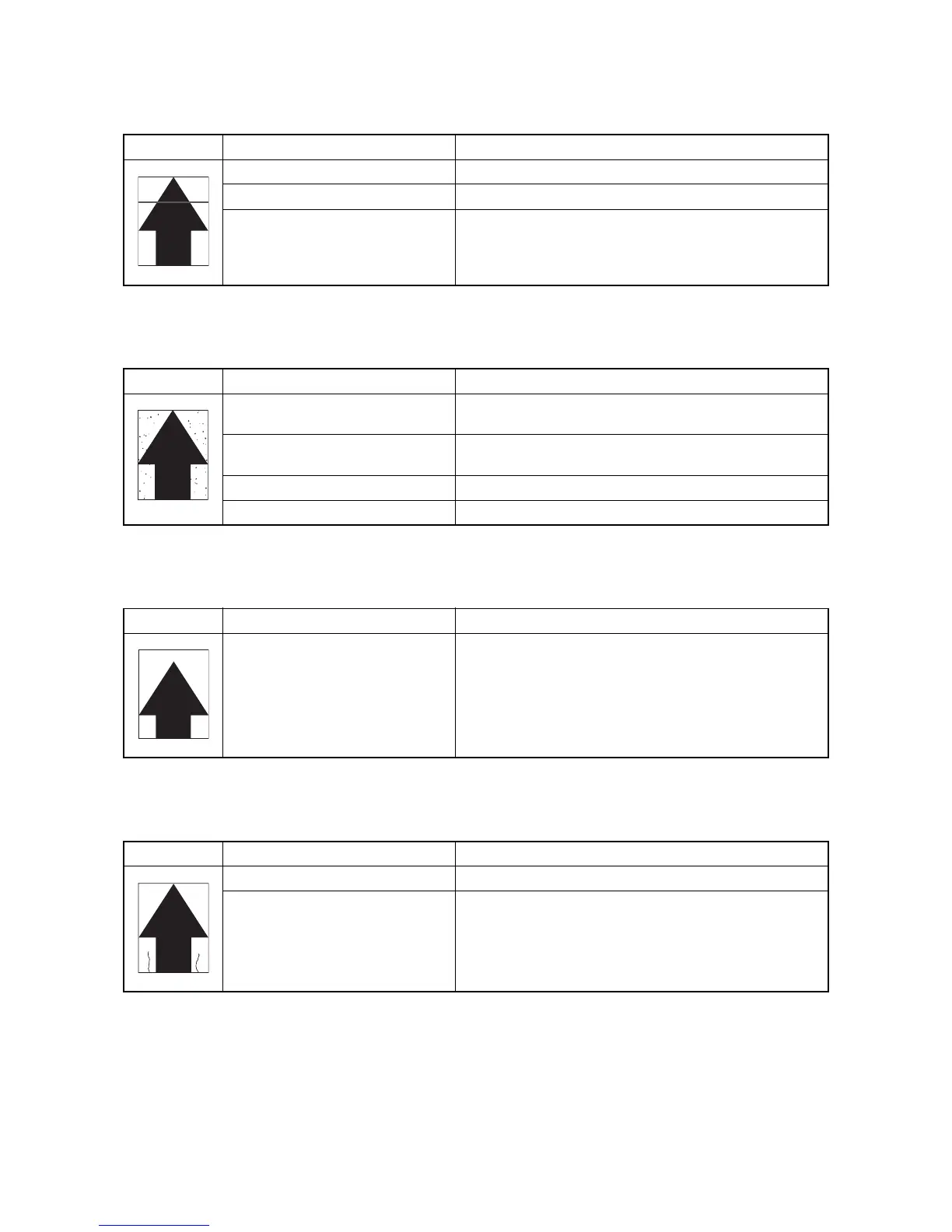2HL/2HM/2HN
1-4-25
(9) Streaks are printed horizontally.
(10) Spots are printed.
(11) The leading edge of image begins to print too early or too late.
(12) Paper is wrinkled.
Print example Causes Check procedures/corrective measures
Flawed drum. Replace the drum unit (See page 1-5-14).
XXXXXXXXXXXXXXXXXXXXXX XXXXXXXXXXXXXXXXXXXXXX
Poor contact of grounding terminal of
drum unit.
XXXXXXXXXXXXXXXXXXXXXX
Print example Causes Check procedures/corrective measures
Dirty or flawed drum. Perform the drum surface refreshing (See page 1-3-10).
Flawed drum. Replace the drum unit (See page 1-5-14).
Deformed or worn cleaning blade in
the drum unit.
Replace the drum unit (See page 1-5-14).
Flawed developing roller. Replace the developing unit (See page 1-5-13).
Dirty heat roller and press roller. Clean the heat roller and press roller.
Print example Causes Check procedures/corrective measures
Paper feed clutch or registration
clutch operating incorrectly.
Check the installation of the clutch. If it operates incorrectly,
replace it.
Print example Causes Check procedures/corrective measures
Paper curled. Check the paper storage conditions, replace the paper.
Paper damp. Check the paper storage conditions, replace the paper.