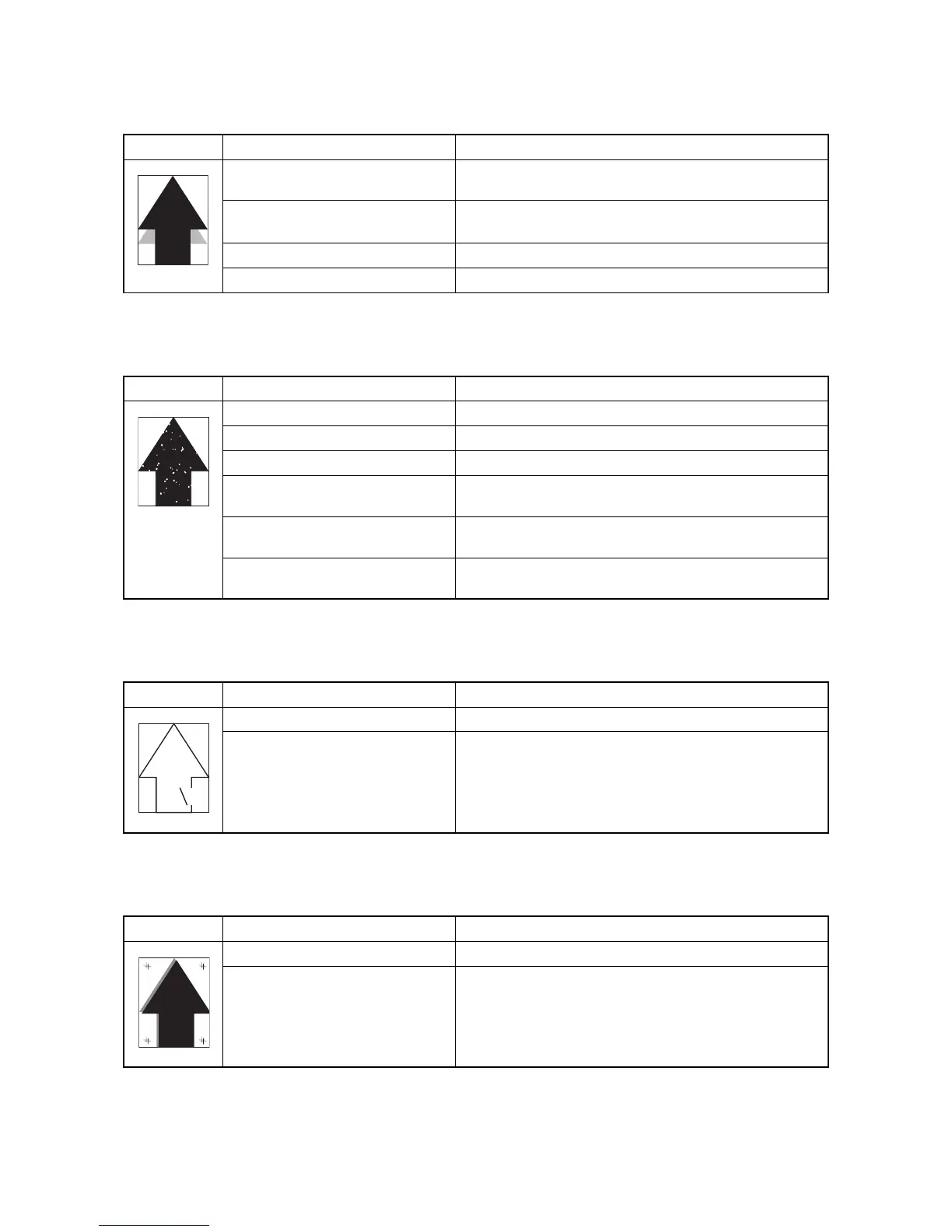2HL/2HM/2HN
1-4-26
(13) Offset occurs.
(14) Part of image is missing.
(15) Fusing is loose.
(16) Colors are printed offset to each other.
Print example Causes Check procedures/corrective measures
Deformed or worn cleaning blade in
the drum unit.
Replace the drum unit.
Defective intermediate transfer belt
cleaning.
Replace the intermediate transfer unit (See page 1-5-16).
Defective fuser unit. Replace the fuser unit (See page 1-5-25).
Wrong types of paper. Check if the paper meets specifications. Replace paper.
Print example Causes Check procedures/corrective measures
Paper damp. Check the paper storage conditions, replace the paper.
Paper creased. Replace the paper.
Drum condensation. Perform the drum surface refreshing (See page 1-3-10).
Dirty or flawed drum. Perform the drum surface refreshing (See page 1-3-10).
Flawed drum. Replace the drum unit (See page 1-5-14).
Dirty intermediate transfer belt. Clean the intermediate transfer belt.
Replace the intermediate transfer unit (See page 1-5-16).
Dirty transfer roller. Clean the transfer roller.
Replace the transfer roller unit (See page 1-5-19).
Print example Causes Check procedures/corrective measures
Wrong types of paper. Check if the paper meets specifications, replace paper.
Flawed heat roller or press roller. Replace the heat roller and press roller (See page 1-5-25).
Print example Causes Check procedures/corrective measures
Defective calibration. Perform the color calibration (Refer to operation guide).
Slip the mirror position of laser scan-
ner unit.
Perform the color registration. When the problem is not
cleared, perform the manual color registration adjustment
(Refer to operation guide).