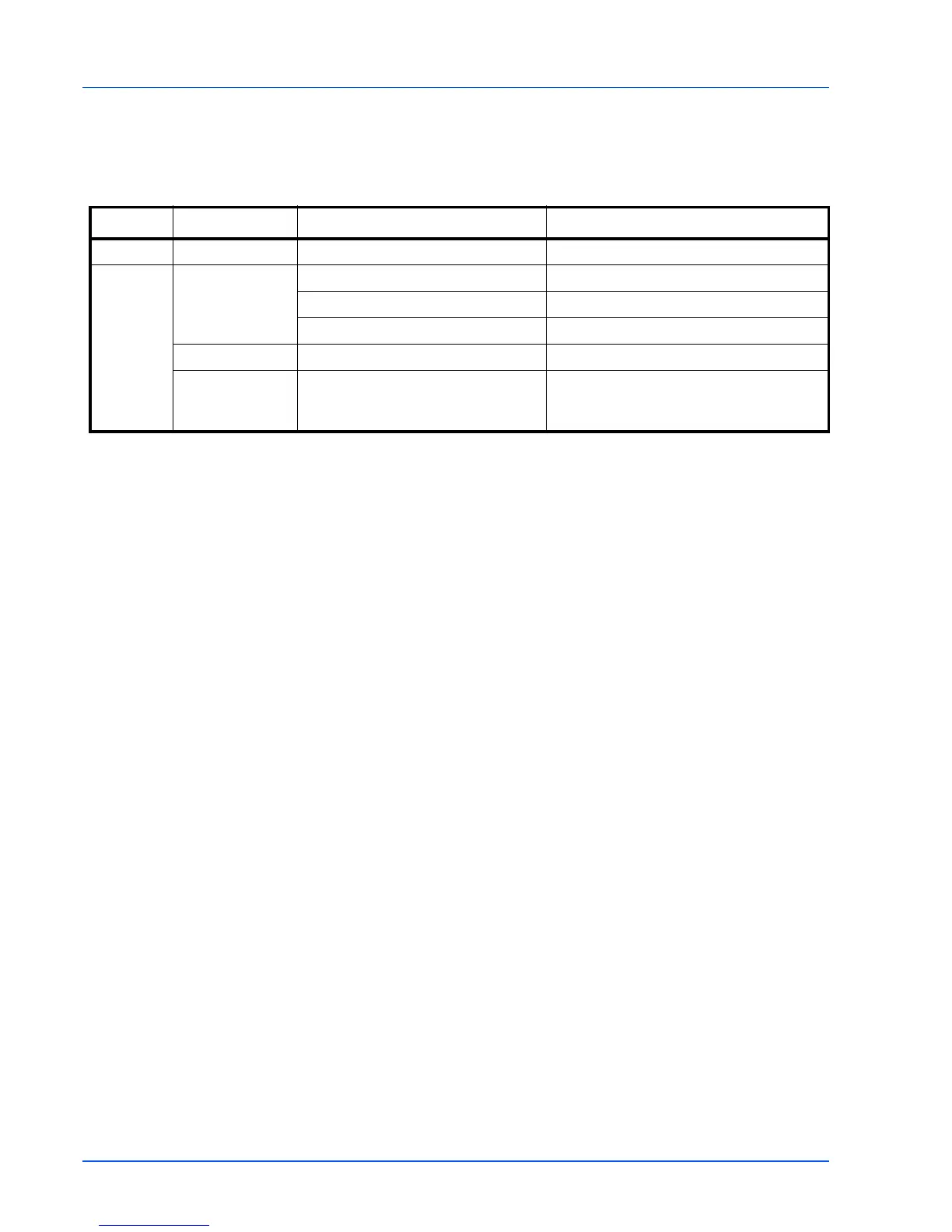1-6 Machine Parts
Keys
Refer to the following table for the name and description of the basic
functions of each key.
Key Status Operation Function
Cancel - Press for 1 second or more
Cancels the data from the PC
GO At Ready Press momentarily
Switches On-line/Off-line
Press for 3 to 9 seconds
Prints the status page.
Press for 10 seconds or more
Prints the service status page.
At Error Press momentarily
Clears the error.
Paper Empty Press momentarily
Resumes printing by switching
automatically to an available paper
source.