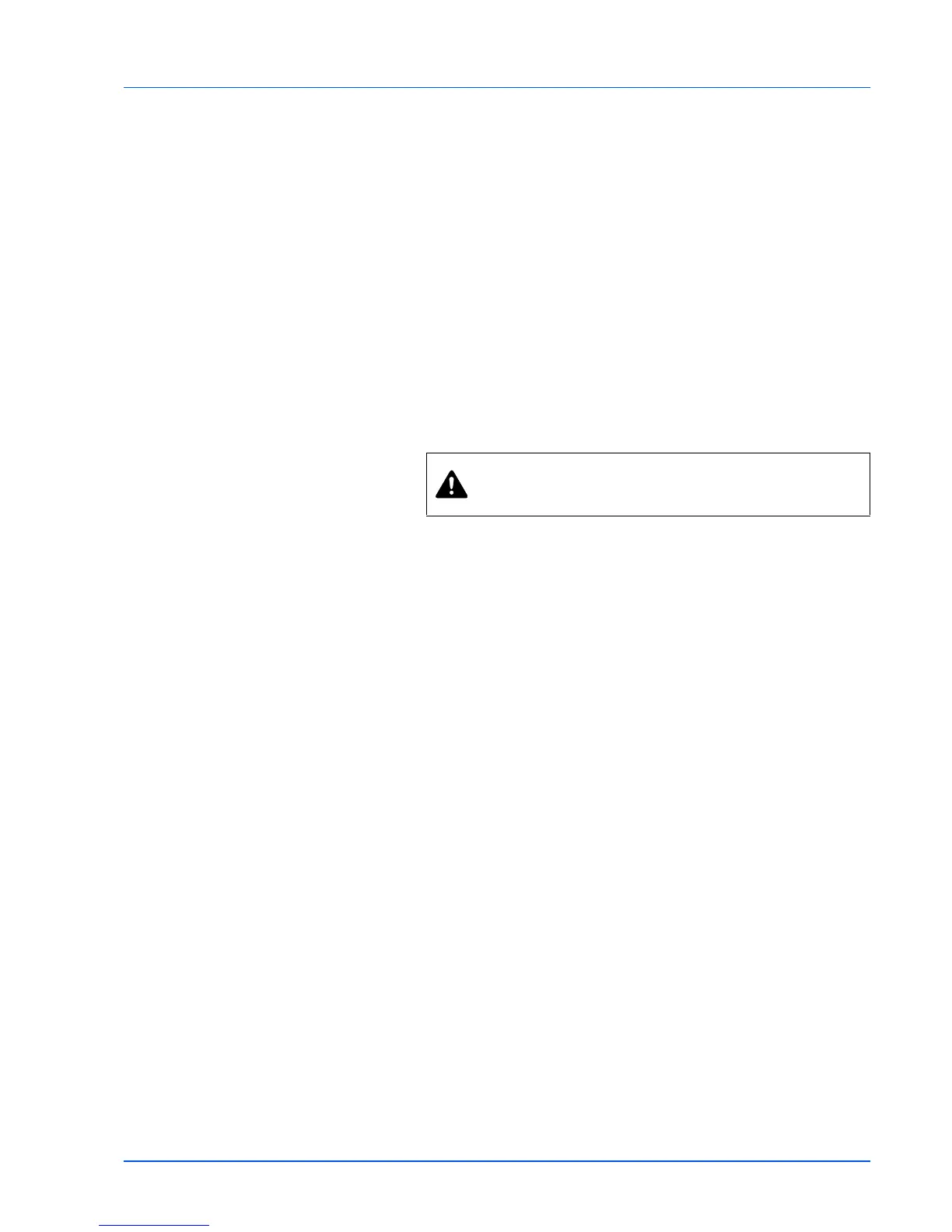Maintenance 4-9
Prolonged Non-Use and Moving the Printer
Prolonged Non-use
If you ever leave the printer unused for a long period of time, remove the
power cord from the wall outlet.
We recommend you consult with your dealer about the additional actions
you should take to avoid possible damage that may occur when the
printer is used next time.
Moving the Printer
When you move the printer:
• Move it gently.
• Keep it as level as possible to avoid spilling toner inside the printer.
• Be sure to consult a service technician before attempting
longdistance transportation of the printer.
WARNING If you ship the printer, remove and pack the
process unit and drum unit in a plastic bag and ship them
separately from the printer.