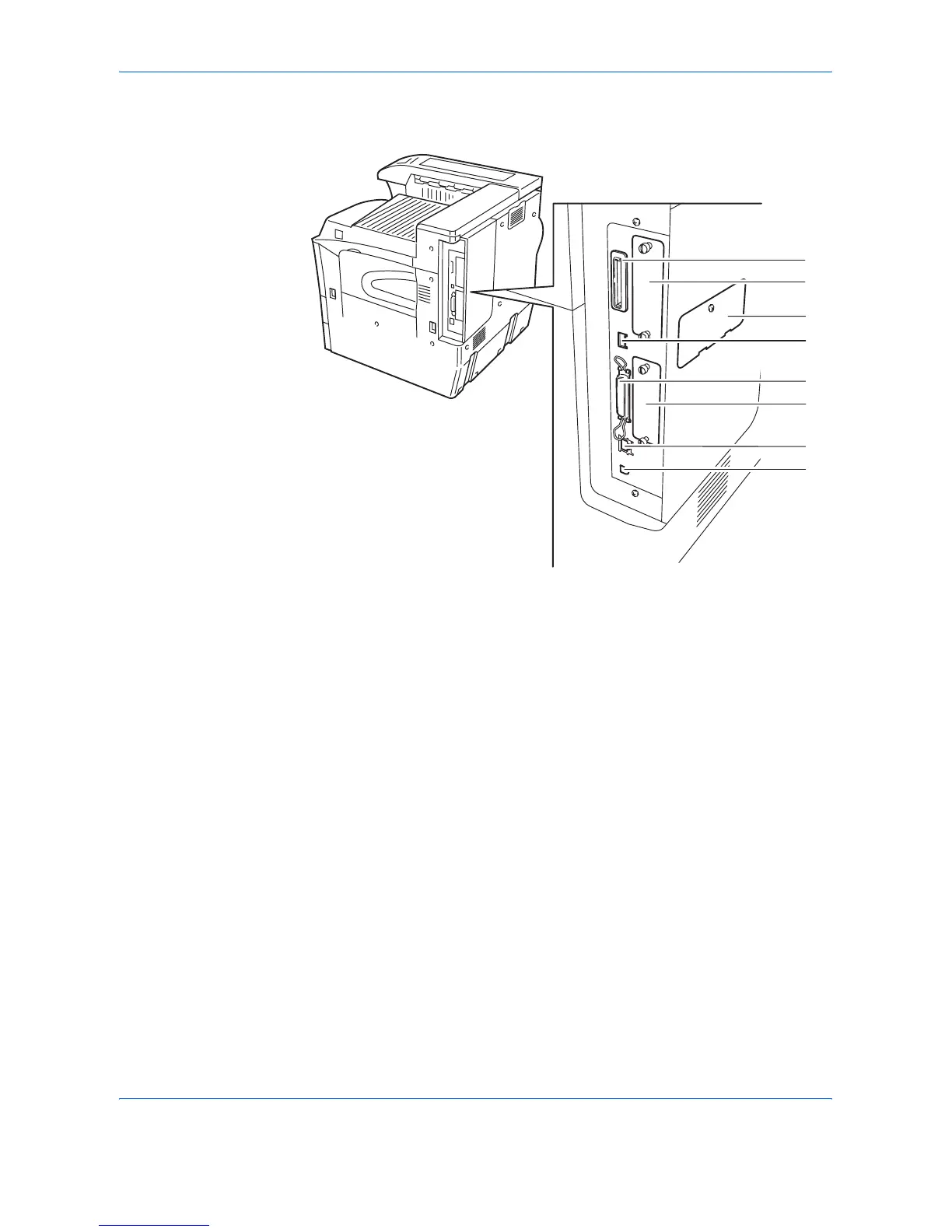Machine Parts
1-4 OPERATION GUIDE
Components at the Right of the Printer
21 Memory Card Slot
22 Option Interface Slot (OPT)
23 Option Memory Slot Cover
24 USB Memory Slot (A1)
25 Parallel Interface Connector
26 Option Hard Disk Unit Slot (HDD)
27 Network Interface Connector
28 USB Interface Connector (B1)
21
22
23
2