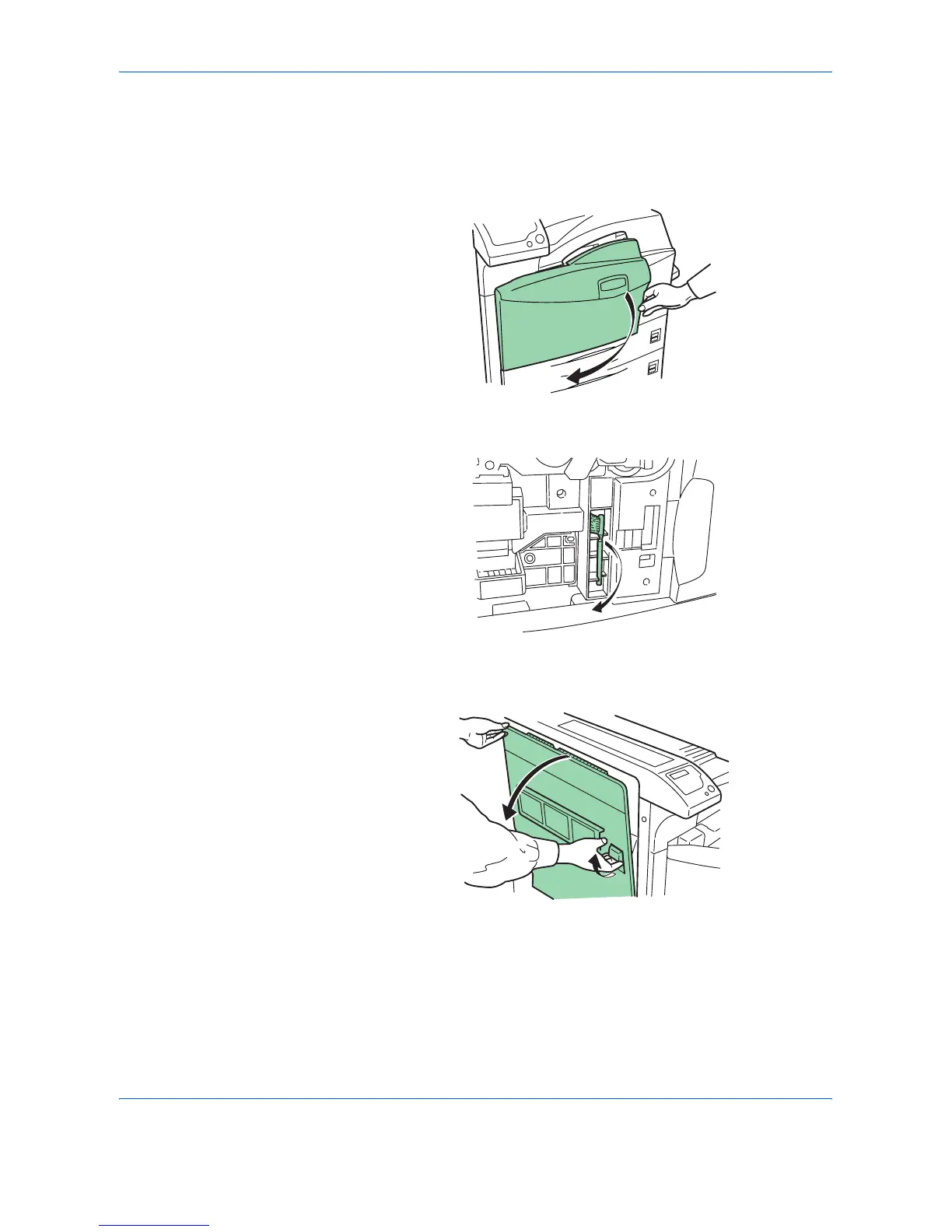Maintenance
OPERATION GUIDE 3-13
The Inside of the Printer
To avoid print quality problems, the interior of the printer must be cleaned.
1
Open the front cover all the way.
2
Remove the blue colored cleaning brush.
3
Pull up the lock lever on the left side of the printer, and open the left cover
1.