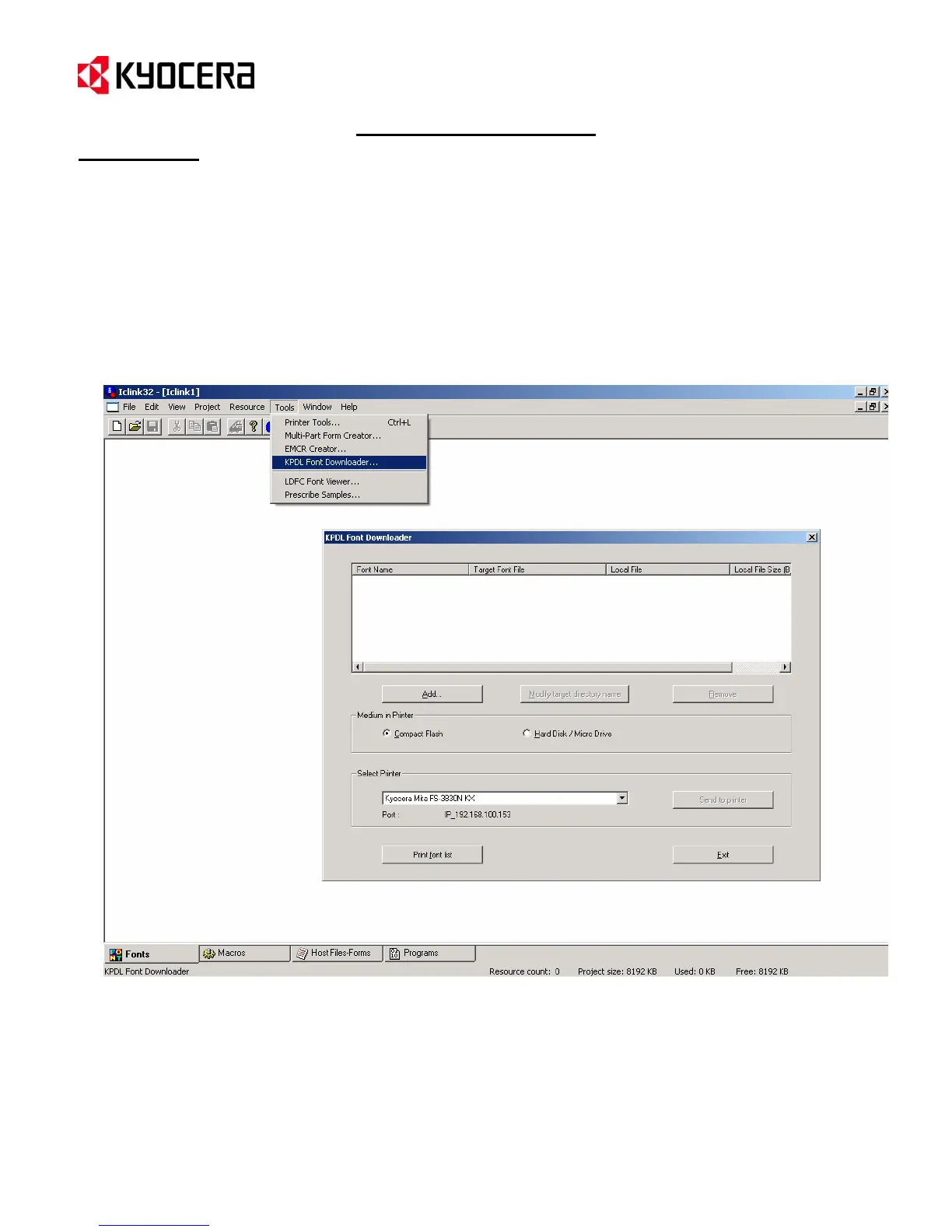IC Link for Windows
{PAGE }
Tools Menu
KPDL Font Downloader
KPDL Font Downloader is a PostScript font tool that has been built into IC Link. It gives you the ability to download
PostScript (*.pfb) fonts to the Kyocera printer (the printer must support KPDL). Like the Bitmap fonts mentioned
under the “Resource Menu” on page 6, the PostScript fonts can also be saved to a Compact Flash Card and the
Printer HDD or Micro Drive.
1. Launch the KPDL Font Downloader tool by selection [Tools>KPDL Font Downloader …]. This will display
the KPDL Font Downloader dialogue box, where you can select the PostScript font and where on the
printer to store the fonts.