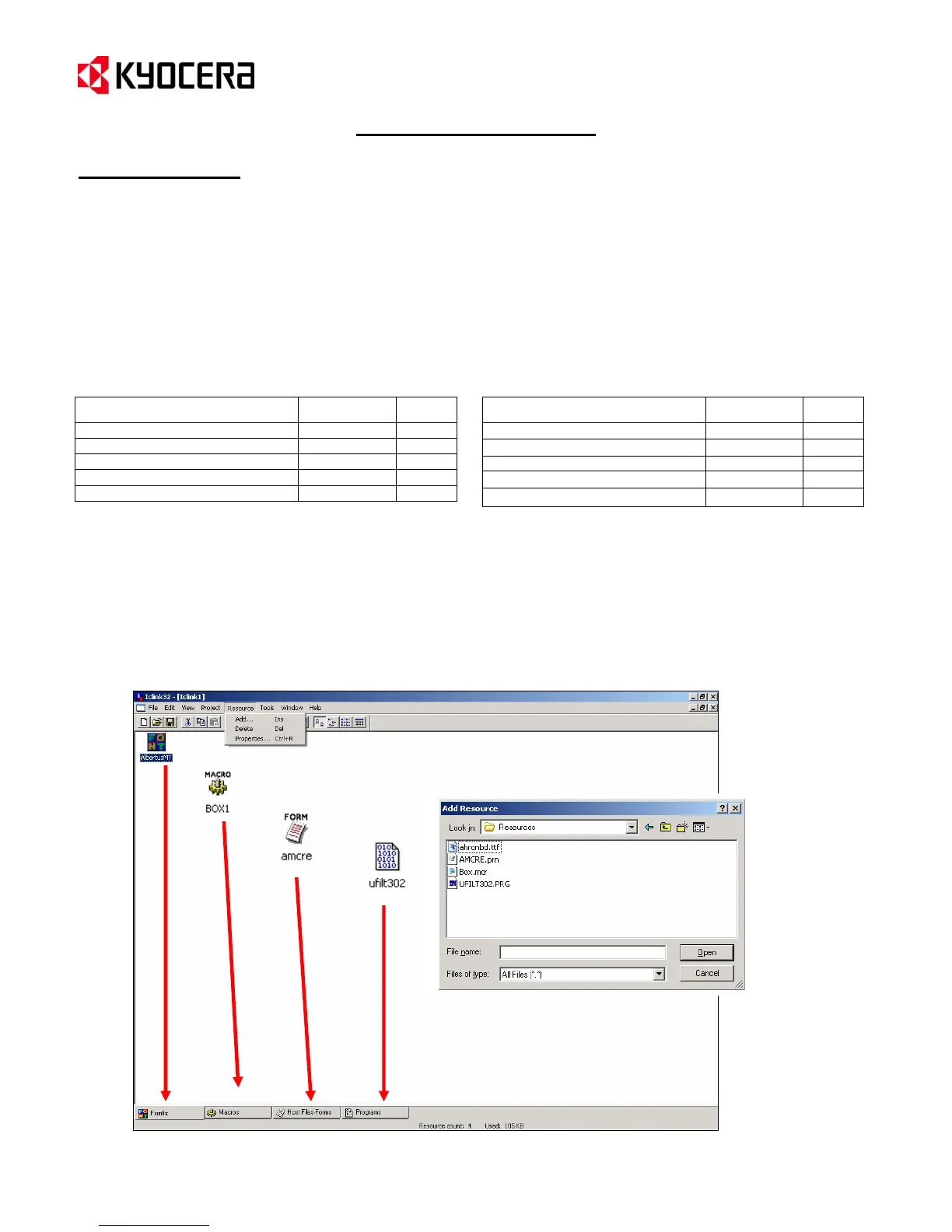IC Link for Windows
{PAGE }
Resource Menu
Add & Delete IC Link Project Resource Files
Resource files can be Fonts, Macros, Hosts-Files Forms, and Program files. These files and various combinations
of them can enhance printing environments and provide an added value to the Kyocera print system. Features
such as Electronic Form overlays, Specialized Fonts, Multi-Part Forms, and Application Program Interfaces (API’s)
can be enabled on the Kyocera print system. Resource files can be added or deleted from the IC Link Project file
as follows:
1. From the IC Link menu bar select [Resource>Add…], and from the Add Resource dialogue box browse
to the file you want to add to the IC Link Project. Selection of the Resource file is limited to the following
files types:
NOTE: IC Link will automatically detect the file extension, and add the Resource file to the appropriate location in
the IC Link Project (Font, Macro, Host-File Form, and/or Program Data). The file type association may be modified
by using the File Mapping feature under the Preferences Settings.
2. To delete a Resource File from your IC Link Project, highlight it in the work area, and select Delete from
the Resource menu or press the Delete key on the keyboard.
3. Properties of each Resource File can be displayed by highlighting the Resource File icon and Right-
Mouse Clicking on it (see next page for more details).
Description Extension Type
TrueType Font ttf Font
HP PCL EO Font sfs Font
HP Bitmap Portrait Font sfp Font
HP Bitmap Landscape Font sfl Font
Kyocera Bitmap Font Idf Font
Description Extension Type
PCL Macro pcl Macro
PRESCRIBE Macro pre Macro
PRESCRIBE Macro mc
Macro
pplication Generated Form prn Form
Program Data prg Data