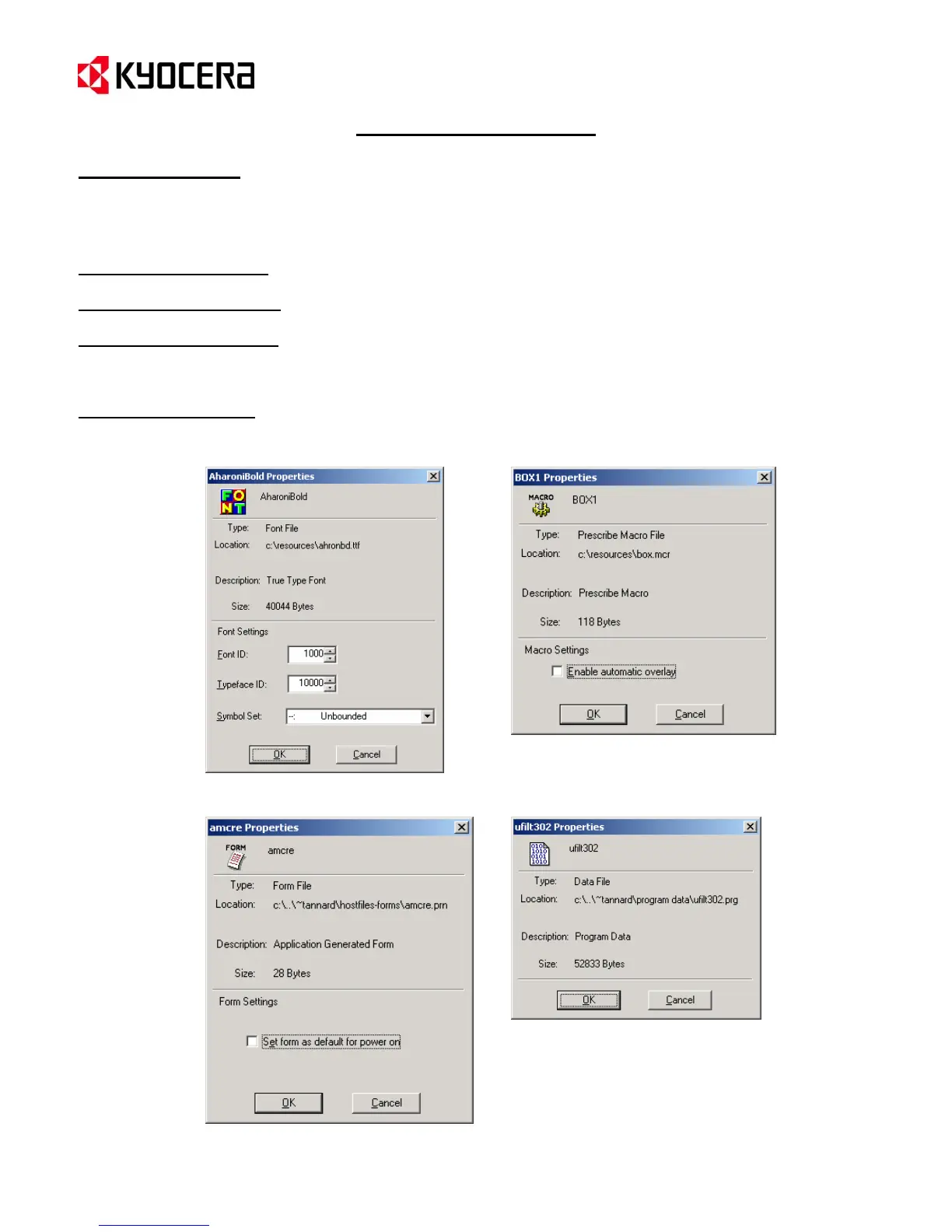IC Link for Windows
{PAGE }
Resource Menu
Resource File Properties
Each of the IC Link Project Resource Files has properties associated with them as follows:
Font Resource Properties
– defines resource type, location, description, and size. Resource settings include Font
ID #, Typeface ID #, and Symbol Set. The Font ID # can be adjusted and is used for PRESCRIBE FONT command.
Macro Resource Properties
– defines resource type, location, description, and size. Resource settings
include ,macro automatic overlay enable.
Host-File Forms Properties
– defines resource type, location, description, and size. Resource settings include
Set form as default for power on. This setting sets the printer FRPO Interface Dependent Parameter I0 (partition
name) to the name of the Resource file. This is useful for setting partition files to boot at power up for Universal
Filter API’s, AMCR(Automatic) macros and EMCR (Cassette assigned) macros.
Program File Properties
– defines resource type, location, description and size.
Macro Resource Properties
Font Resource Properties
Host-File Forms Properties
Program File Properties