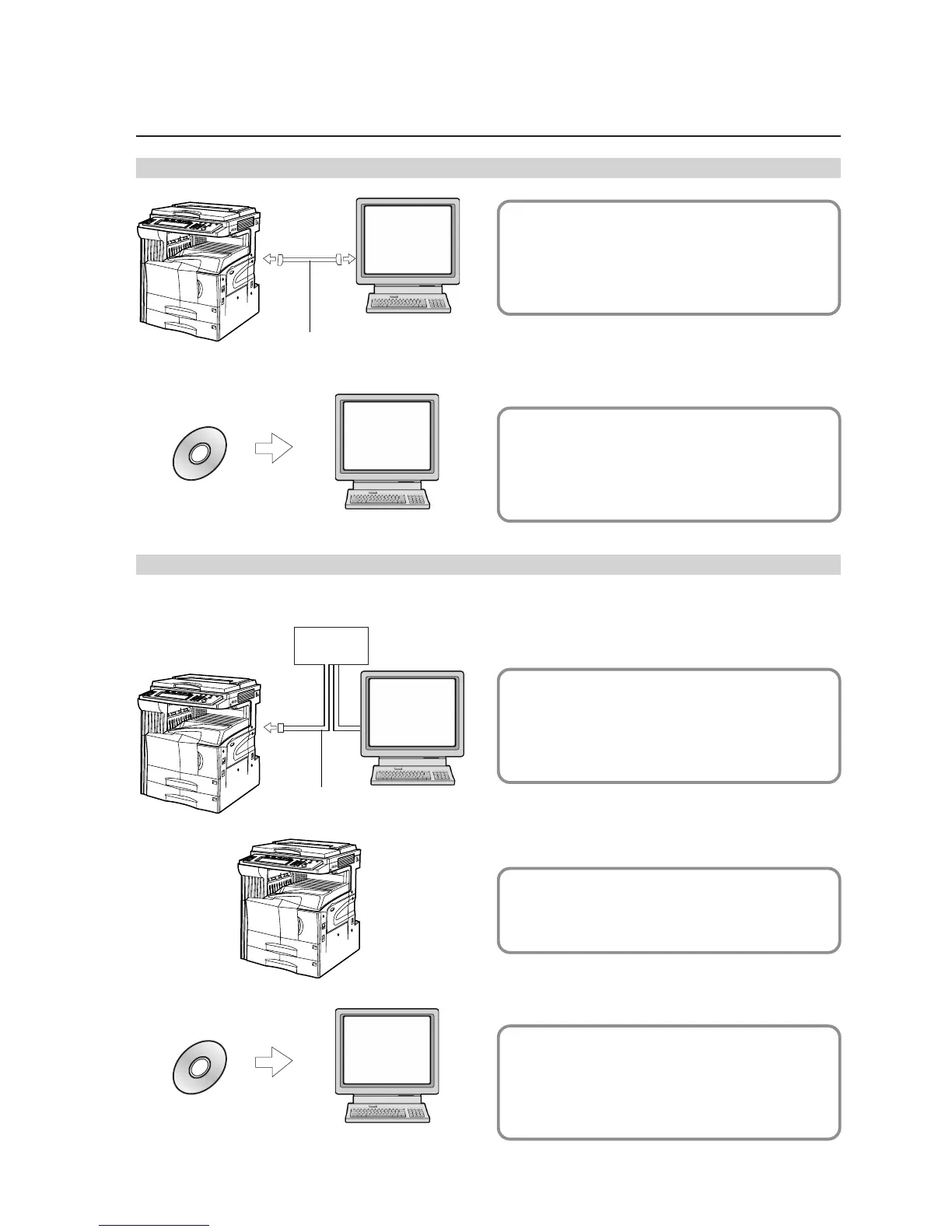Les connexions
Pour raccorder directement l’imprimante à votre ordinateur (avec un câble parallèle ou un câble sériel)…
1 Raccordez directement l’imprimante à
votre ordinateur avec un câble parallèle
ou un câble sériel.....................
Page 4
2 Installation du pilote d’imprimante dans
votre ordinateur................. Reportez-vous
à “Functions Edition (Édition Fonctions)”
Pour raccorder l’imprimante à un réseau…
<Exemple de connexion>
1 Raccordez un câble de réseau
(100Base-TX, 10Base-T, etc.) à
l’imprimante .............................
Page 5
2 Exécution des réglages de réseau
(TCP/IP) dans l’imprimante......
Page 6
3 Installation du pilote d’imprimante dans
votre ordinateur.............. Reportez-vous à
“Functions Edition (Édition Fonctions)”
PC
Câble parallèle ou un câble sériel
CD-ROM
PC
Noyau
PC
Câble de réseau
CD-ROM
PC
ii