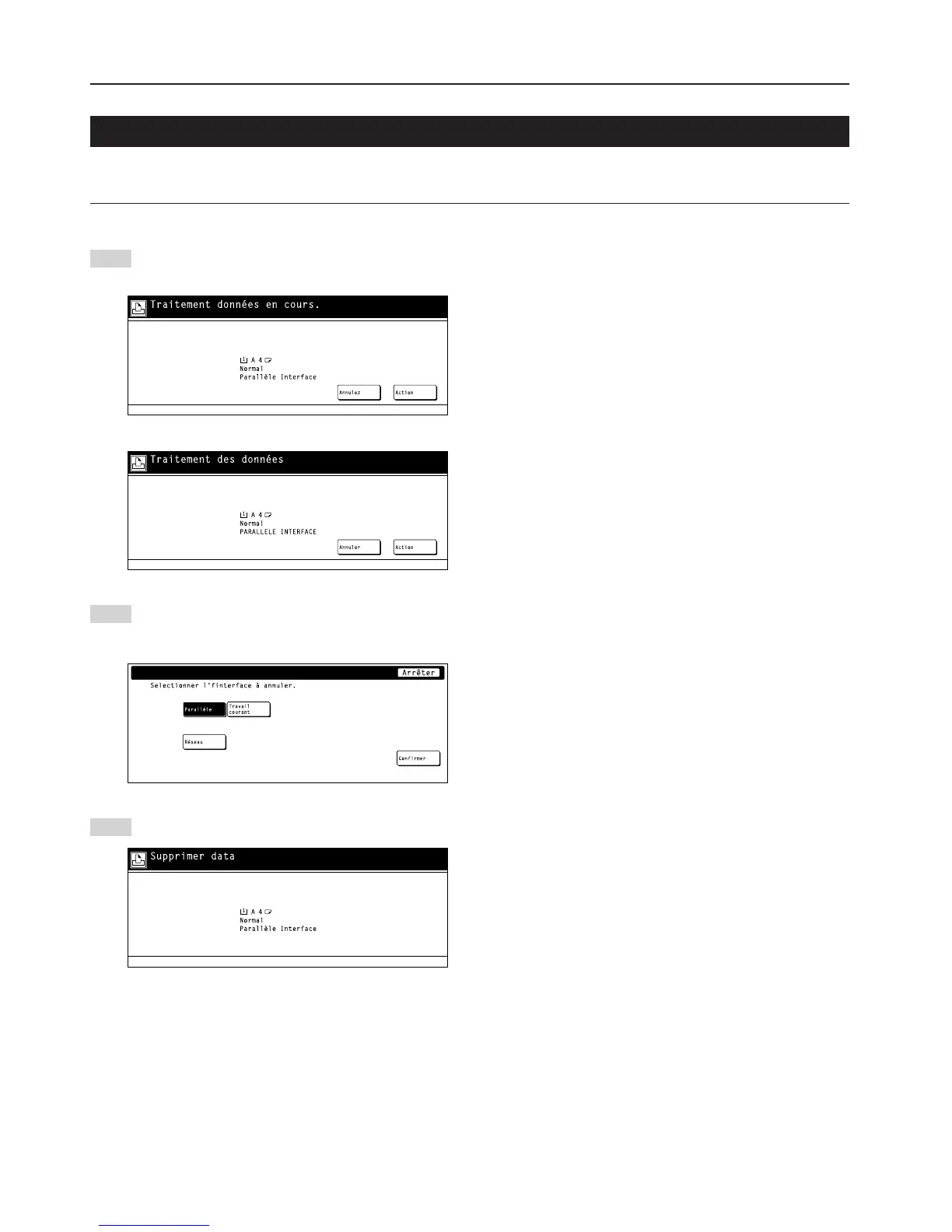10
3. Dépannage
3-1 Annuler une impression
Exécutez la procédure suivante lorsque vous désirez arrêter l’impression ou lorsque vous désirez libérer les données.
IMPORTANT!
• L’exécution de cette opération vous permet d’annuler TOUS les travaux d’impression en attente d’impression dans la mémoire de l’imprimante.
Effleurez la touche “Annulez (Annuler)”.
(Pouces)
(Métrique)
Sélectionnez une interface d’imprimante et effleurez la
touche “Confirmer”.
• Pour abandonner l’opération d’annulation, appuyez sur la
touche “Annulez (Annuler)”.
L’impression est annulée.
1
2
3