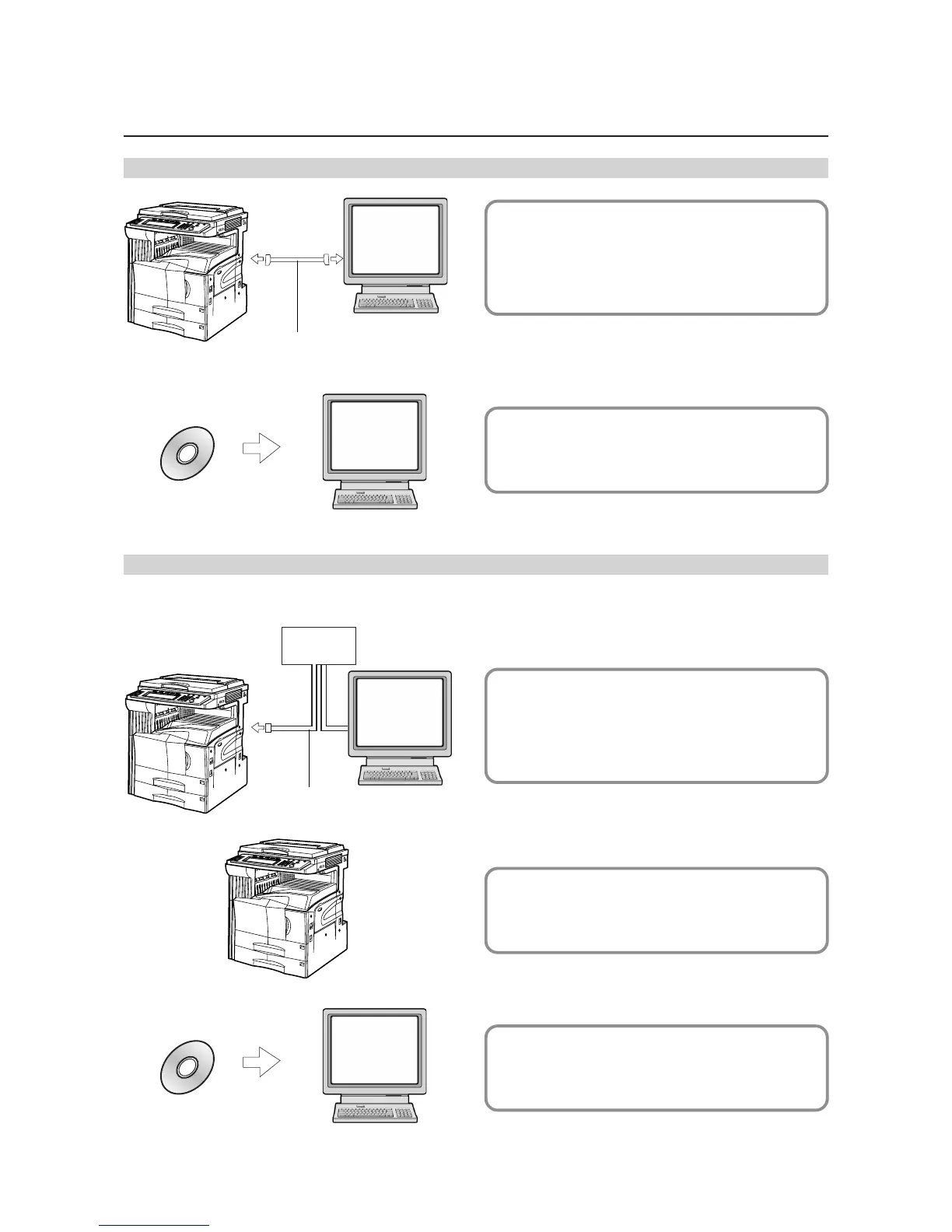iv
Getting connected
When connecting the printer directly to your computer (with a parallel cable or serial cable)…
1 Connecting the printer directly to
your computer with a parallel
cable or serial cable .................
Page 4
2
Installing the printer driver into your
computer....Refer to the Functions Edition
When connecting the printer to a network…
<Example connection>
1 Connecting a network cable
(100Base-TX, 10Base-T, etc.)
to the printer.............................
Page 5
2 Performing network (TCP/IP)
settings at the printer ...............
Page 6
3
Installing the printer driver into your
computer...Refer to the Functions Edition
PC
Parallel cable or serial cable
CD-ROM
PC
Hub
PC
Network cable
CD-ROM
PC