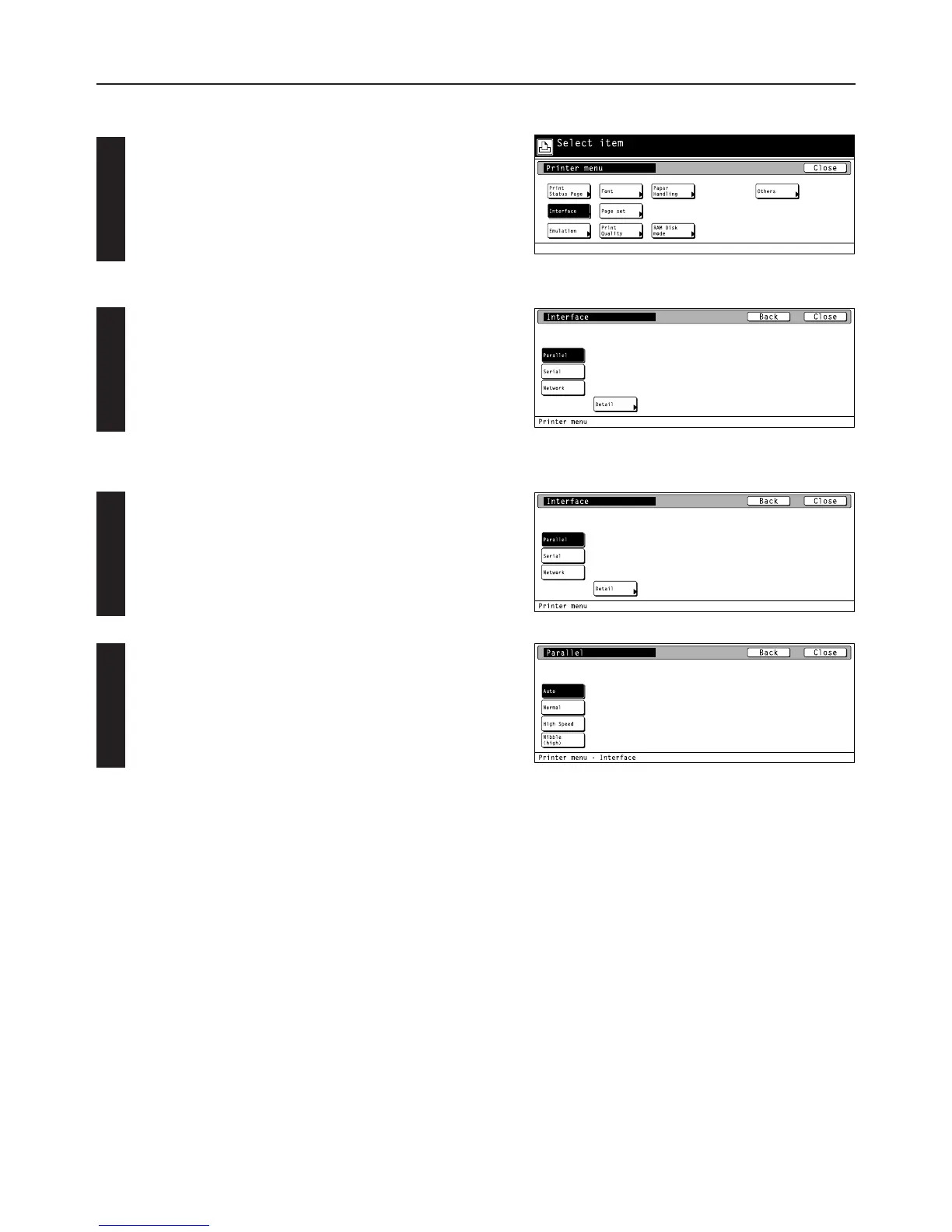4-3
4. Selecting the Printer Settings
● Accessing the Interface settings screen
Touch the “Interface” key. The [Interface] screen will appear.
1 Selecting the interface setting
Select the desired interface and then touch the “Close” key. Touch
the “Detail” key to display the setting screen corresponding to the
selected interface.
• To cancel the setting, touch the “Back” key.
● Selecting the parallel interface settings
2 Parallel TX/RX mode
Select “Parallel” and then touch the “Detail” key. The [Parallel]
screen will appear.
1
Select the desired TX/RX mode and then touch the “Close” key. The
display will return to the [Printer Menu] screen.
• To cancel the setting, touch the “Back” key.
2