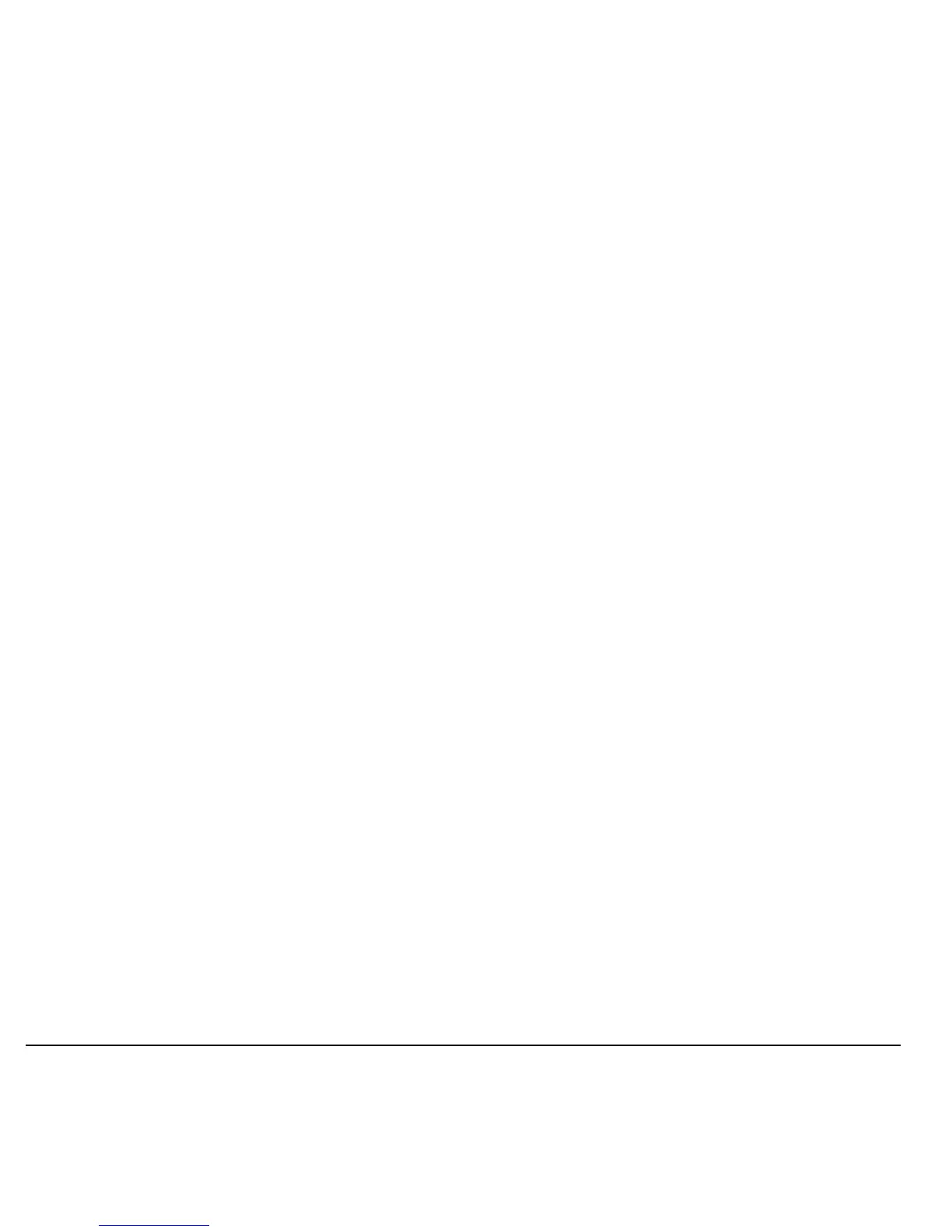40 Manage Voicemail
Save Received Messages
When viewing a received message, select
Options > Save Message
to save it to
Saved
.
Lock Messages
When viewing a received message, select
Options > Lock Msg
to protect it from
accidental deletion. To unlock the message,
select
Options > Unlock Msg
.
Sort Messages in Inbox
1. From
Inbox
, select
Options > Sort
.
2. Select a sort option.
Go to Web Addresses in Messages
When viewing a received message, select
Options > Launch Browser
to go to a web
address included in the message.
Manage Attached Files
Play Attached Files
When viewing a received message with files
attached, select
Options > Play
(to play an
attached file),
Stop
(to stop playing), or
Mute
(to turn off the sound).
Save Attached Files
When viewing a received message with files
attached, select the applicable save option to
save the attached files, including graphics,
sounds, or events (vCal). For example, to save
a contact, select
Options > Save Contact
.
View Message Information
When viewing a received message, select
Options > Message Info
to view the message
priority, sent time, size, etc.
Replay Messages
When viewing a received message, select
Options > Replay
to restart the message
(including a slide or sound if contained) from
the beginning.
Manage Voicemail
Set Up your Voicemail
Before your phone can receive voicemail
messages, you must set up a 4-10 digit
passcode and record a personal voicemail
greeting.
When you have set up your voicemail, all
unanswered calls to your phone are
automatically transferred to voicemail, even if
your phone is in use or turned off.
1. Press and hold the 1 key.
2. Follow the system prompts to create a
password and record a greeting.
