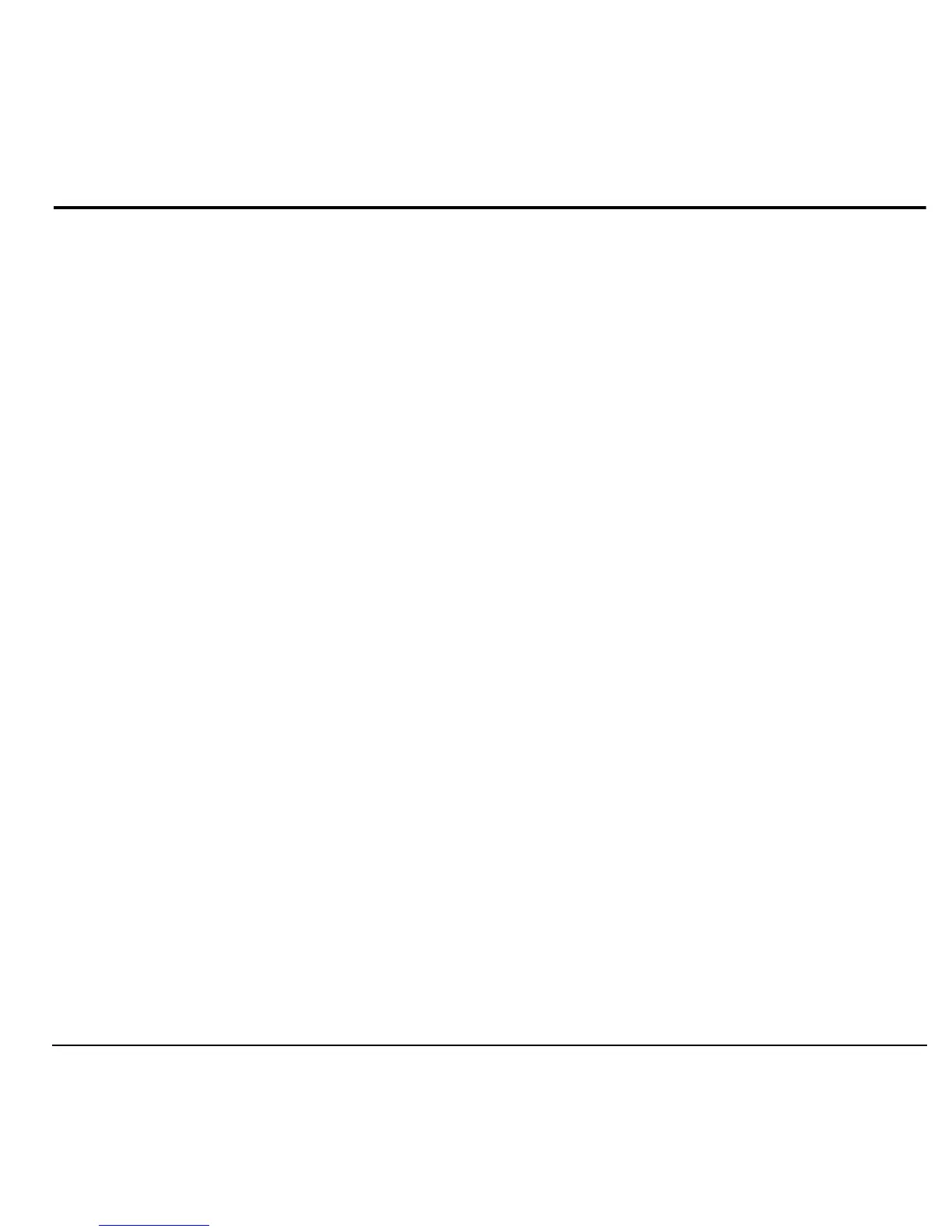User Guide 7
Table of Contents
1 Getting Started. . . . . . . . . . . . . . . . . . . . . 9
Phone Battery . . . . . . . . . . . . . . . . . . . . . . . 9
Phone Accessories . . . . . . . . . . . . . . . . . . 11
Activate your Account . . . . . . . . . . . . . . . 11
Find the Serial Number. . . . . . . . . . . . . . . 11
Program your Phone . . . . . . . . . . . . . . . . . 11
Phone Overview . . . . . . . . . . . . . . . . . . . . 12
Main Menu . . . . . . . . . . . . . . . . . . . . . . . . 15
Guide Conventions . . . . . . . . . . . . . . . . . . 16
2 Call Features . . . . . . . . . . . . . . . . . . . . . 17
Power Phone Up. . . . . . . . . . . . . . . . . . . . 17
Make Phone Calls. . . . . . . . . . . . . . . . . . . 17
Answer Phone Calls . . . . . . . . . . . . . . . . . 17
End Phone Calls . . . . . . . . . . . . . . . . . . . . 17
Activate Voice Dialing. . . . . . . . . . . . . . . 18
Volume Control . . . . . . . . . . . . . . . . . . . . 18
Use Speed Dialing . . . . . . . . . . . . . . . . . . 18
Emergency Services . . . . . . . . . . . . . . . . . 18
3 Text Entry. . . . . . . . . . . . . . . . . . . . . . . . 20
Text Entry Modes. . . . . . . . . . . . . . . . . . . 20
Text Entry Quick Reference. . . . . . . . . . . 22
4 My Stuff. . . . . . . . . . . . . . . . . . . . . . . . . . 23
My Stuff Menu . . . . . . . . . . . . . . . . . . . . . 23
Ringtones . . . . . . . . . . . . . . . . . . . . . . . . . 23
Ringback Tones . . . . . . . . . . . . . . . . . . . . 24
Games. . . . . . . . . . . . . . . . . . . . . . . . . . . . 24
Graphics . . . . . . . . . . . . . . . . . . . . . . . . . . 24
Apps . . . . . . . . . . . . . . . . . . . . . . . . . . . . . 24
Themes . . . . . . . . . . . . . . . . . . . . . . . . . . . 25
Media File Options. . . . . . . . . . . . . . . . . . 25
5 Launch Maps . . . . . . . . . . . . . . . . . . . . . 27
6 My Account . . . . . . . . . . . . . . . . . . . . . . 28
Check your Account Balance. . . . . . . . . . .28
Top-Up your Account . . . . . . . . . . . . . . . .28
For More Information . . . . . . . . . . . . . . . .29
7 Pictures . . . . . . . . . . . . . . . . . . . . . . . . . 30
Camera Tips. . . . . . . . . . . . . . . . . . . . . . . .30
Take a Picture. . . . . . . . . . . . . . . . . . . . . . .30
Send a Picture. . . . . . . . . . . . . . . . . . . . . . .30
Go to Pictures. . . . . . . . . . . . . . . . . . . . . . .30
Go to MyPix Web Album . . . . . . . . . . . . .30
Other Camera Options . . . . . . . . . . . . . . . .31
8 Surf the Web . . . . . . . . . . . . . . . . . . . . . 33
Launch Browser. . . . . . . . . . . . . . . . . . . . .33
Browse the Web. . . . . . . . . . . . . . . . . . . . .33
Add a Bookmark . . . . . . . . . . . . . . . . . . . .33
9 Downloads. . . . . . . . . . . . . . . . . . . . . . . 34
Access Downloads. . . . . . . . . . . . . . . . . . .34
Navigate Downloads . . . . . . . . . . . . . . . . .34
End a Downloads Session . . . . . . . . . . . . .34
10 Messaging . . . . . . . . . . . . . . . . . . . . . . . 35
Messaging Menu . . . . . . . . . . . . . . . . . . . .35
Send Messages. . . . . . . . . . . . . . . . . . . . . .36
Manage Received Messages . . . . . . . . . . .39
Manage Voicemail . . . . . . . . . . . . . . . . . . .40
Manage Sent Messages . . . . . . . . . . . . . . .41
Review Virgin Alerts . . . . . . . . . . . . . . . . .41
Message Settings . . . . . . . . . . . . . . . . . . . .42
Erase Messages . . . . . . . . . . . . . . . . . . . . .43
Check Message Count . . . . . . . . . . . . . . . .43
11 Contacts. . . . . . . . . . . . . . . . . . . . . . . . . 44
Contacts Menu . . . . . . . . . . . . . . . . . . . . . .44
Access Contacts . . . . . . . . . . . . . . . . . . . . .44
Add Contacts . . . . . . . . . . . . . . . . . . . . . . .45
