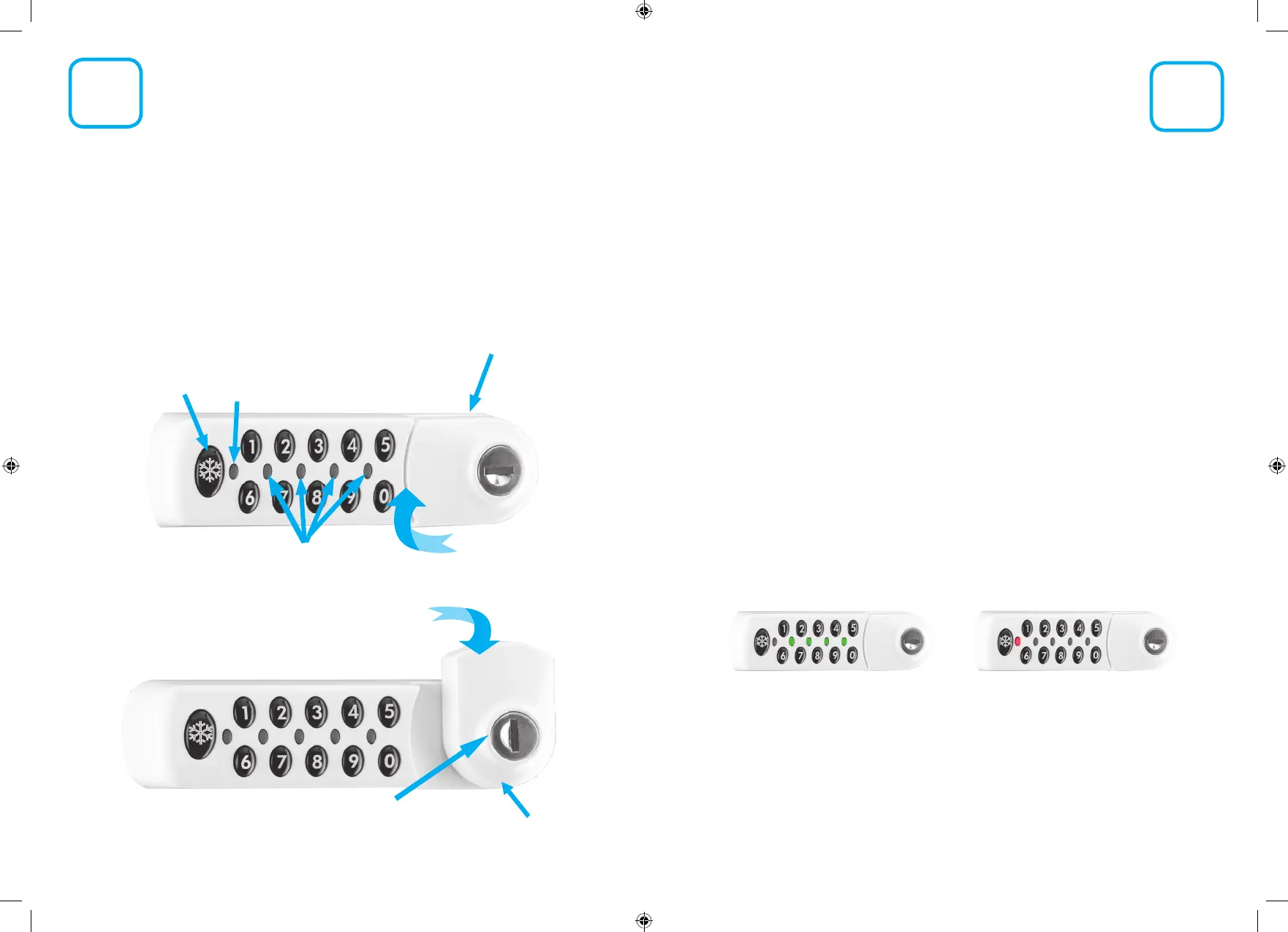15
16
Digital Door Lock
If you have opted to have your IntelliCold® Pharmacy Refrigerator tted with a digital
combination lock, the key lock will be removed and the digital lock tted in it’s place.
The digital combination lock has been designed to provide extra security for the contents of
your pharmacy refrigerator. There is also a master override key (optional extra) that enables
you to open the refrigerator in the normal way should you wish to or in an emergency.
The Labcold digital combination lock is backed by a UK one year parts and labour warranty.
A Closer Look
Logo button
Lock handle in closed
position
Slide up to unlock
Lock handle in open
position
Slide down to lock
Getting Started
Follow the instructions on page 4 -11 to set up your refrigerator.
We especially recommend that you install 4 AA batteries (not provided) in to the battery
compartment located on the right hand side of the fridge near the base ( see page 2) because
this will allow you to be able to open the digital lock if there is a failure of mains power.
IF BATTERIES ARE NOT FITTED, DURING A POWER FAILURE YOU WILL NOT BE ABLE
TO UNLOCK THE REFRIGERATOR UNLESS YOU HAVE PURCHASED A MASTER KEY
Opening the Door
Once the refrigerator has power, you can now open the door using the factory set user code
of 2244.
Put in the code and after every correct digit a green light will illuminate. Always wait for the
LED to light before pressing the next button. After the fourth digit is entered the lock will
make a noise signifying it has unlocked. You can then rotate the lock handle 90o in a clockwise
direction to open the fridge.
If the red LED ashes it indicates you have either entered a wrong digit or the lock hasn’t
registered the code you have entered and an error has occurred. Obviously, the refrigerator
will not unlock. Wait 4 seconds before you try entering the code again.
If you DO NOT unlock the refrigerator within 4 seconds the door will re-lock automatically if
the lock remains in the closed position.
Locking the Door
Shut the fridge door as usual and slide the lock handle 90o in an anti clockwise direction
The digital combination lock does NOT self lock but once the lock handle is in the closed
position the lock will automatically engage.
LED lights
Light up green when the
correct digit is entered
Red LED light
Lights up red if an
incorrect digit is entered
Key lock
Green LEDs illuminate when
you input the correct code
Red LED illuminates when you
input the incorrect digit or code
