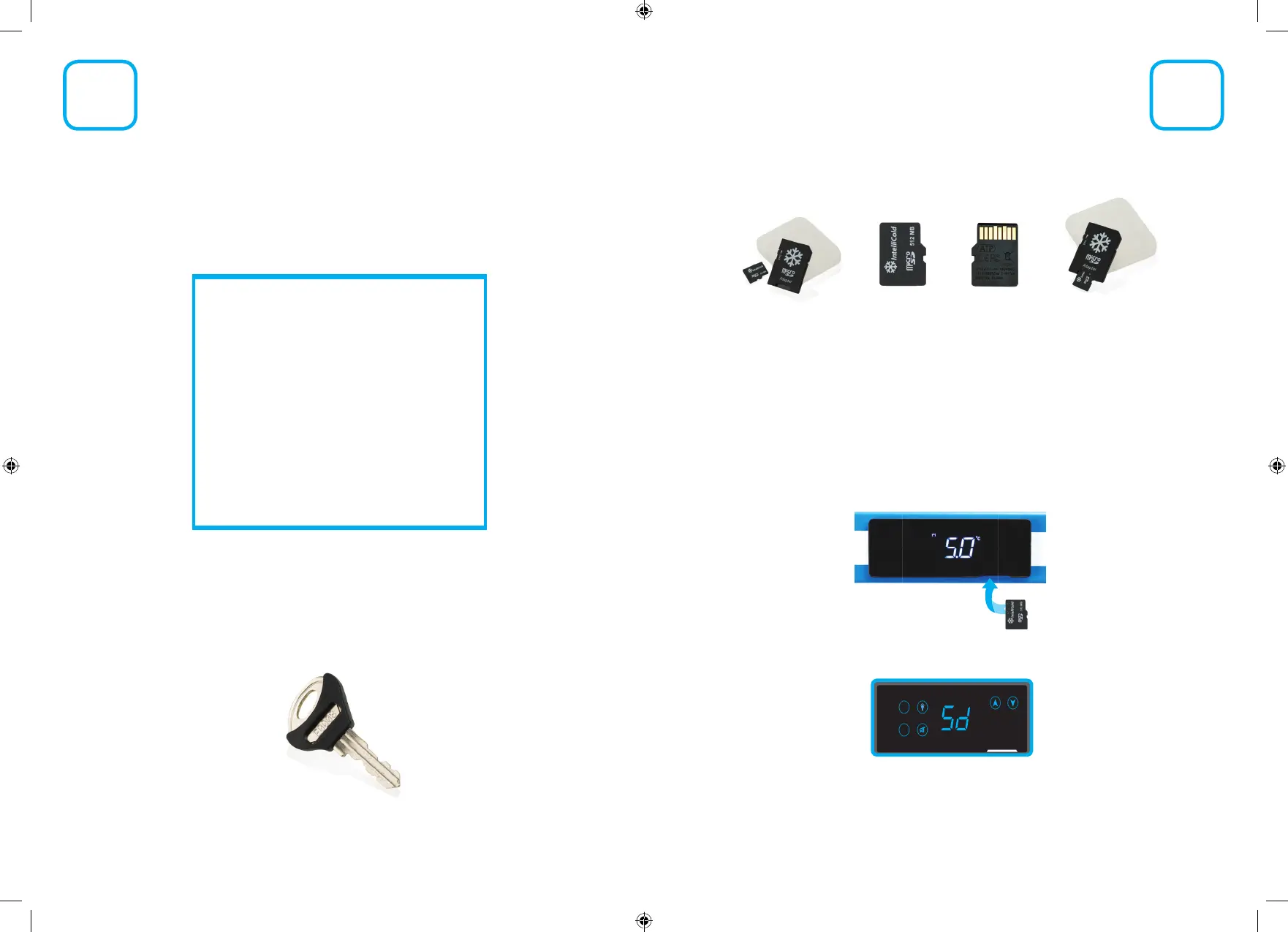17
If you do NOT press a button within 4 seconds the red LED will ash and you need to
start the process again.
Press the logo button and key in:
Existing user code i.e. 2244
02
New 4 digit user code
New 4 digit user code
Write the new user code for reference here
The fridge will now only open using the new user
code or a master key
Using the key
We advise that you purchase a master key with your lock, to be held by a responsible person,
because it will enable the refrigerator to be unlocked in the event of a mains power failure or
if the user code is forgotten. The master key is unique to Labcold digital combination locks.
Micro SD Card
18
You can purchase a Micro SD card to transfer fridge and temperature data from the controller
to your computer. The card is supplied with an adapter for convenience so you can use a
regular SD card reader slot found on some older computers.
You cannot use any Micro SD card with your Labcold IntelliCold® pharmacy refrigerator.
Only the Micro SD cards from Labcold are encoded to work with the controllers. They are
fridge speci c, so one Micro SD card cannot be used for a number of IntelliCold® fridges, you
need one for every refrigerator that you want to use this function on.
The controller automatically records data every minute about alarms and fridge function and
allows you to download this information as a CSV le. The controller will store this information
for 18 months but we recommend that you download the data once a week especially as the
more data there is to download, the longer it takes.
Downloading Data to the Micro SD card
To download the data, you rst have to fully insert the Micro SD card, printed side up in
the Micro SD slot on the bottom of the controller.
When you insert the card the Sd screen will be displayed. Touch the tick icon/button to
select options for which data you want to download.
You will have the option to download a number of days of data, all the data since the last
download or all the data currently stored on the controller. Use the arrow icons/buttons to
select the option you want.
The option to download data from where the last download ended is only available if
there has previously been at least one download.
Should you wish to use the lock as a digital lock again but have no record of the user code
please contact our service team on 01256 705 580 or service@labcold.com.
Changing the User Code
It is advised that you change the factory set user code so that you can control who has access
to your refrigerator.
The user code 2244 is required to change the user code for the refrigerator when the code is
rst changed. After the initial change, whatever is the existing user code will be required to
change the user code. All new user codes must be four digits long.
