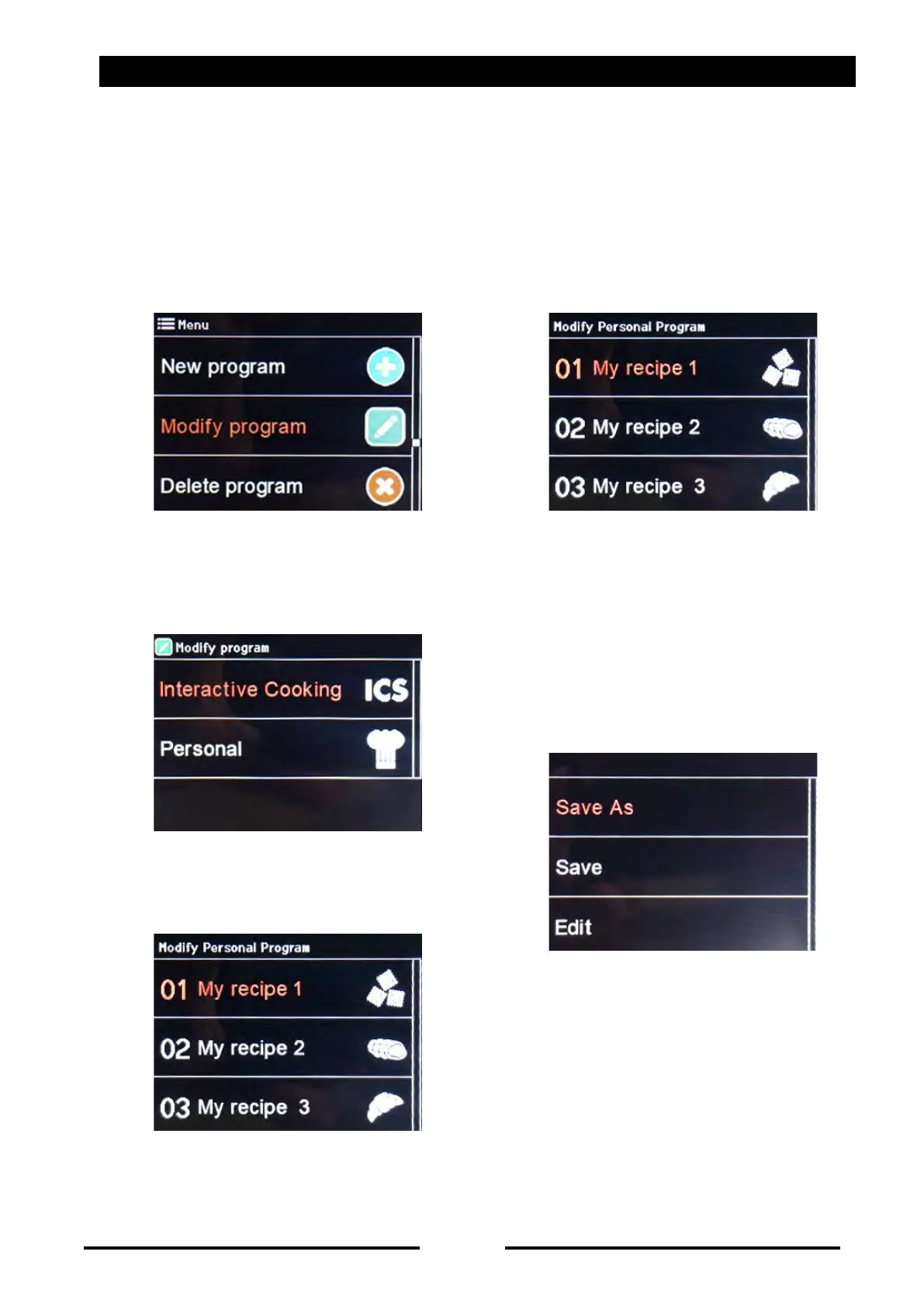24
8 • MODIFYING A STORED PROGRAMME
8.1 • TURNING THE OVEN ON
Press knob 16 for 3 seconds. If an error code
appears on displays 715, see chapter “Self-
diagnosis and errors guide”.
8.2 • RECALLING
Press the MENU button 13, turn knob 16 until
“Modify programme” is displayed and confirm
by pressing knob 16.
Select the type of programme you want to
modify: “interactive cooking” or “personal” by
turning knob 16 and confirming by pressing
knob 16.
Select the programme to modify by turning
knob 16 and confirming by pressing knob 16.
8.3 • MODIFYING
Make the desired modifications as per chapter
5 “Setting and storing a programme”
8.4 • SAVING
After modifying the programme, select “Save”
and confirm by pressing knob 16.
Choose between:
“Save with name” to save the changes made
and rename the programme.
Note: Preset recipes can only be saved by
renaming them.
“Save” to save the programme changes.
“Edit” to go back to the editing screen.
90034270rev02