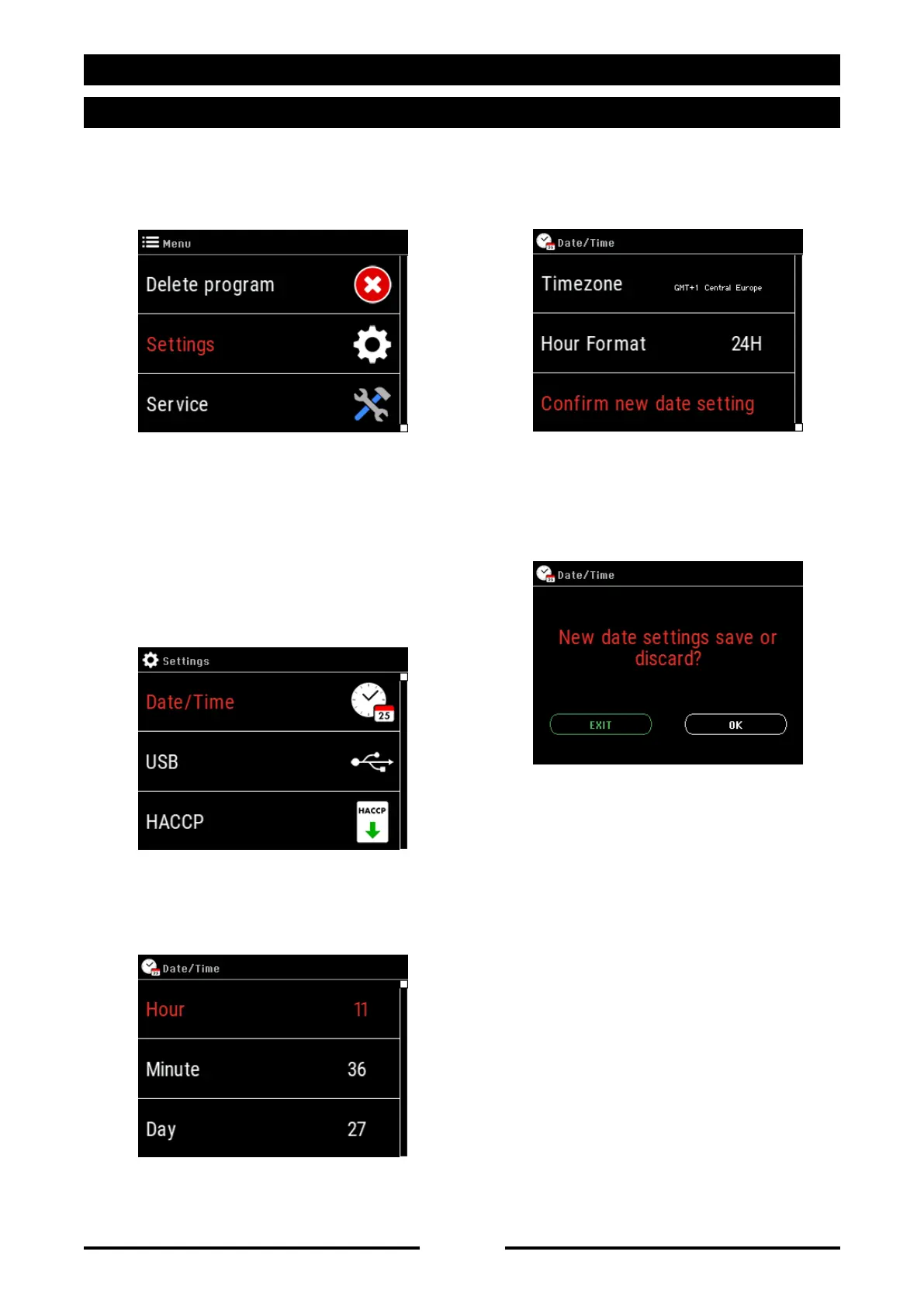42
19 • SETTINGS
19.1 • TIME AND DATE SETTINGS
19.1
•
Press the MENU button 13, turn knob 16
until “Settings” is displayed and confirm by
pressing knob 16.
Select “Date/Time” and press knob 16 to
confirm.
To change the date or time, highlight it by
turning knob 16 and confirm by pressing
knob 16.
Set the new date or time, by turning knob 16
and confirm by pressing knob 16.
After modifying the settings, select “Confirm
new date setting” and confirm by pressing
knob 16.
A confirmation message will appear in
display window 15, select “OK” and confirm
by pressing knob 16.
90034270rev02