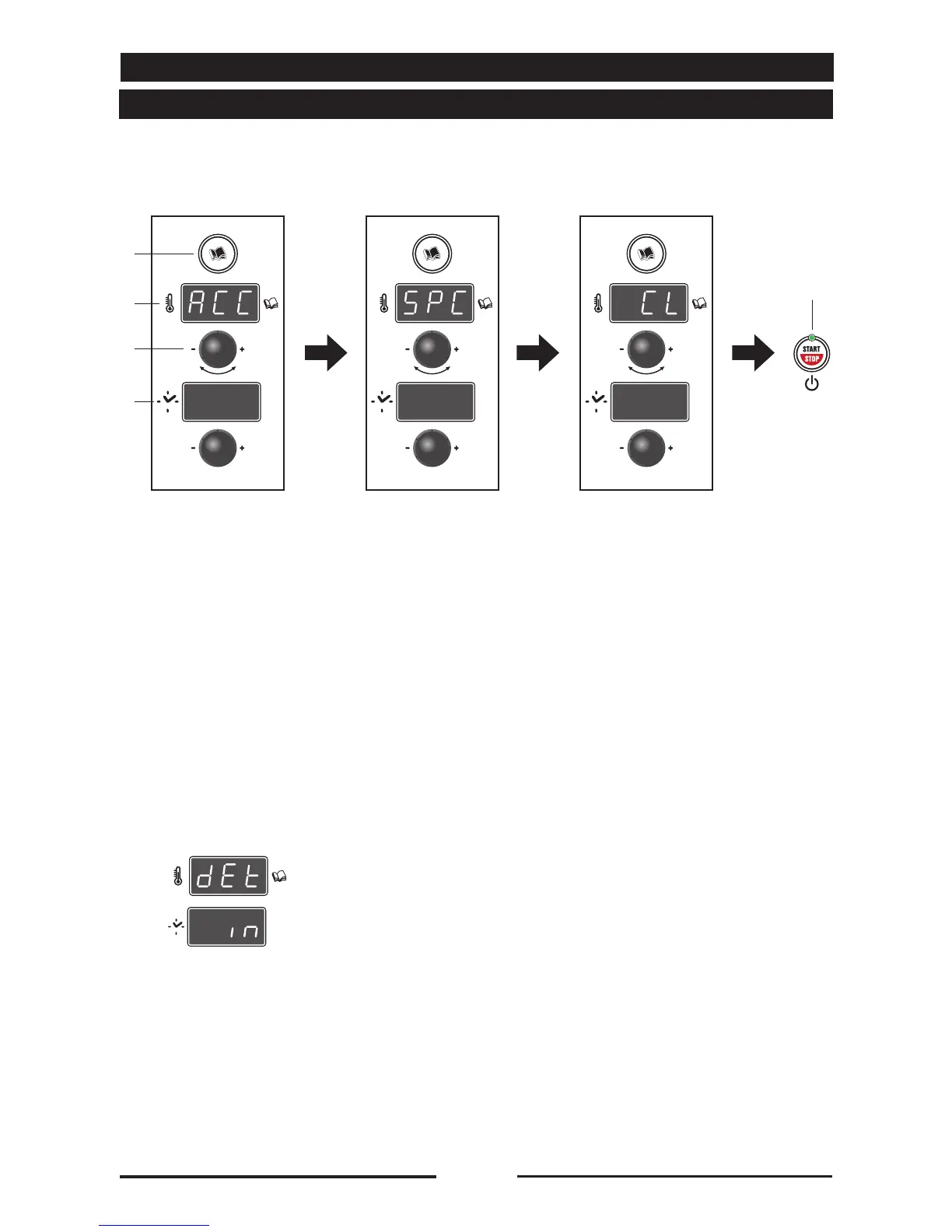40
SPECIAL PROGRAMS
Press the Recipes button 6,
the display will show [ACC], turn the knob
8 until [SPC] is displayed and confirm by
pressing the knob.
Turn the knob 8 to the right until the [CL]
message appears.
Press button 15 to activate the MANUAL
washing program, simplified successively.
The display shows [rAF] if the oven
temperature is high, [Att] if the oven
temperature is low, on reaching the
temperature, it shows
[dEt In], the light of key
15 blinks to indicate a
TEMPORARY STOP, a
beep signals it is time to
open the door and spray
detergent in the oven.
Close the door and press key 15 to turn the
wash cycle back on, after which the operator
needs to take no other action until the end of
the program.
If considerable deposits form on the drain filter
in the middle of the bottom of the cavity, clean
so as to ensure water and detergent flow out
freely.
The end of the program is defined by a
cyclic beep, open the door to turn it off.
Switch off the appliance with key 15.
It is a good rule at the end of the washing
cycle to rinse the inside of the oven again
with the shower (optional), wipe the front
seal of the oven with a sponge or cloth to
protect it from early deterioration.
24.1 •
EXECUTING THE MANUAL CLEANING
CYCLE [CL]
24 • MANUAL CLEANING
6
15
7
8
9