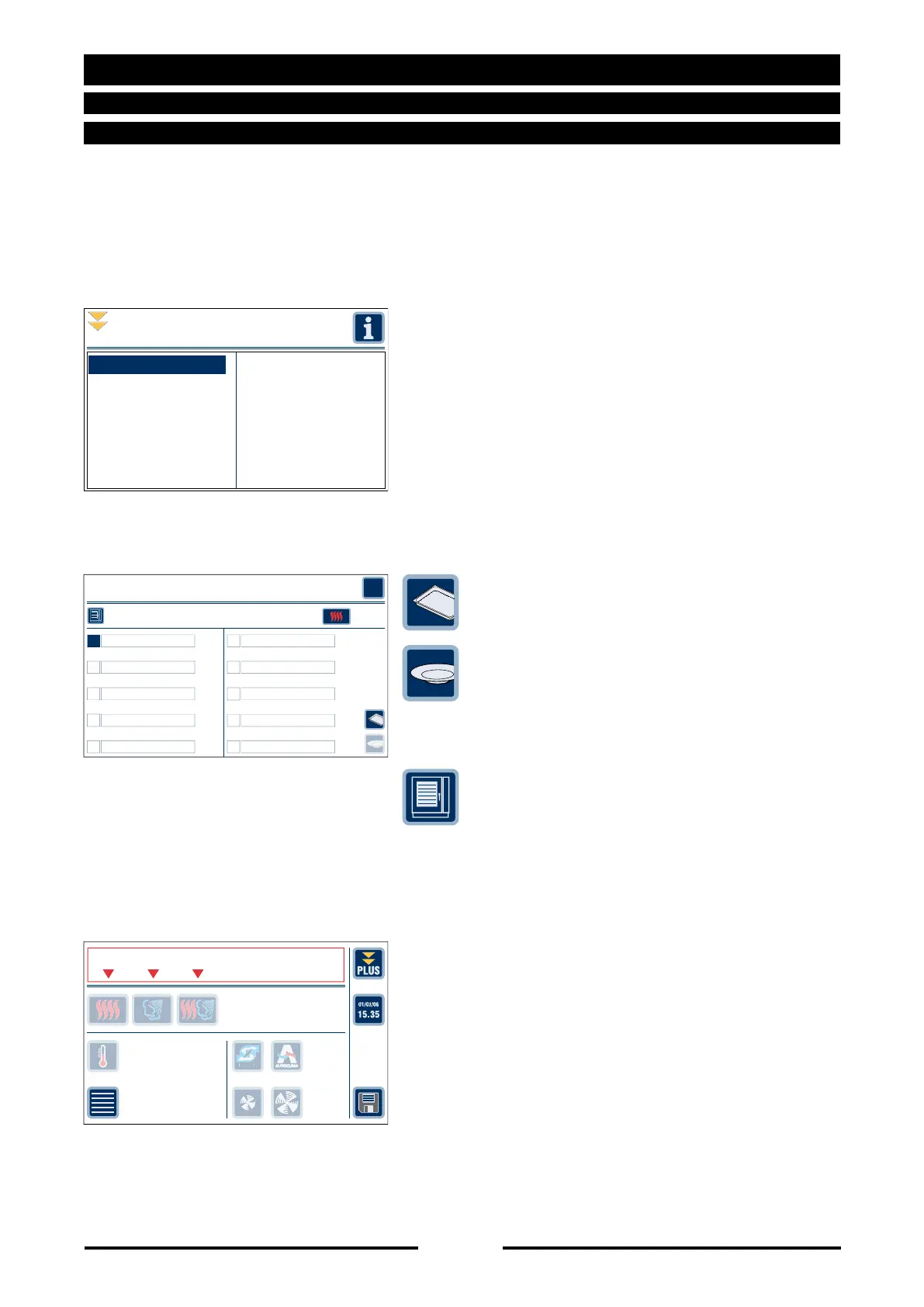22
12•EXTRA
Multilevel cooking makes it possible
to cook different products together
at the same time: the oven will signal
when the various products are ready
to be served.
•
Select a preset program or create a
new one directly on the touch-screen,
or rotate the Scroller+ until you are
positioned on the program you want and
then confirm by pressing the Scroller+.
•
Select the type of multi-level (on plate
or baking tray) by pressing the matching
button.
Press the Parameters key to access the
menu for personalizing cooking modes.
Select the cooking mode directly on the
touch screen by pressing the symbol
below the description of the type of
cooking.
12.1.1 - MULTILEVEL TIMED/CORE PROBE COOKING
12.1 - MULTILEVEL COOKING
New program
Steam
Service
Grid
Plated meal regeneration
Regenaration on GN pan
Breakfast
Multilevel
EXTRA
MULTILEVEL
--°
%
--
SELECT THE COOKING
MODE
HOT AIR
MODE
COMBI
MODE
STEAM MODE
?
Cooking settings
Multilevel
130°
9
Level 09
4
Level 04
8
Level 08
3
Level 03
7
Level 07
2
Level 02
6
Level 06
1
Level 01
10
Level 10
5
Level 05
90027560rev00