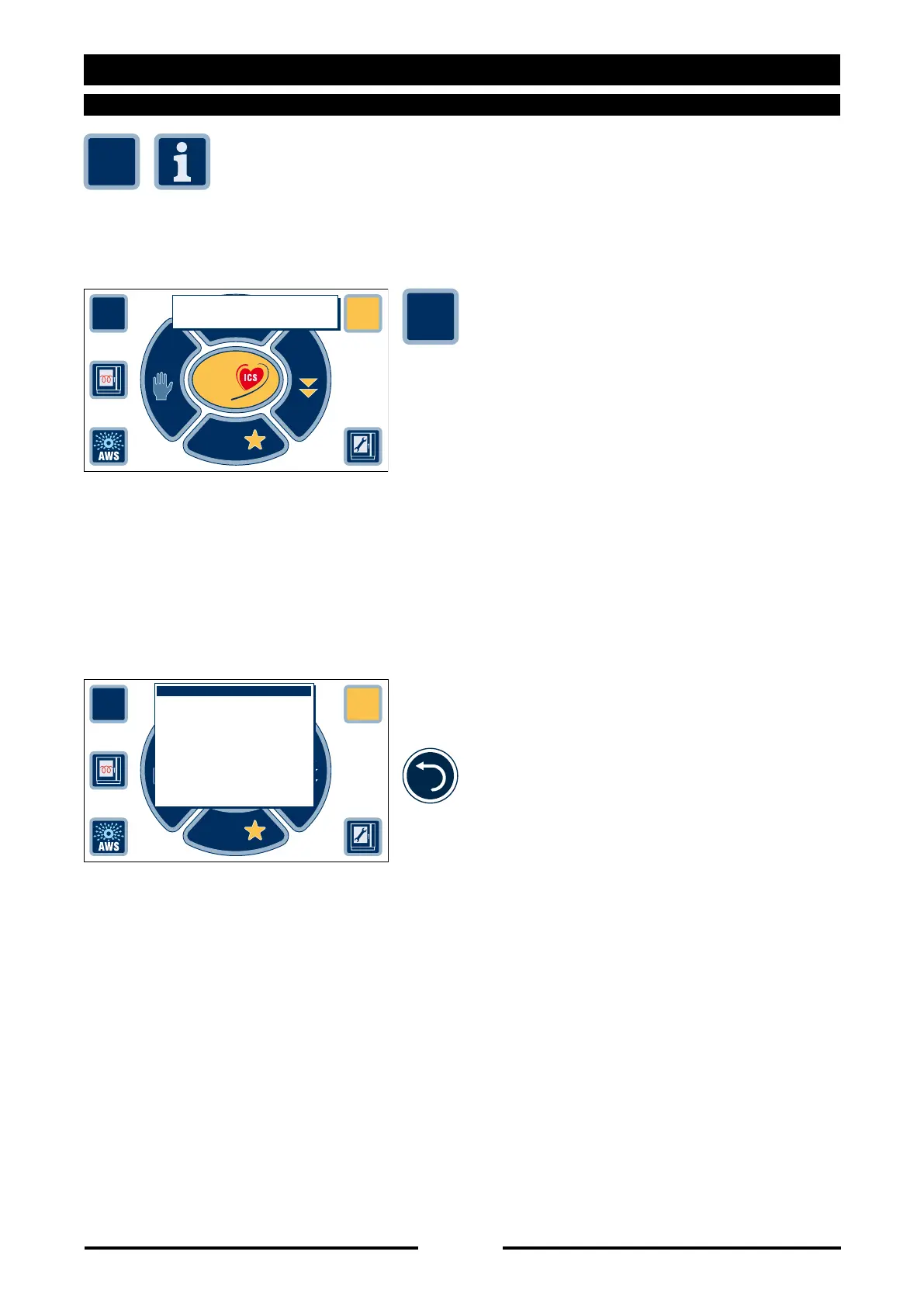17 Additional functions
17.1 - ONLINE HELP
Online Help explains the function of each
key, making everything even easier.
A contextual menu appears explaining the
selected function, clearing up any doubts
the operator may have had.
key on the touch screen and press the
key for which you need online help.
A window appears with an explanation of
the key’s functions.
help function.
?
90027560rev00
?
01/09/11
15.35
PROGRAMMI
Cooking
Interactive
EXTRA
MANUAL
FAVOURITES
Press any key
for information
?
01/09/11
15.35
PROGRAMMI
Cottura
Interattiva
EXTRA
MANUALE
PREFERITI
Manual
Select MANUAL
to cook in manual
mode and to create
cooking programs.
Then select the
cooking mode,
temperature,
time and other
parameters indicated
on the screen