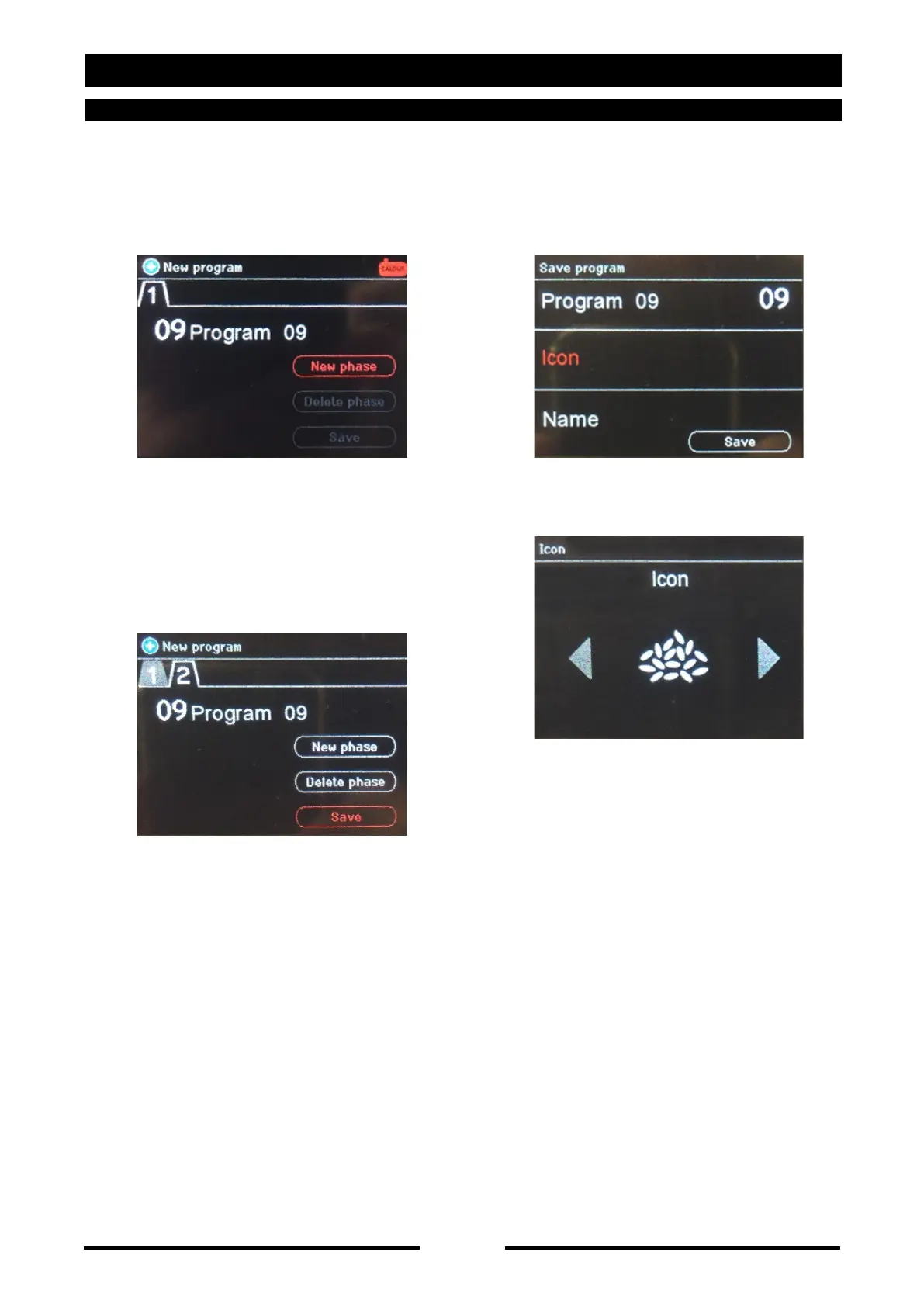- 20 -
5.8 • SELECTING PHASE 2
AND SUBSEQUENT PHASES (UP TO 9
PHASES)
Turn knob 16, select “New phase” and confirm
by pressing knob 16.
Set as per paragraph 5.3. If additional phases
are needed, follow the same sequence.
5.9 • STORING THE PROGRAMME
Turn knob 16, select “Save” and confirm by
pressing knob 16.
5.10 • SETTING THE PROGRAMME ICON
Turn knob 16, select “Icon” and confirm by
pressing knob 16.
Turn knob 16, select the desired icon and
confirm by pressing knob 16.
5 • PROGRAM SETTINGS AND STORAGE
OPERATIONS
90037450rev00