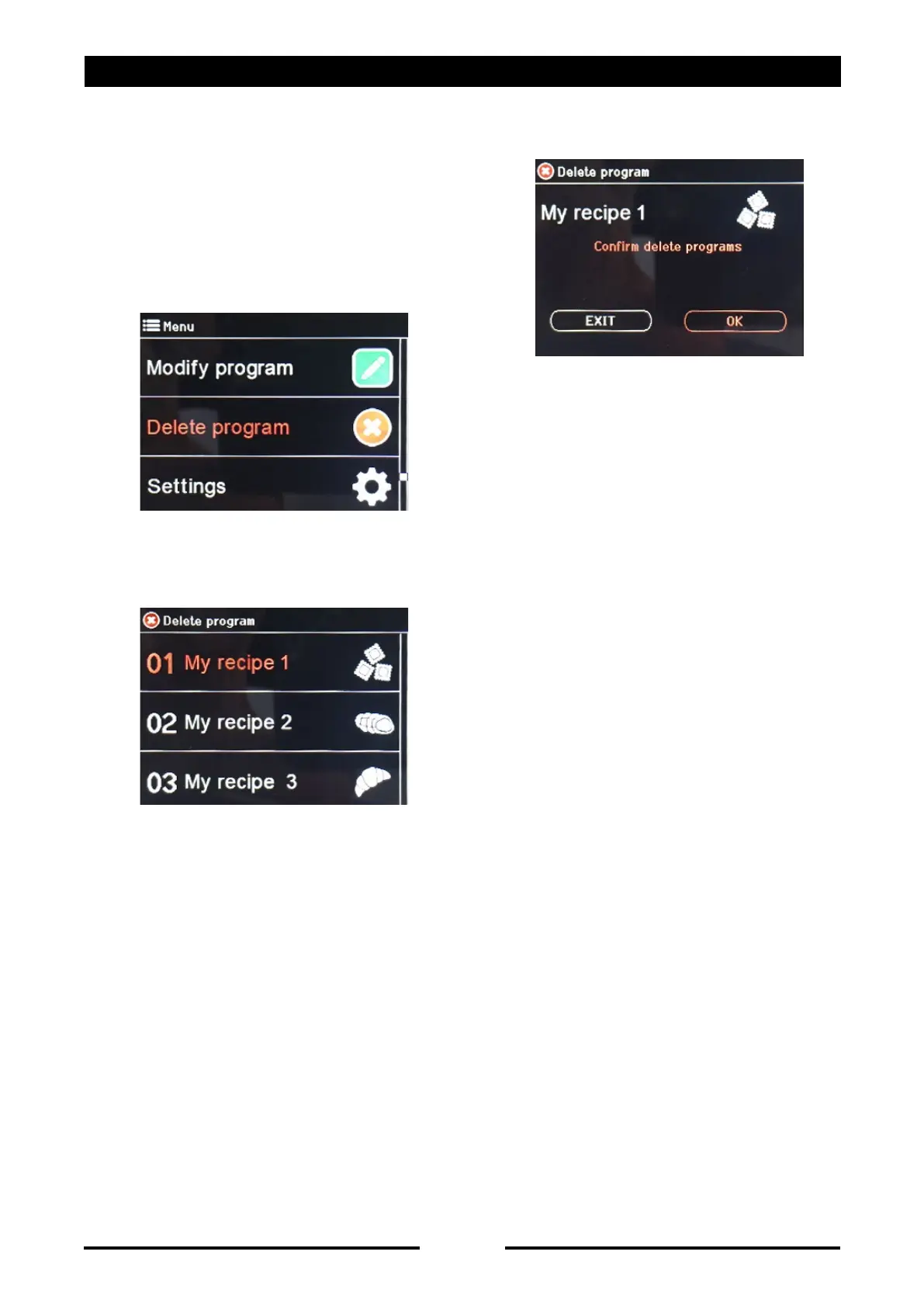- 25 -
9 • DELETING A RECORDED PROGRAMME
9.1 • SWITCHING ON
Press knob 16 for 3 seconds. If an error code
appears on displays 715, see chapter “Self-
diagnosis and errors guide”.
9.2 • RECALLING
Press the MENU button 13, turn knob 16 until
“Modify programme” is displayed and confirm
by pressing knob 16.
Select the programme to delete by turning
knob 16 and confirming by pressing knob 16.
Confirm you want to delete the programme by
selecting “OK” and pressing knob 16.
90037450rev00