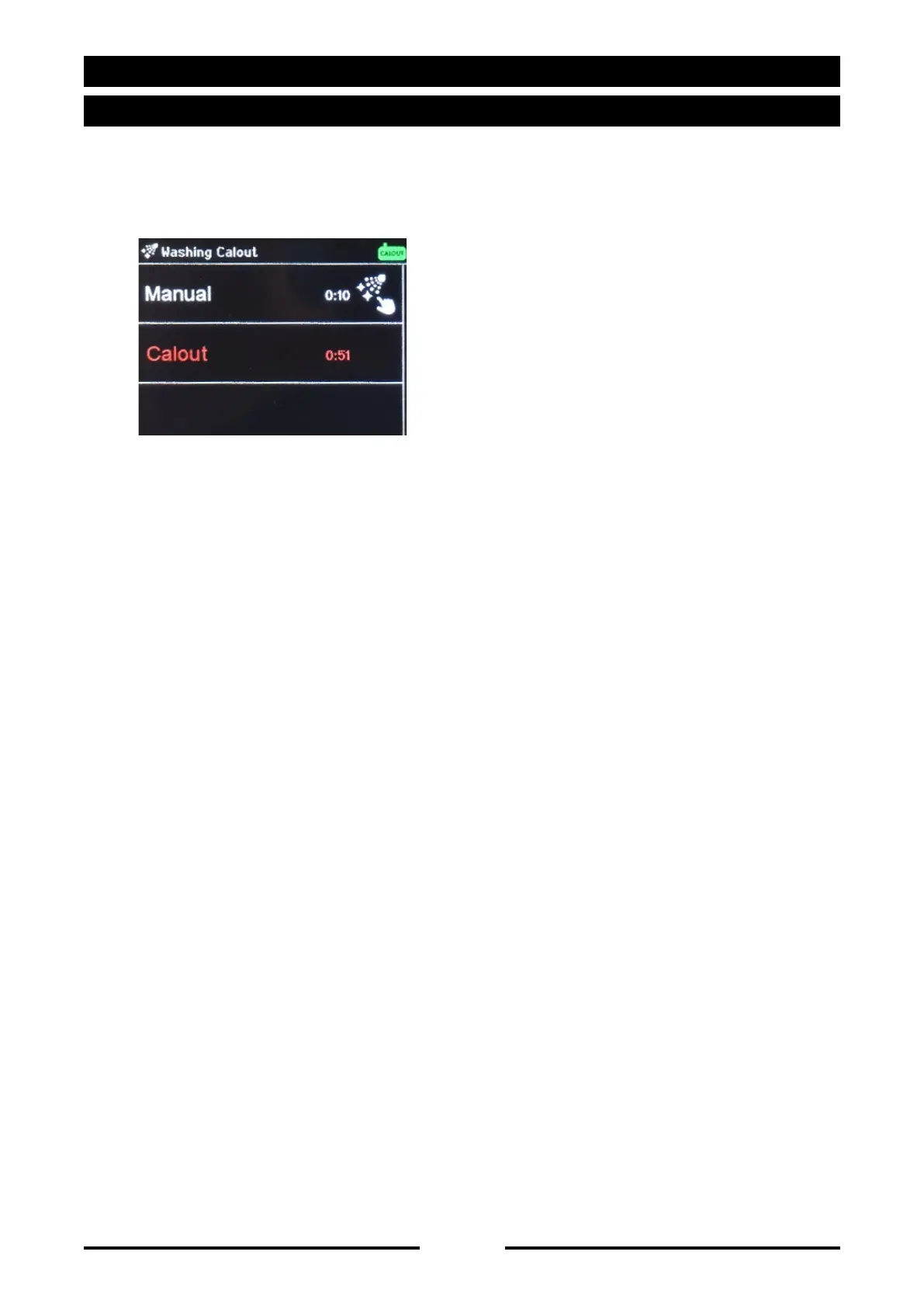- 61 -
20.1 • CALOUT CLEANING ACTIVATION
Press the MENU button 13, turn knob 16 until
“Wash” is displayed and confirm by pressing
knob 16.
Turn knob 16, select CALOUT and confirm
start by pressing knob 16.
If the programme ends correctly, a message is
displayed on display 15, press button 14 to exit
the CALOUT programme.
CAUTION (20GN1/1 - 20GN2/1): Make sure
the descaler connection plug is properly
inserted and that the tank has sufficient
descaler in it.
ONLY USE THE DESCALER PRODUCT
“CALFREE” PROVIDED BY THE
MANUFACTURER.
SPECIAL PROGRAMMES
20 • CALOUT
90037450rev00