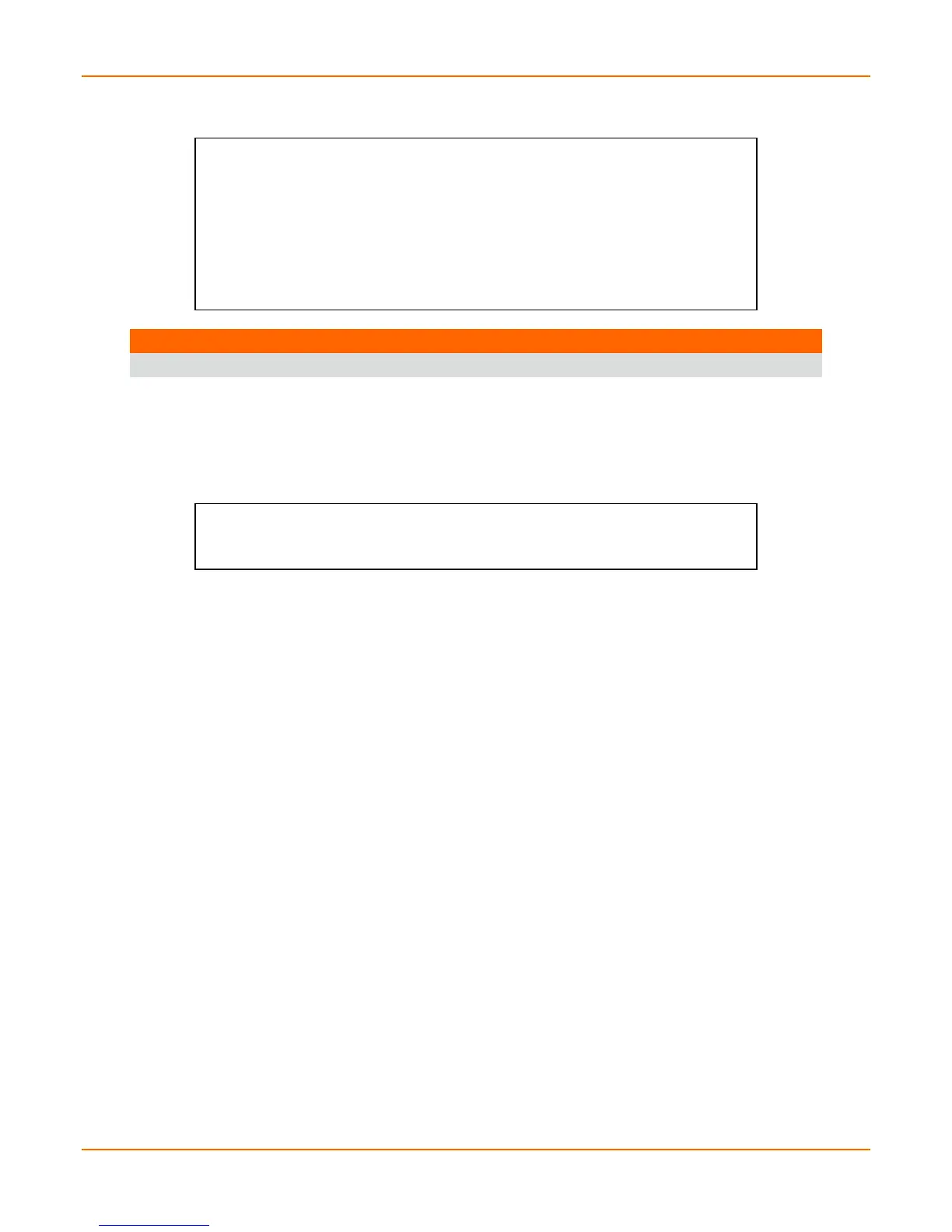5 Building Images with the SDK
Linux Software Developers Kit (SDK) Quick Start Guide 14
Figure 5-2. Configuration Prompts
NOTE
The build process may take several minutes to complete.
6. Once the build process is complete, verify that the images listed below are under <install
directory>/linux/images/.
$ ls linux/images/
Figure 5-3. Installed Images
7. Build the root file system for NFS from the installation directory.
$ mkdir linux/nfs
$ make
image.bin imageu.bin imagez.bin linux.bin linuxz.bin
image.without_header linux.without_header romfs.img
rootfs.img romfs-inst.log
Default all settings (lose changes)
(DEFAULTS_OVERRIDE) [N/y] (NEW)
Customize Kernel Settings (DEFAULTS_KERNEL) [N/y]
(NEW)
Customize Application/Library Settings
(DEFAULTS_VENDOR) [N/y] (NEW)
Update Default Vendor Settings
(DEFAULTS_VENDOR_UPDATE) [N/y] (NEW)