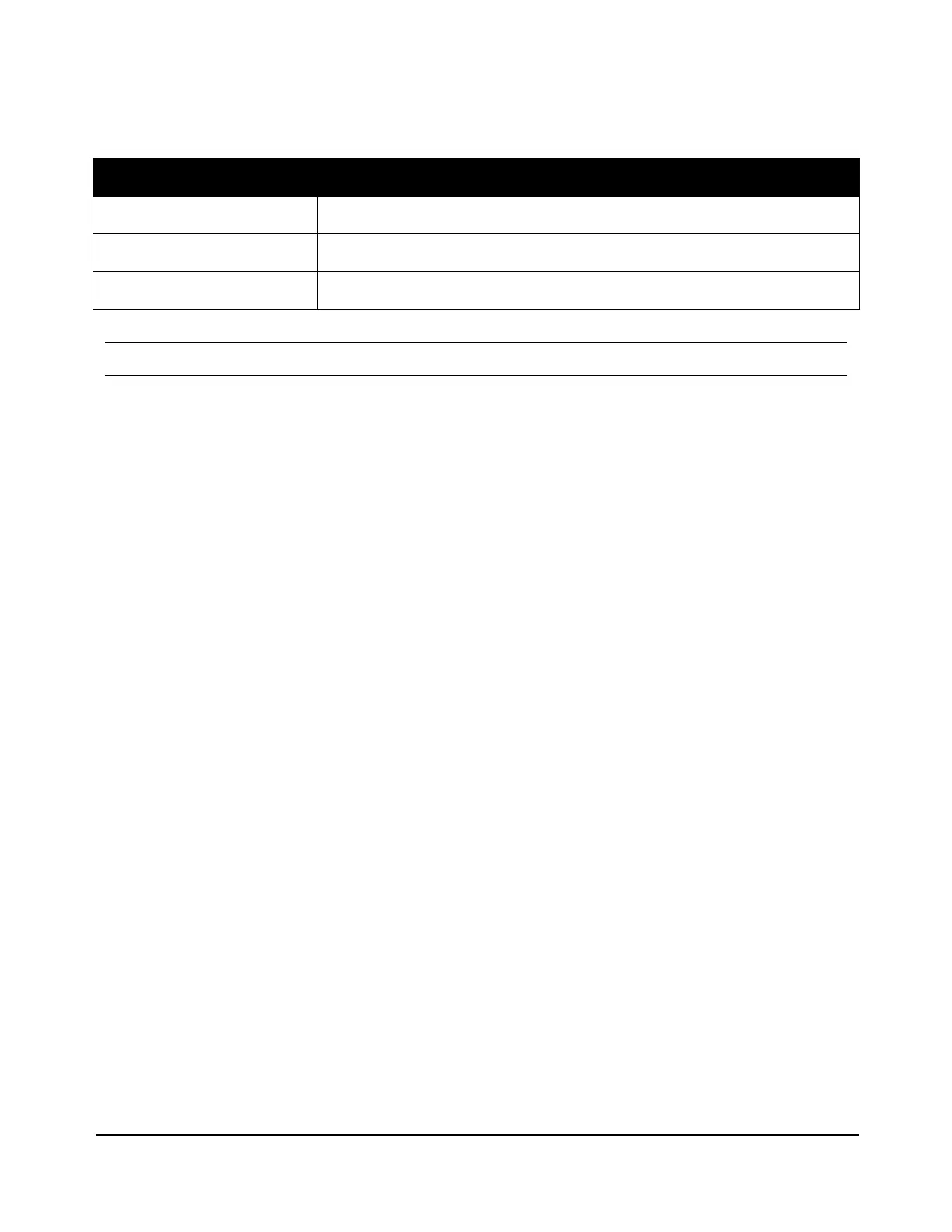Using the Lantronix SGX 5150 Serial Device Server
Appendix C – Diagnostic Lights
The lights on the front of the SGX 5150 can be used for basic network troubleshooting:
Long, long, long, short, short, 2 seconds off, continuous
Long, long, long, short, short, short, short, 2 seconds off, continuous
(Table 2)
Note - For the above table, a “long” blink is 0.7 seconds of light followed by 0.3 seconds of no light. A “short” blink is a
light that is on for only 0.2 seconds and followed by 0.2 seconds of no light.
The diagnostic blink patterns reflect the highest priority fault condition. Also, the Diagnostic LED gives an
initial, identifying blink pattern to indicate the type of diagnostic information it will display. All power and other
non-network related diagnostic patterns begin with one long blink. All wired LAN related diagnostics patterns
begin with two long blinks. All WLAN-related diagnostics patterns begin with three long blinks.