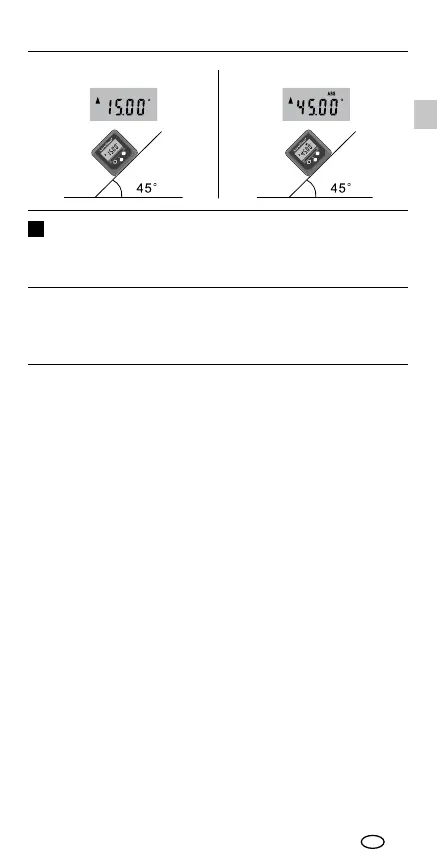MasterLevel Box Pro
11
5
MasterLevel Box Pro
ZERO
HOLDREAD
MasterLevel Box Pro
ZERO
HOLDREAD
MasterLevel Box Pro
ZERO
HOLDREAD
MasterLevel Box Pro
ZERO
HOLDREAD
MasterLevel Box Pro
ZERO
HOLDREAD
MasterLevel Box Pro
ZERO
HOLDREAD
MasterLevel Box Pro
ZERO
HOLDREAD
MasterLevel Box Pro
ZERO
HOLDREAD
MasterLevel Box Pro
ZERO
HOLDREAD
MasterLevel Box Pro
ZERO
HOLDREAD
EN
4. Relative measuring mode 5. ABS mode
HOLD
Press the HOLD button (9) to hold the current measured value
on the display.
Auto Off function
In order to preserve the battery, the measuring device
switches off automatically if it is left idle for 5 minutes.
Data transfer
The device features a Bluetooth
®*
function that enables
wireless data transfer to mobile devices with a Bluetooth
®*
interface (such as a smartphone or tablet).
The system prerequisites for a Bluetooth
®*
connection are
specified at http://laserliner.com/info?an=ble
The device can set up a Bluetooth
®*
connection with
Bluetooth 4.0 compatible devices.
The range is set to a maximum distance of 10 m from the
terminal device and greatly depends on the ambient conditions
such as the thickness and composition of walls, sources of
interference as well as the transmit / receive properties of the
terminal device.
Once it has been activated, Bluetooth
®*
remains switched on
indenitely as the radio system is designed with exceptionally
low power consumption.
A mobile device can link up to the active measuring device via
an app.
* The Bluetooth
®
word mark and the logo are registered trademarks of
Bluetooth SIG Inc.