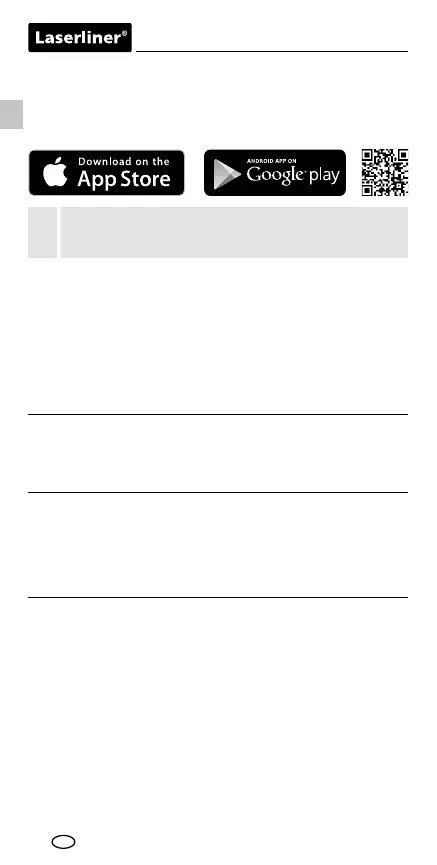12
EN
Application (app)
An app is required to use the Bluetooth
®*
function. You can
download the app from the corresponding stores for the
specific type of terminal device:
Make sure that the Bluetooth
®*
interface of the mobile
device is activated.
!
After starting the app and activating the Bluetooth
®*
function,
a connection can be set up between a mobile device and the
measuring device. If the app detects several active measuring
devices, select the matching device.
This measuring device can be connected automatically the next
time it is switched on.
* The Bluetooth
®
word mark and the logo are registered trademarks of
Bluetooth SIG Inc.
Error code
Information on maintenance and care
Clean all components with a damp cloth and do not use
cleaning agents, scouring agents and solvents. Remove
the battery(ies) before storing for longer periods. Store the
device in a clean and dry place.
Calibration
The meter needs to be calibrated and tested on a regular
basis to ensure it produces accurate measurement results.
We recommend carrying out calibration once a year.
– – – – Alignment of the vertical axis is outside
the tolerance range