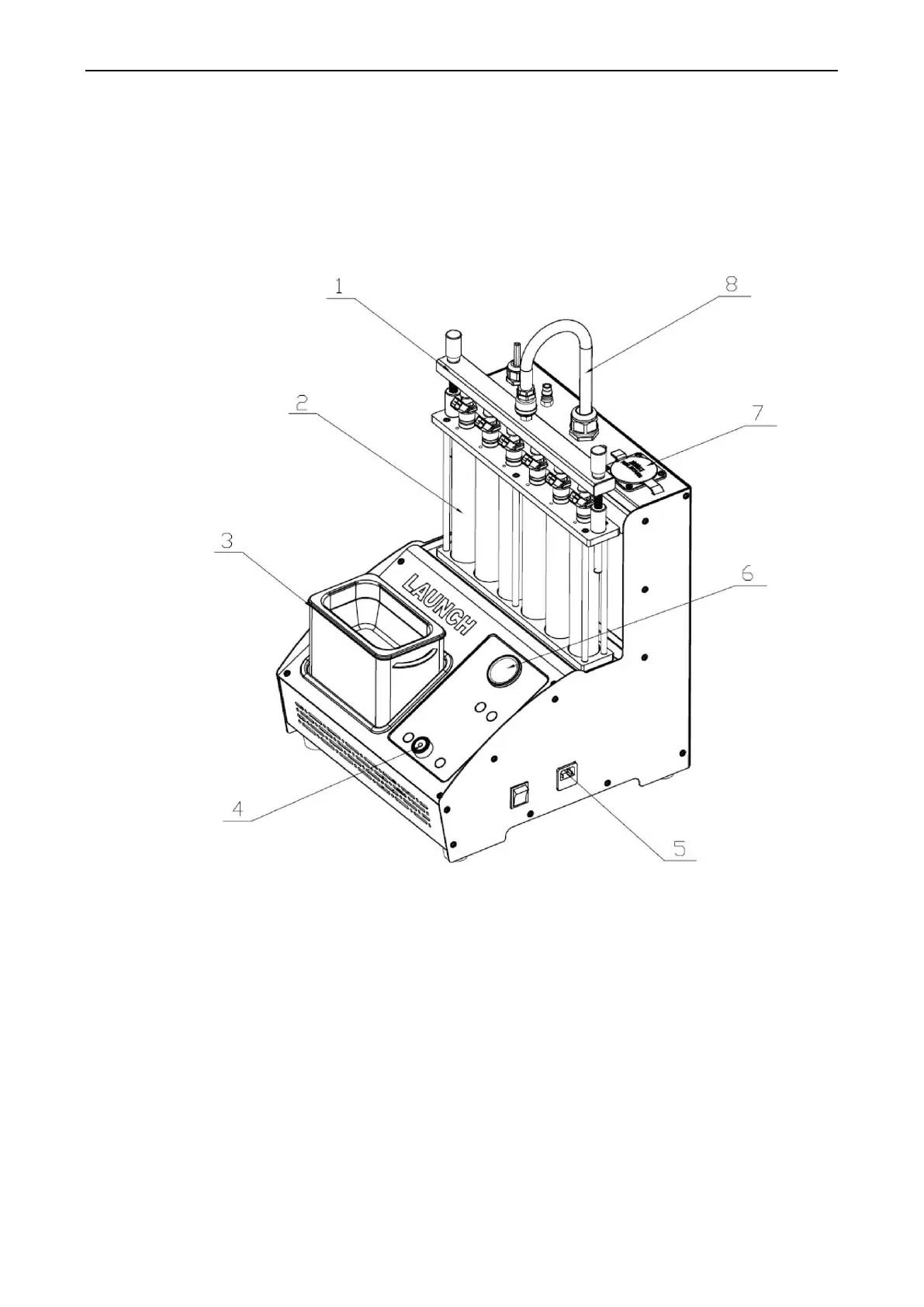LAUNCH CNC-603A Injector Cleaner & Tester User Manual
4
III. Installation and Connection
3.1 Installation
1. The installation steps of CNC-603A are as follows:
1) Move the packaged machine to a flat surface;
2) Check if the packaging, machine, accessory box, user manual, power cord and etc. are complete.
Figure 3.1
1- Fuel distributor assembly; 2- Observation window tube; 3- Ultrasonic cleaner; 4-Rotary knob;
5-Power outlet; 6- Fuel pressure gauge; 7-Fuel filling port; 8-Fuel pipe
3.2 Connection
Connection of the main unit: take the power line out of the packaging box and plug it into outlet in the bottom
right corner of the machine.
