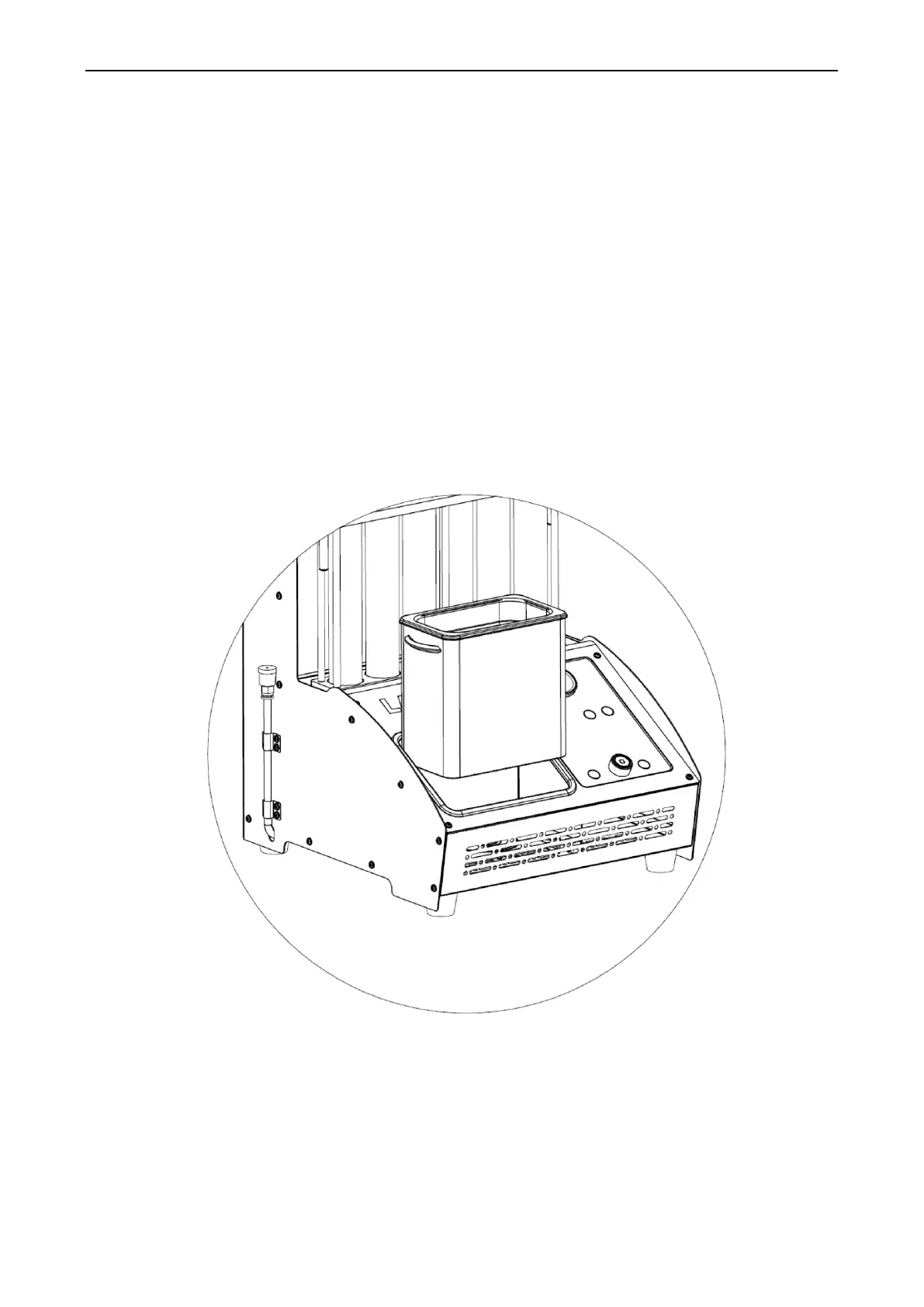LAUNCH CNC-603A Injector Cleaner & Tester User Manual
6
4.2 Cleaning and Testing Sequences
It is recommended to carry out the complete cleaning and testing procedures in the following order.
⚫ Ultrasonic cleaning;
⚫ Uniformity / Sprayability test;
⚫ Leakage test;
⚫ Injecting flow test;
⚫ Auto. test.
Select the corresponding parameter according to different test items and set it. See “V. Operation Processes” for
details.
4.3 Cleanup after Operation
After the end of cleaning and testing, a cleanup should be done, which includes:
⚫ Press [Drain] button on the control panel to drain test solution to a fuel container.
⚫ Switch off the power switch and unplug the power plug.
⚫ Take out the ultrasonic cleaning pool and pouring out all cleaning fluid completely shown in Figure 4.2, and
wipe the ultrasonic cleaning unit with a soft dry cloth.
⚫ Wipe the table top of the machine with a soft dry cloth.
⚫ To avoid volatilization, all the test solution in the fuel tank should be discharged. If it can be used again, store
it in a safe place. If it is dirty and cannot be used any more, dispose it according to relevant regulations.
Figure 4.2
