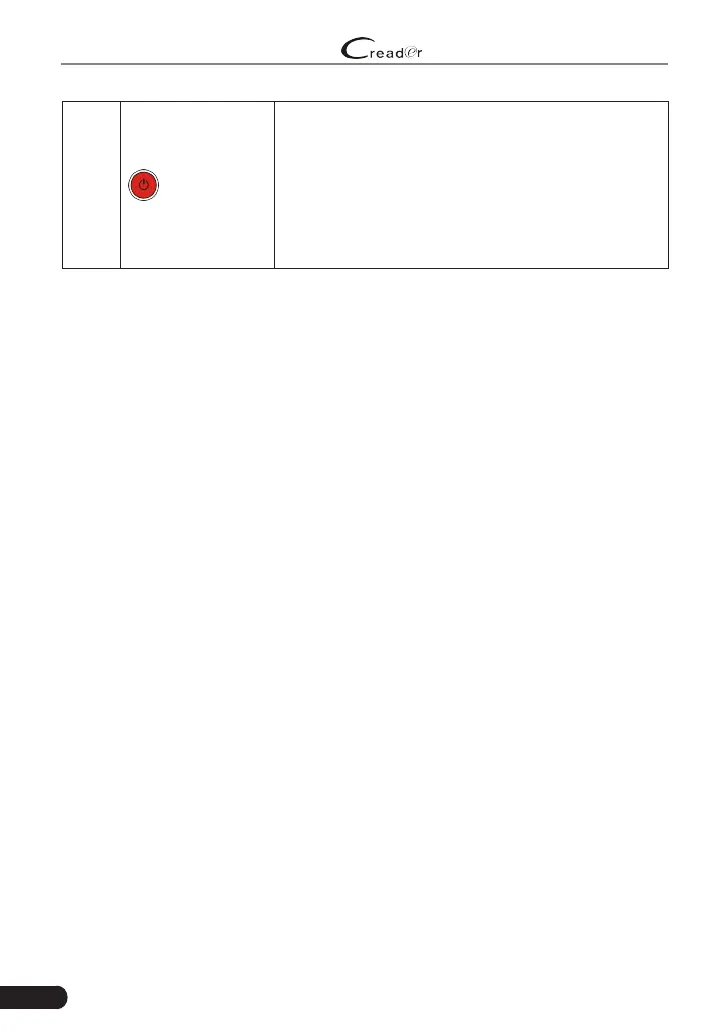8
LAUNCH
Professional 129E User Manual
5
Power
• In Off mode, press it for about 5 seconds to turn
the handset on.
• In On mode:
• Press it to activate the LCD if the LCD is off.
• Press it to turn off the LCD if the LCD lights
up.
• Press it for 3 seconds to turn it off.
3.2 Technical Specications
• Screen: 5
”
touch screen
• RAM: 1G
• ROM: 8GB
• OBD II input voltage range: 9~18V
• Charging via:
• DC 5V charging cable or
• Diagnostic cable through connection to vehicle’s DLC
• Dimension: 228mm x 125mm x 34.5mm
• Working temperature: -10 to 50°C (14 to 122 F°)
• Storage temperature: -20 to 70°C (-4 to 158 F°)
3.3 Accessories Checklist
For detailed accessory items, please consult from the local agency.
1. Creader Professional 129E handset
2. OBD II diagnostic cable
3. DC 5V charging cable
4. User manual
5. Carrying bag
