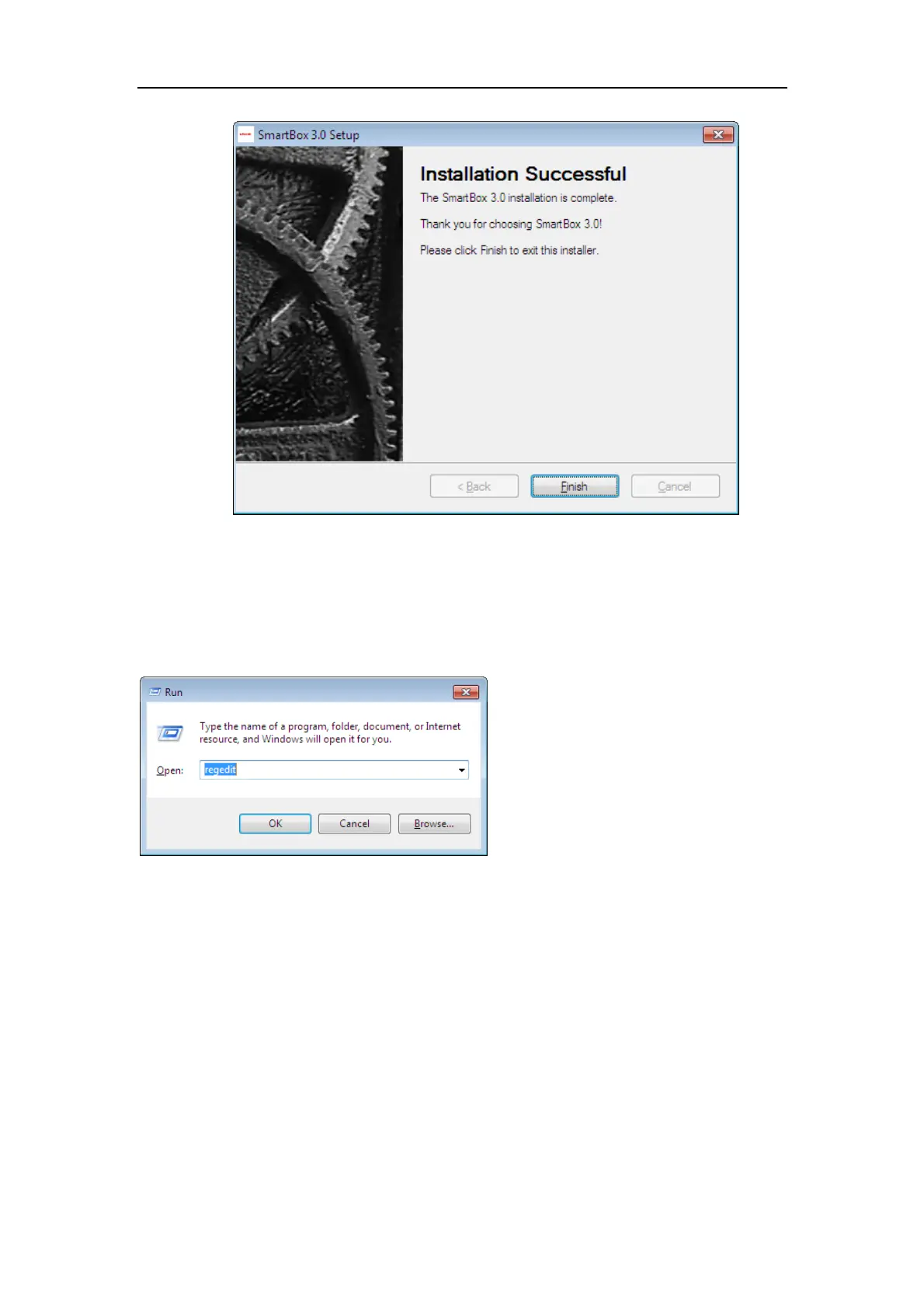LAUNCH Smartbox 3.0-J2534 Operation Manual
6 / 15
2.1.2 J2534 Registry Information View (Reserved)
After installing the software, LAUNCH's corresponding registration information about J2534Dll
can be seen in the registry. Open "Run" window (shortcut "Windows+R"); enter the command
"regedit", as shown below:
Enter the registry, and find LAUNCH's J2534 DLL registration information according to the
following path: HKEY_LOCAL_MACHINE\SOFTWARE\PassThruSupport.04.04
