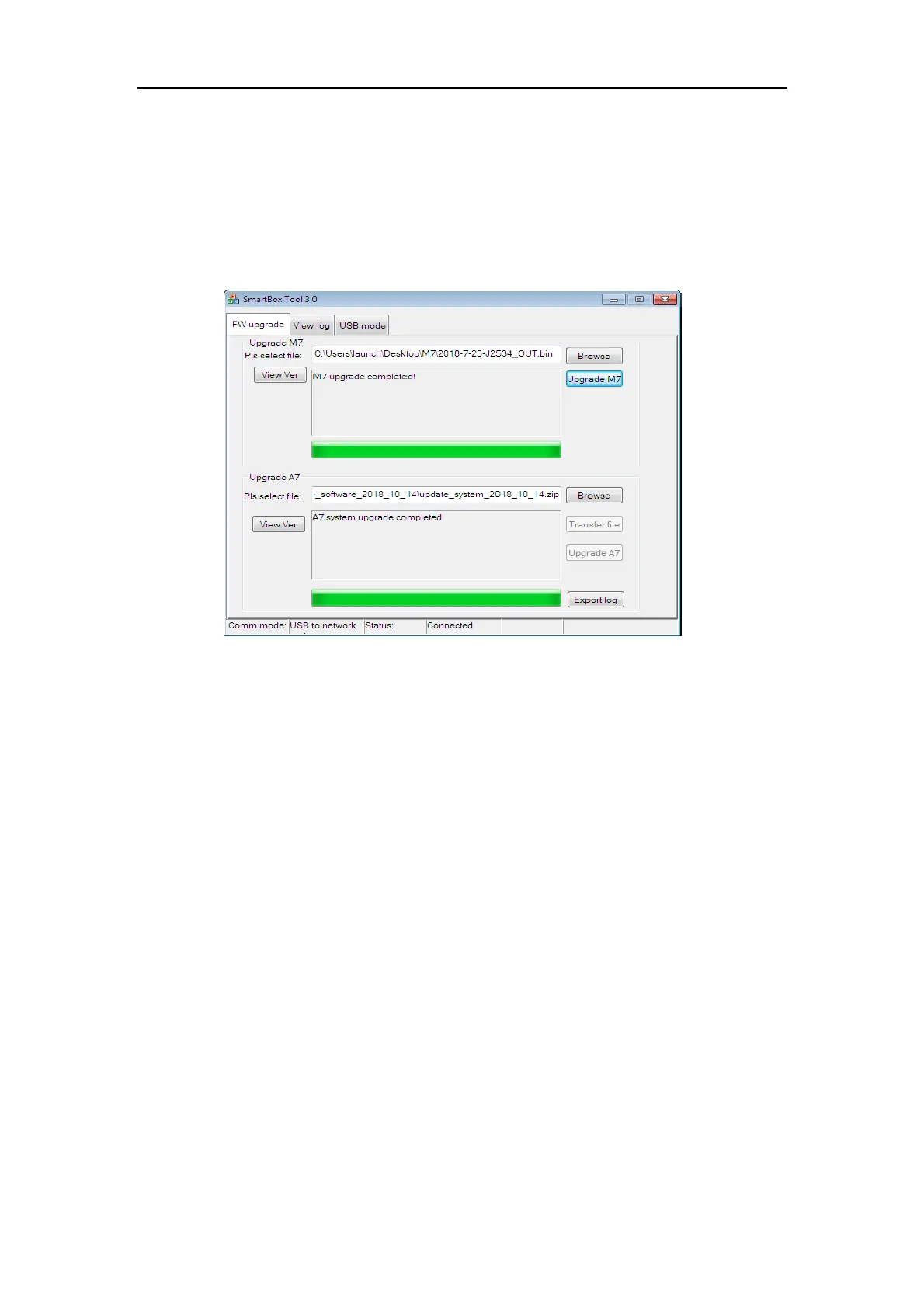LAUNCH Smartbox 3.0-J2534 Operation Manual
8 / 15
3.1 Firmware Upgrade Function
SmartBox 3.0 can be upgraded through SmartBox Tool 3.0. Please select "M7
Upgrade" for the upgrading of lower programs and "A7 Upgrade" for the
upgrading of the system. Click "Browse" to select the path for storing upgrading
files and click "Upgrade".
Note: Restart the software and SmartBox 3.0 upon completion of the
upgrade. You can check the version to confirm whether the upgrade is
successful.
3.2 Log View Function
When necessary, you can enable "Write Log File" or "Window Print Information"
function to record the test status of SmartBox 3.0 and the process. To avoid software
errors due to overlarge log files, do not enable the function if it is not necessary. The
log files are saved under the root directory of disk C by default.
Steps: The corresponding J2534Log information can be generated by ticking the
“Write Log File” option after clicking “View Log” in the upper left corner of the
software interface, as shown below:
