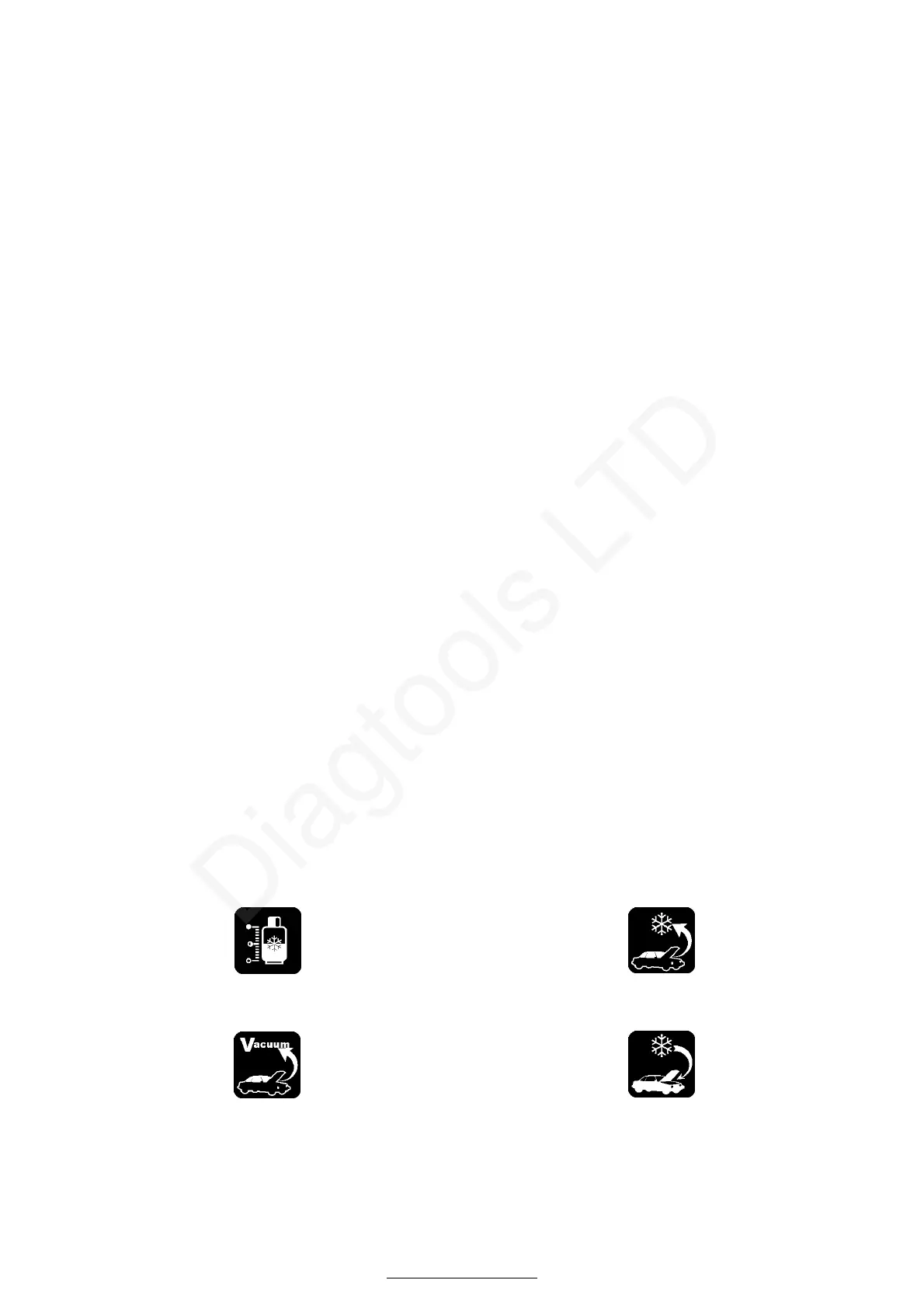SPECIAL MAINTENANCE OPERATIONS
CALIBRATING THE ELECTRONIC SCALE
This operation should be performed when the scale values displayed are out of line with known
values. The operations listed below must be performed with the maximum attention and care. Always
observe the precautions outlined in this section. Always place the weights carefully on the scale plate,
one at a time. Always place the weights the center of the scale plate. Proceed as explained below to
calibrate the scale (see fig.3). Disconnect the machine from mains supply. Procure a known
reference weight (16 or 18 kg). Remove the plastic cover on the rear of the machine to access the
machine bottle. Close the blue and red taps on the bottle. Unscrew the bottle lock nut (3). Separate
the heating coil (4) from the bottle (do not touch or disconnect the wires of the resistance coil).
Remove the bottle (5) from its seat, leaving the resistance around the scale plate. Rest the bottle on
a stand at least 40 cm in height. Switch on the MACHINE. Be careful not to touch any electrical wires.
Wait at least 10 seconds. Press the + and ARROW keys simultaneously and hold down for about 5
seconds. The value displayed at this point will correspond to the scale zero value. Press down lightly
on the scale plate; the value should increase. If it does not, replace the charge cell. Press the ENTER
key to memorize the value. In this phase, take care that nothing touches the scale plate). Place the
reference weight (16 or 18 kg) carefully at the center of the scale plate and check that the displayed
value increases accordingly. Press the SEL key and use the + e ARROW keys to type in the 4 figures
of the reference weight. Press ENTER. The display reading should be the reference weight minus the
weight of the empty bottle (ca. 6.1 kg).
Remove the reference weight. Switch off the machine and disconnect from mains supply. Replace the
bottle in its seat on the scale plate. Switch on the MACHINE, taking care not to touch any electrical
wires. Check calibration: place a known 0.5 kg or 1 kg reference weight on the bottle and check that
the displayed availability value increases by the value of the known reference weight ±2%. Remove
the reference weight. Switch off the machine and disconnect from mains supply. Screw down the
bottle lock nut (3). Open the red and blue bottle taps. Replace the rear plastic cover.
ADDITIONAL SETTINGS
CHANGING THE UNITS OF MEASURE (kgàlbs or lbsàkg)
Press the SEL, START, and ENTER keys simultaneously. Switch on the machine. The
machine will change from one system of units of measurement to the other.
PRINTER (OPTIONAL)
If the printer is installed, the machine prints a summary slip at the end of each operation.
LEGEND
Availability: Recovery:
Vacuum: Charging:
REPLACING THE PRINTER PAPER
Use only heat-sensitive paper of the type described below.
Paper width: 58 mm
Maximum paper roll diameter: 32mm
www.diagtoools.lv
Diagtools LTD