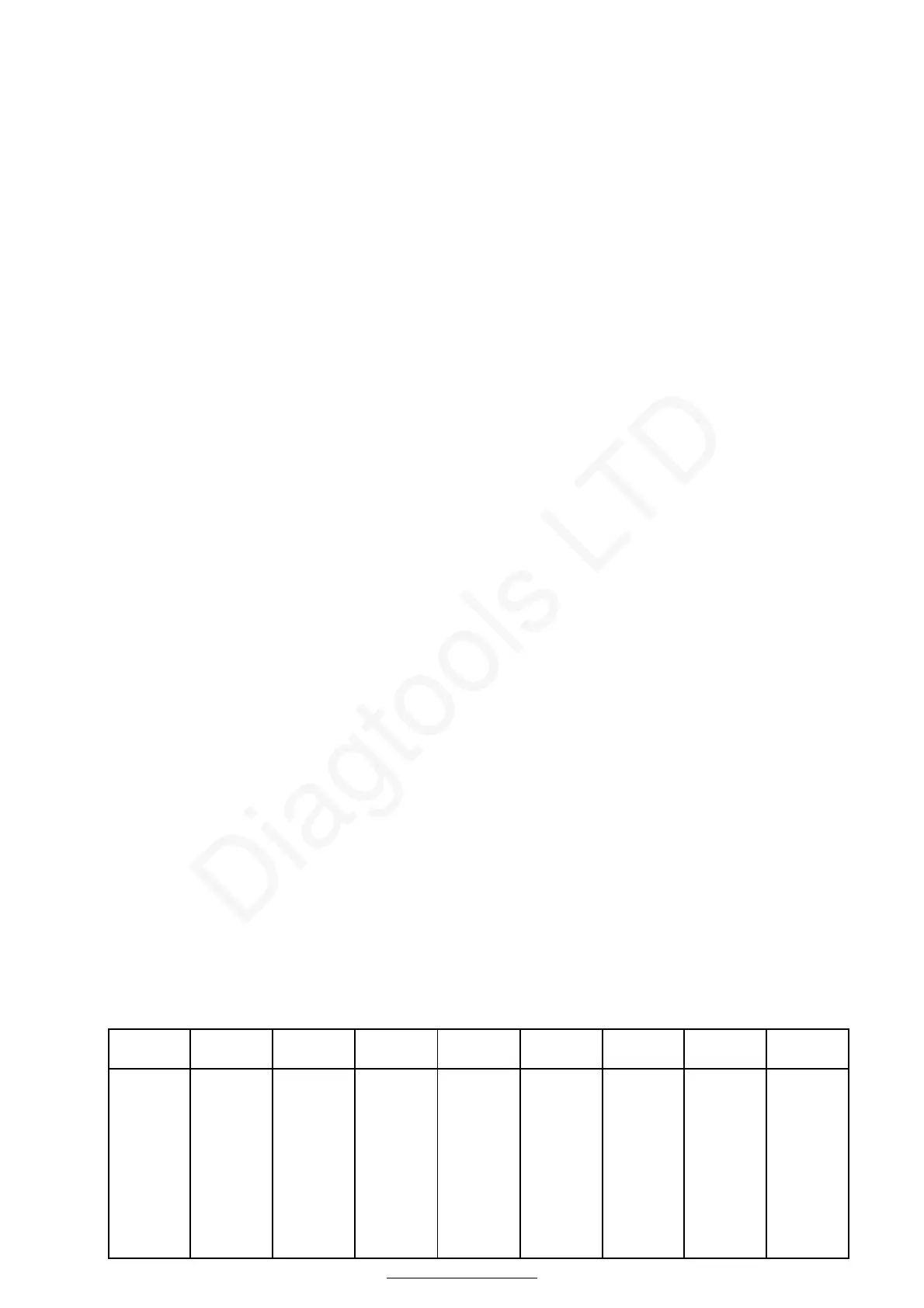(T9) ENTER key: Pressing this key when a LED corresponding to an operation is lit but not
flashing will permit modifying the times and the fluid quantities. Upon completion of
modification, press the key again to confirm the datum
(T10) START key: Pressing this key will start the operation indicated by the lighted LED
(T11) STOP key: Pressing this key will stop the operation indicated by the flashing LED.
(T12) TEMPERATURE key: Pressing this key the display will show the bottle temperature in
Celsius degree and Fahrenheit degree.
(T13) Display: According to the operation selected, displays the time or refrigerant quantity
values.
STATUS AND ALARM PANEL
See fig 10:
(C1) HEATER ON: Lights to indicate that the electrical resistance of the machine is heating
the bottle to maintain fluid pressure between 5.5 and 8,5 bar. The resistance does not operate
during the RECOVERY phase of operation
(C2) HIGH PRESSURE: Lights and emits an acoustic signal when the pressure of the fluid in
the circuit catch up 17.5 bar. The RECOVERY operation is automatically interrupted.
(C3) FULL BOTTLE: Lights and emits an acoustic signal when the bottle is full to more than
80% capacity (that is, 10 kg). The Recovery operation is automatically interrupted.
(C4) EMPTY BOTTLE: Lights and emits an acoustic signal when the quantity of refrigerant
fluid contained in the bottle is low (2 kg). in order to avoid the emission of non-condensable
gases. Fill the bottle according to the procedure described in the ROUTINE MAINTENANCE
section.
PRELIMINARY OPERATIONS
Check that switch (j) is set to position 0. Check that all the machine taps are closed. Connect the
machine to the electrical supply and switch on. Check that the vacuum pump oil level indicator shows at
least one-half full. If the level is lower, add oil as explained in the MAINTENANCE section. Check that in
the top-up oil container (e) there are at least 100 cc of the oil recommended by the manufacturer of the
vehicle A/C system. Check the level of the oil in container (m) (< 200 cc). Check on the machine display
that there are at least 3 kg of refrigerant in the bottle. Should this not be the case, fill the machine bottle
from an external bottle of appropriate refrigerant following the procedure described in the ROUTINE
MAINTENANCE section.
PURGE NON CONDENSABLE GAS
Before every service, check if there is air into the bottle; press the temperature bottle key (ref
.12 fig.9) and read the temperature of the bottle. Compare the bottle pressure with the one into
the table; if the bottle pressure if higher of the pressure read on the table, pull the ring of the
security valve and bring back the bottle pressure to the table values. Example: Bottle
temperature = 20 °C, the bottle pressure must bring back at 5,2 bar.
T
(°C)
P
(bar)
T
(°C)
P
(bar)
T
(°C)
P
(bar)
T
(°C)
P
(bar)
T
(°C)
P
(bar)
T
(°C)
P
(bar)
T
(°C)
P
(bar)
T
(°C)
P
(bar)
T
(°C)
P
(bar)
10 3,6 15 4,4 20 5,2 25 6,1 30 7,2 35 8,3 40 9,6 45 11 50 12,6
10,5
3,7 15,5
4,4 20,5
5,3 25,5
6,2 30,5
7,3 35,5
8,4 40,5
9,7 45,5
11,2
50,5
12,8
11 3,8 16 4,5 21 5,4 26 6,3 31 7,4 36 8,6 41 9,9 46 11,3
51 12,9
11,5
3,8 16,5
4,6 21,5
5,5 26,5
6,4 31,5
7,5 36,5
8,7 41,5
10 46,5
11,5
51,5
13,1
12 3,9 17 4,7 22 5,6 27 6,5 32 7,6 37 8,8 42 10,2
47 11,6
52 13,3
12,5
4 17,5
4,8 22,5
5,6 27,5
6,6 32,5
7,7 37,5
8,9 42,5
10,3
47,5
11,8
52,5
13,4
13 4,1 18 4,9 23 5,7 28 6,7 33 7,8 38 9,1 43 10,4
48 12 53 13,6
13,5
4,1 18,5
4,9 23,5
5,8 28,5
6,8 33,5
8 38,5
9,2 43,5
10,6
48,5
12,1
53,5
13,8
14 4,2 19 5 24 5,9 29 6,9 34 8,1 39 9,3 44 10,7
49 12,3
54 14
14,5
4,3 19,5
5,1 24,5
6 29,5
7,1 34,5
8,2 39,5
9,5 44,5
10,9
49,5
12,4
54,5
14,2
www.diagtoools.lv
Diagtools LTD