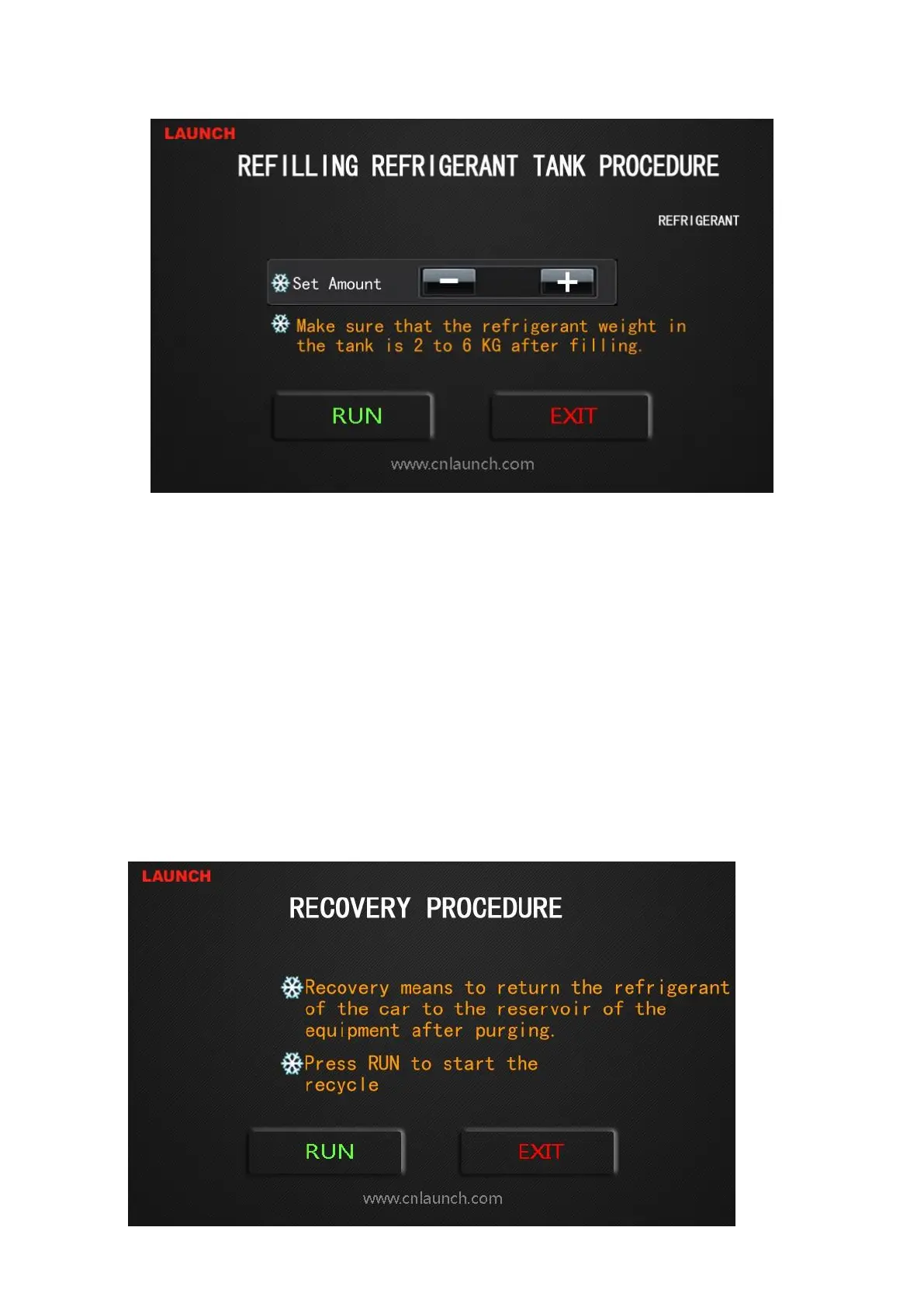Input the quantity of refrigerant and click “Run”, then wait until it prompts the
operation is complete.
After the required vacuum has been obtained, the system shows the following
interface: operator should follow the instruction and click “Confirm” to continue.
After the procedure completed normally, the system shows the following interface:
click “Exit” to return to main interface.
2. Recycle
Recycle is recycling the purged refrigerant to the cylinder.
Double-click the “Recycling” in the main interface to enter cycling procedure, then
click “Run”.
Wait until operation is complete and go on to oil bleeding procedure. After the
procedure is complete, exit the system.
