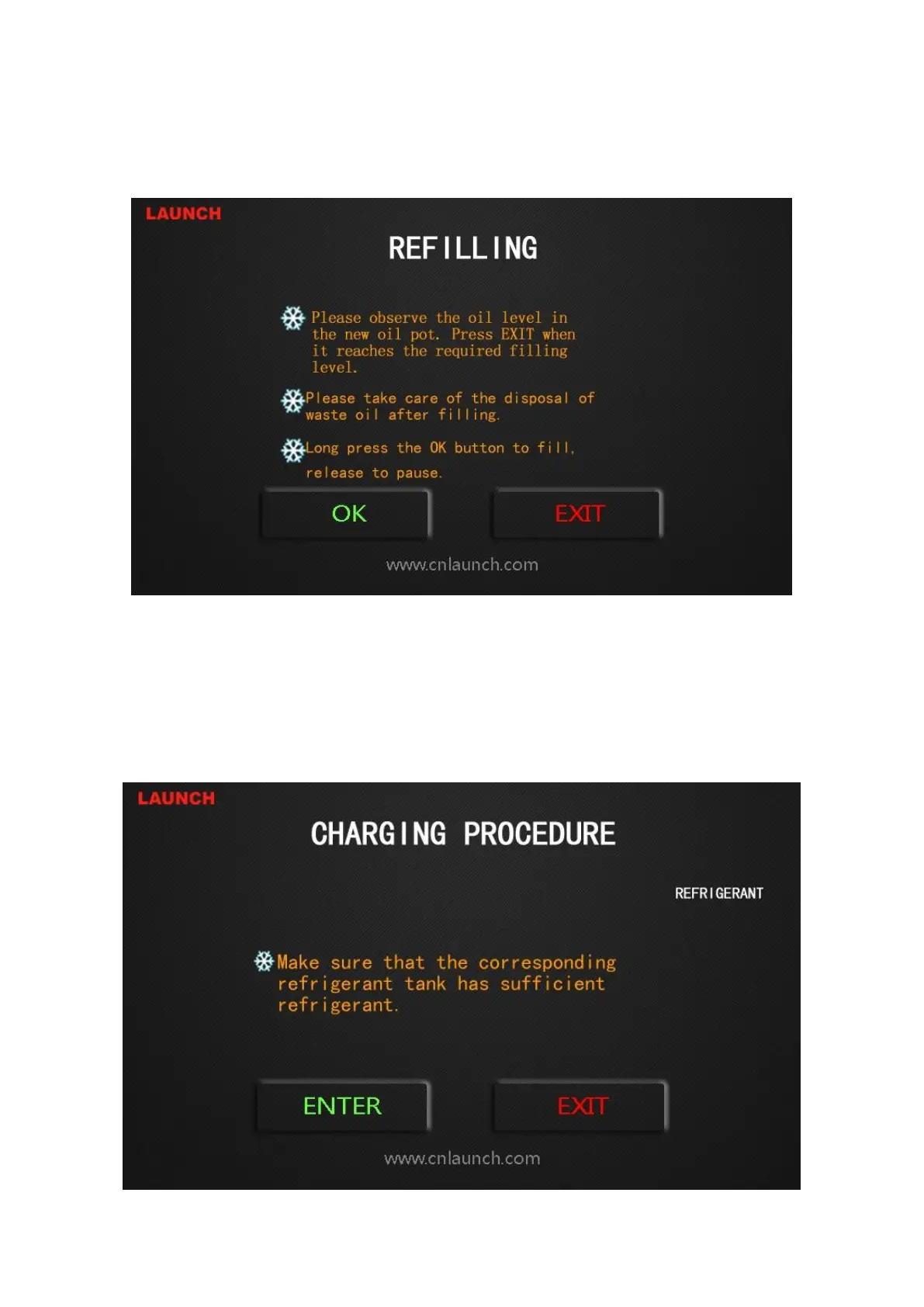After entering the oil charging procedure, ensure oil inside the refrigerant oil vessel is
not less than 50g, then long press “OK” to start and release to stop. Exit the system
upon completion.
4.Charge
On the homepage, double-click "charging" to enter the filling procedure
You can select the large or the small bottle filling. After selecting the fill mode, ensure
that there is sufficient refrigerant .Then long press OK to start filling, and release to
stop.
