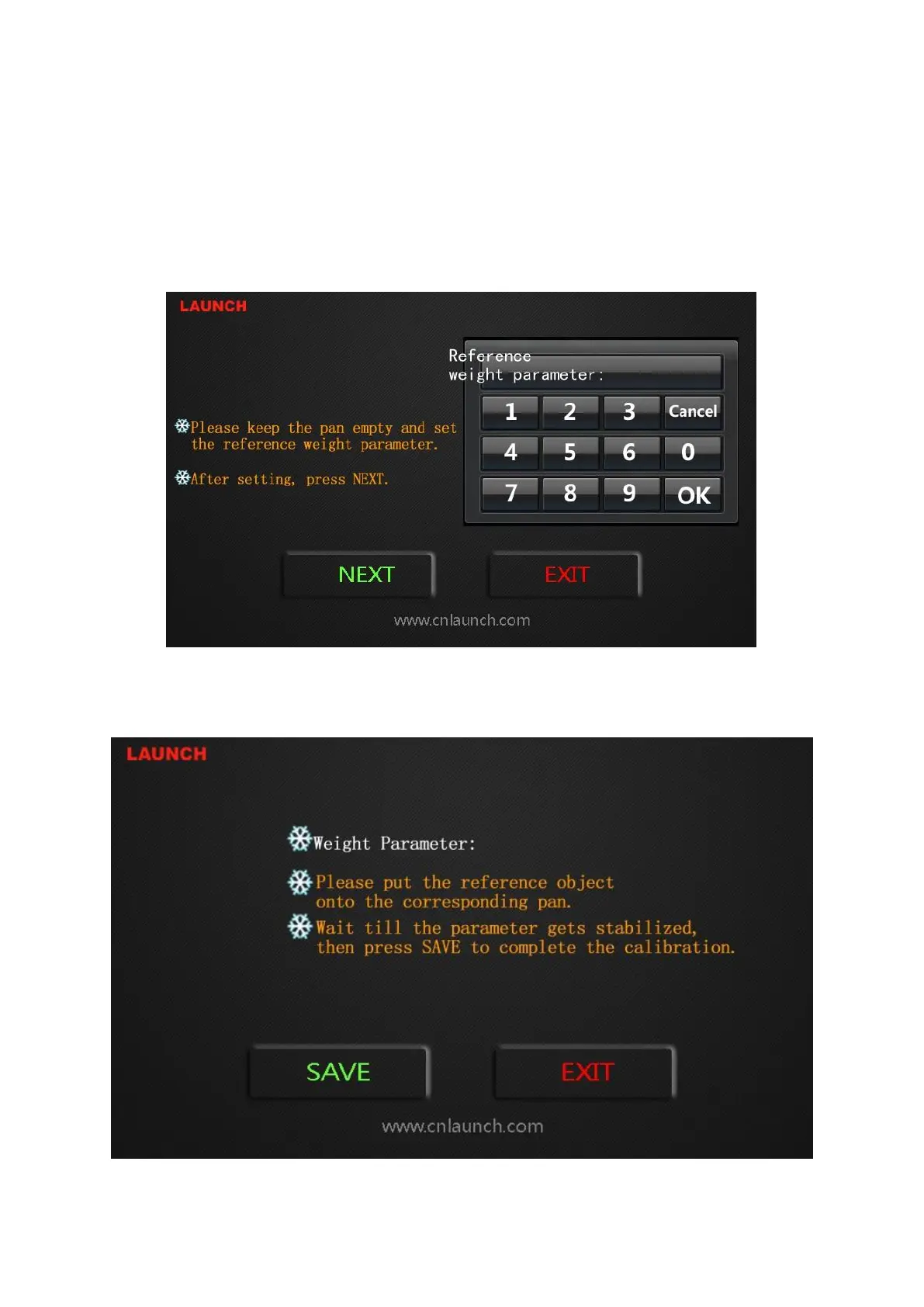① Electronic Scale Calibration
Remove jars and other sundries(except tray) on the electronic scale. First input the
weight of reference weight parameter, “2000g” for example. Then click “OK” and go
on to the next step.
Place 2kg weight(should be equal to the weight input in previous step) on the tray.
Wait until the parameter become unchanged and click “OK” to save it, now the
calibration is complete.
