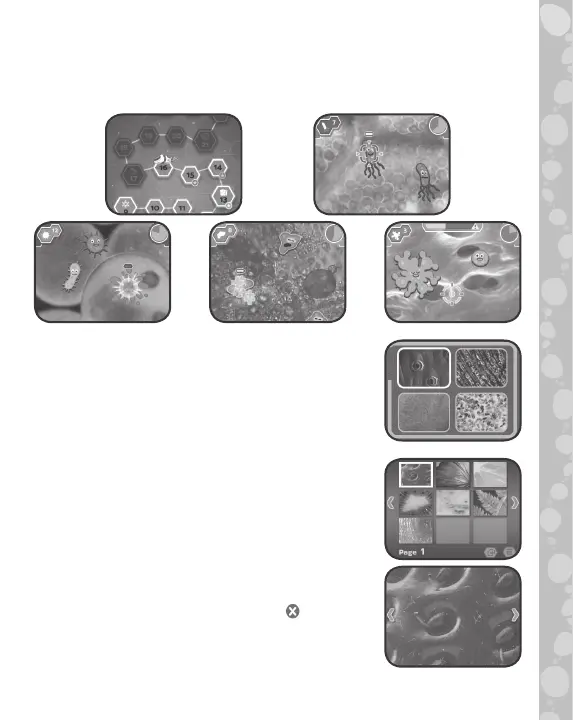10
Micro Adventure Game
Beat the clock in this exciting microworld adventure game.
Feed, protect, heal microorganisms and remove micro-invaders
in 24 exciting levels.
What’s This?
Quiz
See if you can figure out what each image
is in this fun quiz. Listen to the question
and then select the picture that provides
the answer.
Gallery
Photos taken of samples in Microscope
Mode can be found here.
You can also delete* saved photos in the
Gallery.
*While deleting photos, do not remove the microSD card
or power off the unit. Doing so may corrupt the photos
or cause the unit to freeze. Corrupted photos will be
displayed in the Gallery with an error icon
.
If the microSD card has a large number of saved photos, it
is normal for the deletion process to take longer.