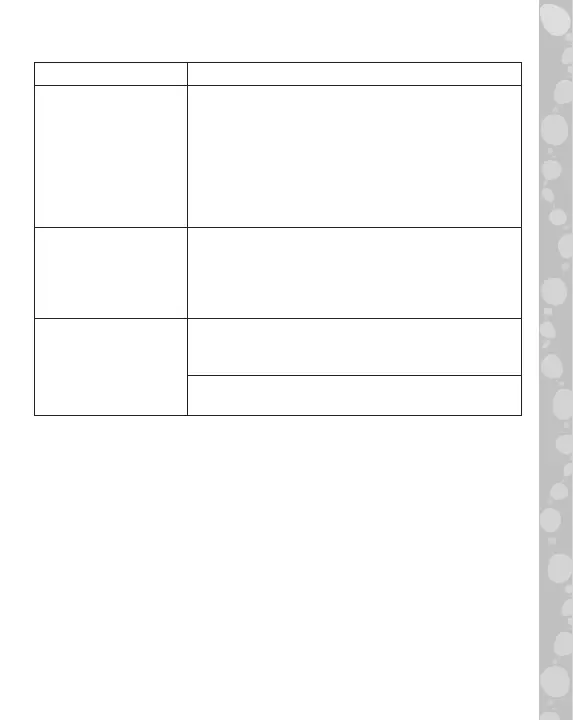13
TROUBLESHOOTING
Problem Possible Solution(s)
The unit stopped
working.
(1) Press and hold the Power Button for
more than 10 seconds.
(2) Release the Power Button and the unit
will power back on again. It should now
work properly.
(3) If the unit does not work, change the
batteries and press the Power Button
to turn on the unit.
Screen is not
working correctly.
(1) Press and hold the Power Button for
more than 10 seconds.
(2) Release the Power Button and the unit
will power back on again. It should now
work properly.
The Smart Slide
inserted is not
recognised.
Make sure the Smart Slide is the only object
in the slot, and that it is fully inserted. It
should be firmly placed on the Slides Tray.
Make sure there is nothing in the teeth of
the Smart Slide.