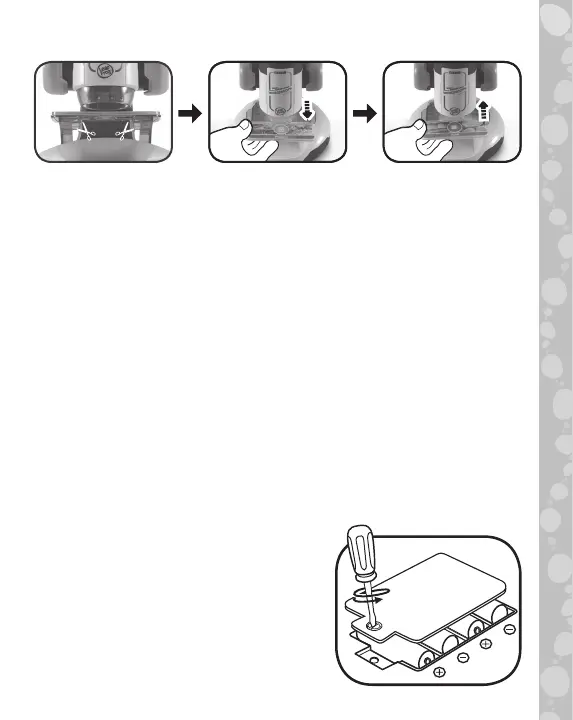4
GETTING STARTED
Please cut and discard the cords before playing with the unit.
The cords are not part of the product and should be discarded
for your child’s safety.
Attention: The unit is in Try-Me mode. To exit this mode, follow
the steps below:
1. Press the Power Button or the Tick Button to turn on the unit.
2. Remove the existing Smart Slide from the unit when the
Try-Me video begins playing.
3. Insert any other Smart Slide during the Try-Me video.
4. If the Try-Me mode has been successfully turned off, the
screen will go to the Main Menu. If the screen doesn’t go to
the Main Menu, repeat steps 1-3.
INSTRUCTIONS
Battery Removal and Installation
1. Make sure the unit is turned OFF.
2. Locate the battery cover on the bottom of the unit. Use a
screwdriver to loosen the screw and open the battery cover.
3. If used batteries are present, remove these batteries from
the unit by pulling up on one end
of each battery.
4. Install 4 new AA (AM-3/LR6)
batteries following the diagram
inside the battery box. (For best
performance, alkaline batteries or
fully charged Ni-MH rechargeable
batteries are recommended.)
5. Replace the battery cover and
tighten the screw to secure.