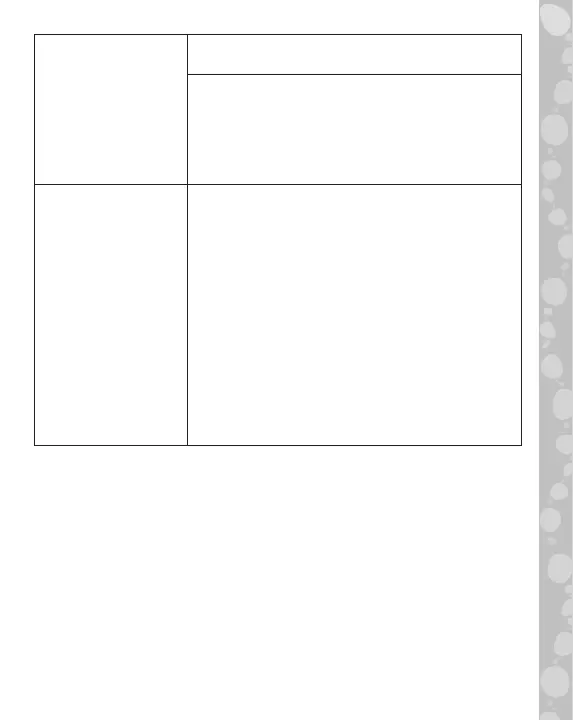16
Gallery - Photo
Transfer Failed
Make sure the microSD card is not larger
than 32GB.
Format the microSD card in your computer
and try again.
NOTE: All the files from the microSD
card will be removed. Please backup any
wanted photos by transferring them to a
computer first.
Gallery (without
microSD card
inserted) - New
photos taken in
Microscope Mode
are not displayed
on the first page
of the Gallery
(1) Enter the Parent Menu (see the Parent
Menu section for how to access this
screen).
(2) Select Option 2 and confirm. Once the
process is finished, new photos taken in
Microscope Mode should be displayed
on the first page of the Gallery.
NOTE: Option 2 in the Parent Menu will
remove all the saved photos from the internal
memory. Please backup any wanted photos
by transferring them to a microSD card
first. After the photo transfer is complete,
remove the microSD card. See the Gallery
section for how to transfer photos to a
microSD card.