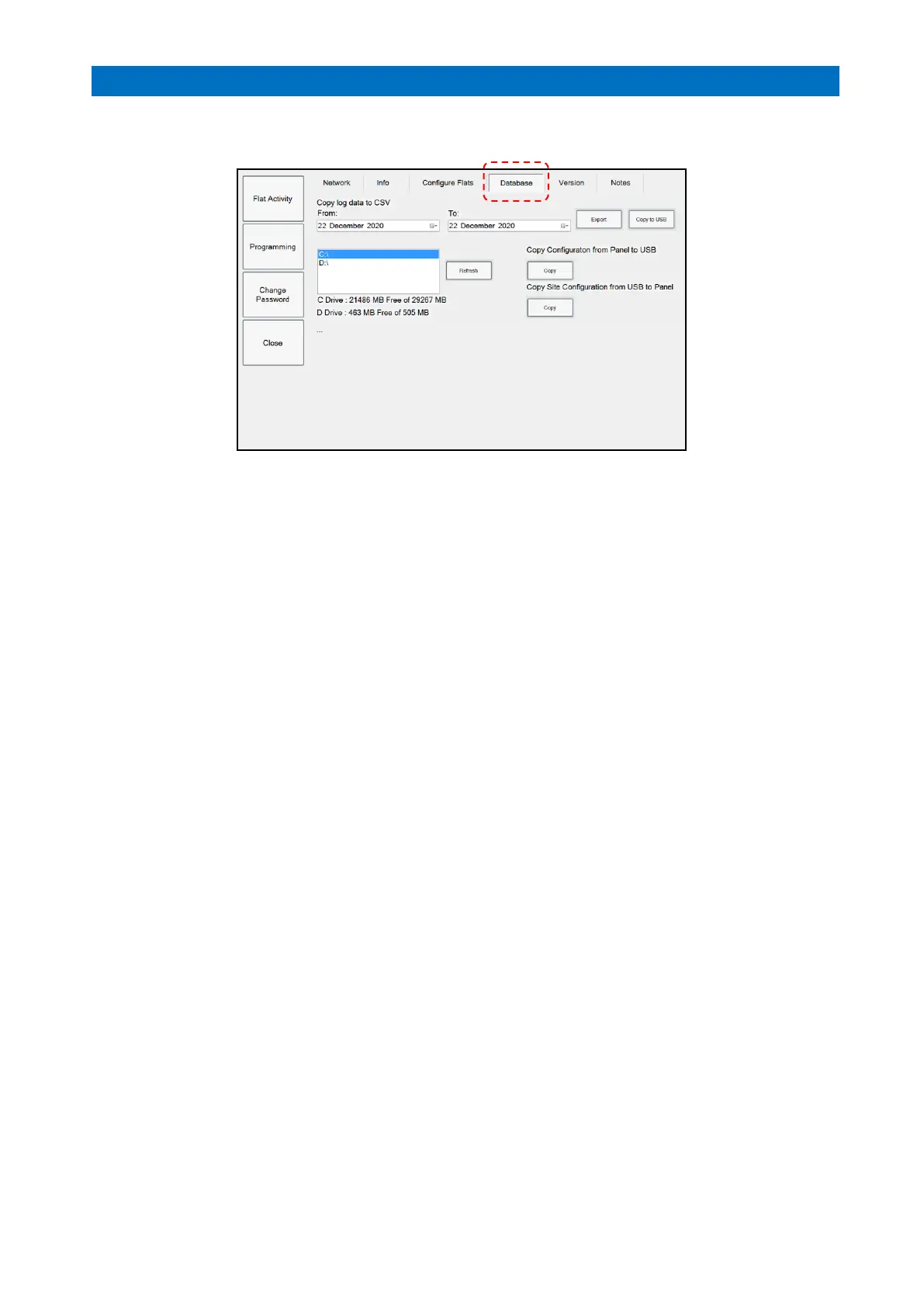The Database tab is used to export the Event Log data to a CSV file.
The data can be selected over a date range and exported to an archive directory or copied to a USB memory stick.
Copy Log Data to CSV
Select the From: and To: date range of log events you want to copy.
Press the Export button to save the data to an Archive Directory or;
Insert a USB memory stick and press the Refresh button to update the free space available on the drives.
Select the D:\ drive and press the Copy to USB button.
Copy Configuration from Panel to USB
Press the Copy button to copy the flat number and resident details database to USB.
Copy Configuration from USB to Panel
Press the Copy button to copy the Notice board, flat text files etc. from USB to the Manager’s Panel.
Press Close when done.