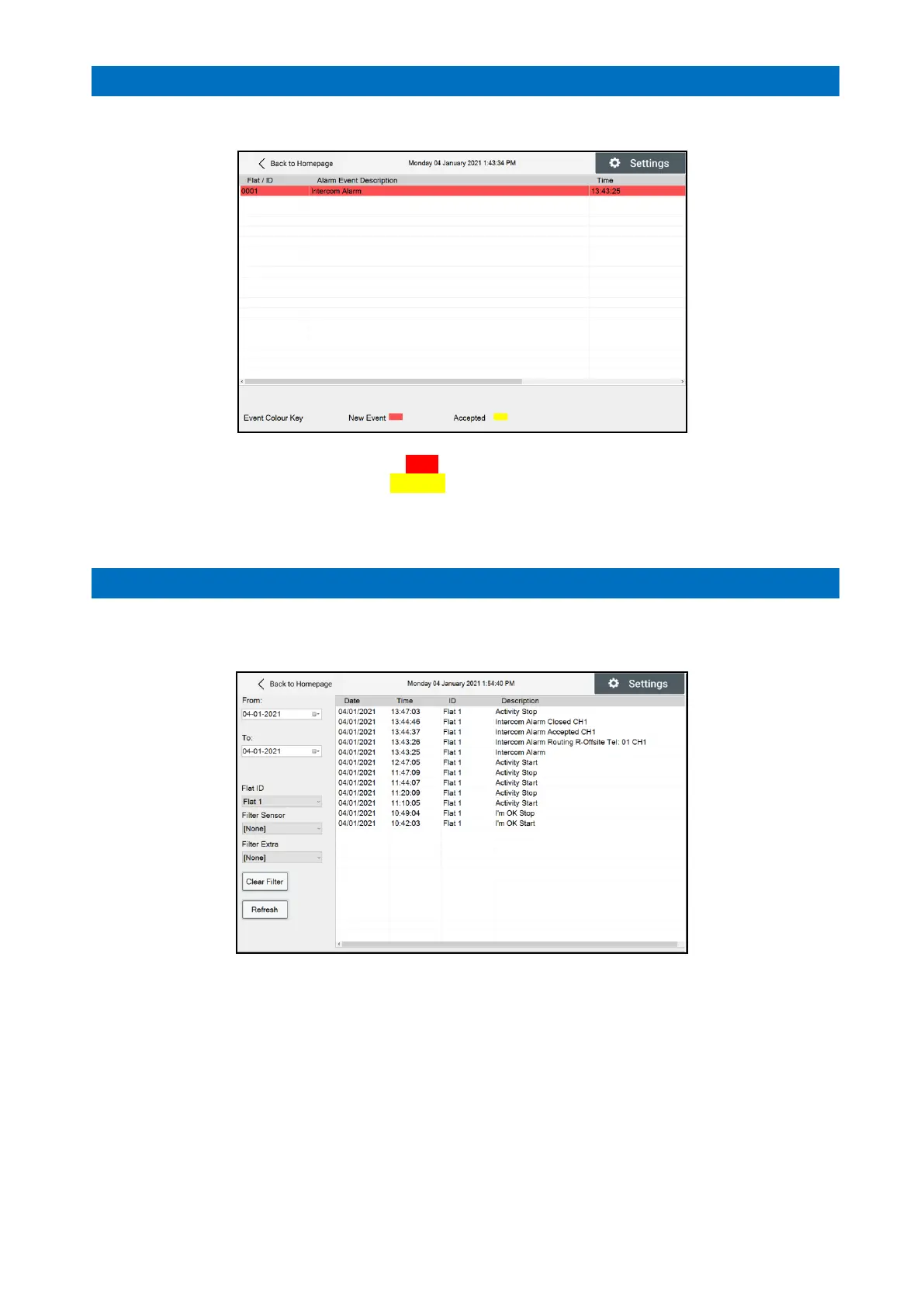Press the Alarm Status button on the Home page to view details of any calls in progress;
Calls waiting to be answered will be highlighted in rredr
When a call is answered it will be highlighted in yyellowy
When a call is ended it will disappear from the list
Press < Back to Homepage when done.
Press the Event Log button on the Home page to display a list of all events that have occurred on the system over a
given date range;
Set the From:/To: date range using the drop-down calendars
Use the Flat ID drop-down list to select the flat number you want to view
Use the Filter Sensor drop-down list to search for specific sensor activations e.g. smoke alarm
Use the Filter Extra drop-down list to search for other specific events e.g. faults
Press the Clear Filter button to reset the on-screen list
Press the Refresh button to update the on-screen list after new filters have been applied
Press < Back to Homepage when done.