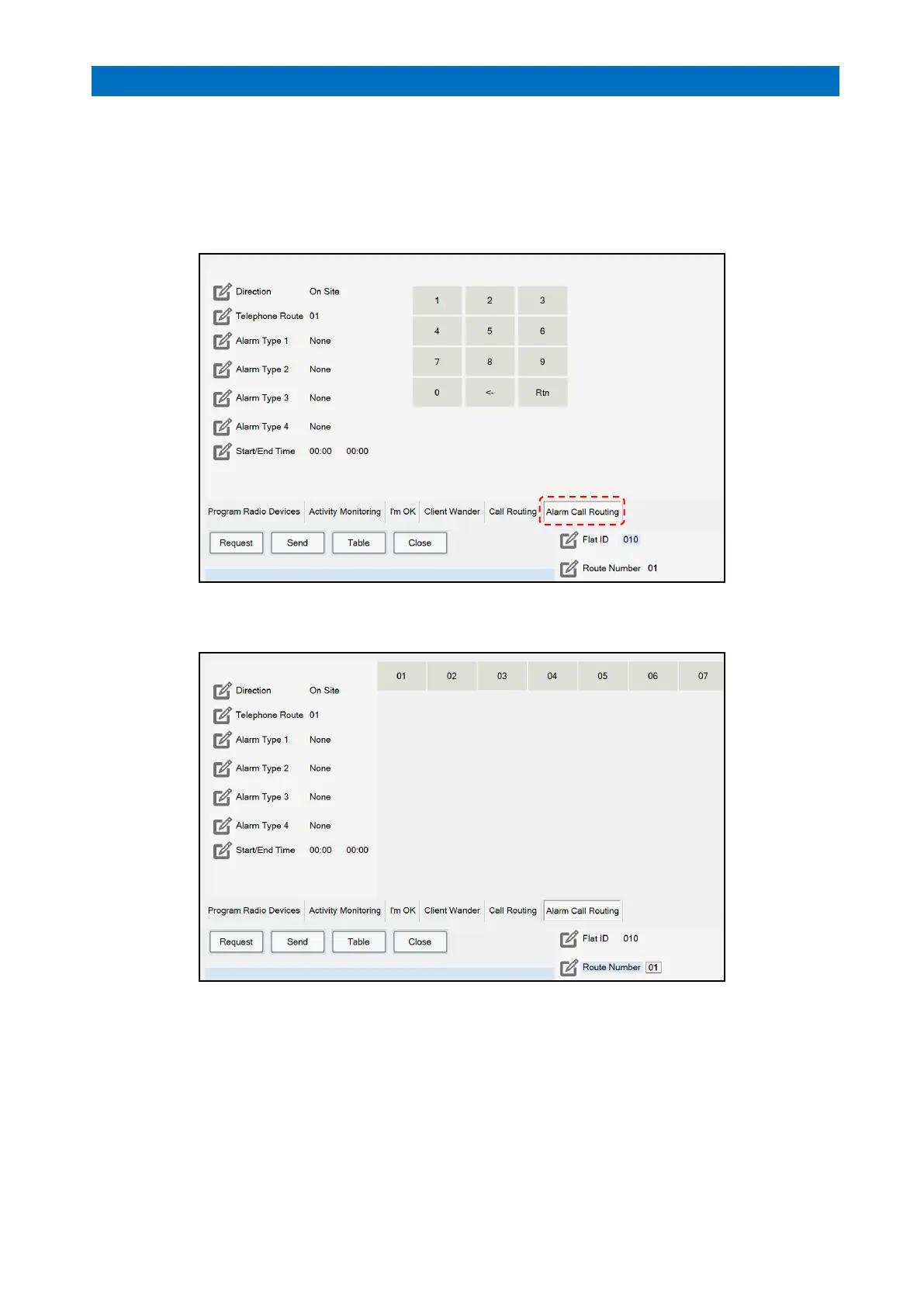This is the same as Call Routing but also allows specific alarm types to be routed differently.
Note: settings made on the Alarm Type Routing page have priority over the settings on the Call Routing page.
From Settings on the Home page, enter the Manager (or Engineer) password, then press the Programming button.
Select the Alarm Call Routing option from the tabs along the bottom of the screen.
Press Flat ID and use the on-screen keypad to enter the flat number required.
Press the Request button to view the current Alarm Call Routing settings for the flat number selected.
Press Route Number and select from 01 to 08;