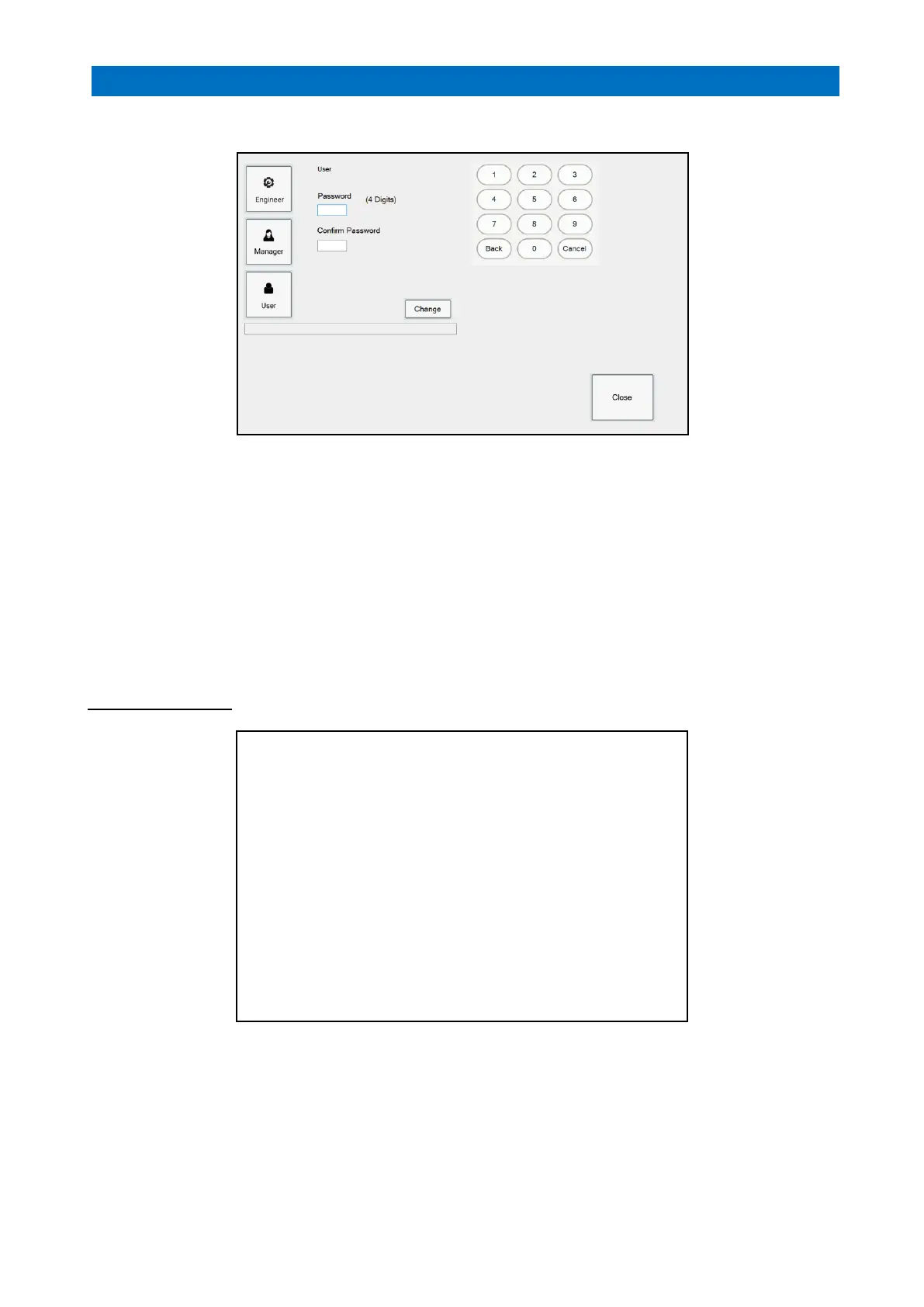Press the Change Password button;
If you Logon as an Engineer you can change all 3 passwords; Engineer, Manager and User.
If you logon as a Manager you can only change 2 passwords; Manager and User.
If you Logon as a User you cannot change any passwords.
Engineer – access to all user features and system setup
Manager – access to all user features
User – change system operating mode only
Press the Engineer, Manager or User button for the password you want to change.
Use the on-screen keypad to enter a new 4-digit password in the Password box below.
Enter the same new 4-digit password in the Confirm Password box
Press the Change button to save the new password.
Press Close when done.
Password Access Table